Lost Realms: The Curse of Babylon Walkthrough, Guide, & Tips
Lost Realms: The Curse of Babylon Walkthrough
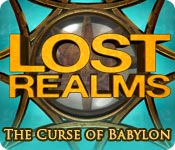
Welcome to the Lost Realms: The Curse of Babylon Walkthrough!
Travel to Istanbul and help Alexia stop an ancient curse that has started to affect her friend, Ogan. Stop the Curse of Babylon!
Whether you use this document as a reference when things get difficult or as a road map to get you from beginning to end, we’re pretty sure you’ll find what you’re looking for here.
Enjoy this complete Lost Realms: The Curse of Babylon game walkthrough, featuring annotated screenshots from actual gameplay!
We hope you find this information useful as you play your way through the game. Use the walkthrough menu below to quickly jump to whatever stage of the game you need help with.
Remember to visit the Big Fish Games Forums if you find you need more help. Have fun!
This walkthrough was created by Margie B.
General Tips
- There are 2 game modes in Lost Realms: The Babylon Curse. You can choose to play in either Relaxed or Timed Mode.
- In Timed Mode, you have 15 minutes for each Hidden Object scene. Each mini-game and Bazaar game is also timed in this mode.
- In Relaxed Mode you can play without the timer.
- The “?” indicates an interactive zone. Inventory Items can be used in Interactive Zones.
- If you click randomly on the screen you will see multiple symbols appear on the screen. This effect only lasts a few seconds before it goes away.
- Foreign words will appear in yellow on your search list. To display the meaning of the yellow word, hover your cursor over the word and the meaning will be displayed.
- Glowing zones can lead you to a challenge, click on the glowing area to investigate it further.
Inventory Items


- You will collect items along the way which will automatically go into your inventory box at the bottom of the page.
- To access your inventory items, click on the Inventory Button in the lower left.
- Inventory items can be used either in the scene you found it in or in a different area.
- You can only use an inventory item outside of the area you found it in once you’ve completed your item search for that location.
- When you see an item written in orange on the list it means that item will not be visible until you’ve used one of your inventory items first.
- Use your inventory items to unlock or reveal other items. Grab an item from inventory and place it in the area in which you think it is needed. If you have the wrong item for that spot, try something else or use that item in another spot.
- Some inventory items must be combined with each other before you can use them. You will see a pink glow around items that can be combined, when you see this just click one item onto the other one to combine them.
Tools

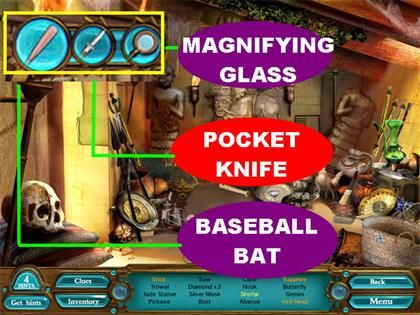
- There are 3 tools you can use throughout the game, a Pocket Knife, a Baseball Bat and a Magnifying Glass.
- You will uncover these tools as you progress through the game.
- The tools will be accessible to you in the upper left side of the scene. You can use them as often as you like but only in the areas needed.
- The Pocket Knife tool will help you cut through drapes, bags and a wide array of other items.
- The Baseball Bat tool will help you break items such as cases, jars and masks.
Magnifying Glass Tool


- You can use the magnifying glass to enlarge all areas of the scene. This is a great tool to use when you need to look for small items in any scene.
- Grab the magnifying glass from the tools section in the upper left and it will be attached to your cursor.
- If you find an item from the list, place the small circle in the center of the magnifying glass on the object and click on your mouse. If you clicked on it correctly, the item will be taken off your list.
- If you want to get rid of the magnifying glass just click on an incorrect item.
Mini-games


- The mini-games are not to be confused with the Bazaar games that help you earn hints. The mini-games will appear at different times during the game.
- You can skip a mini-game once the button in the lower right corner has been filled. However, you will lose 1 hint for each mini-game you skip.
- In order to use the skip function you have to wait for the skip mini-game button to be full. The skip button will always be in the lower right side of the scene.
- The instructions for the mini-games will always be displayed at the bottom of the screen.
Hints

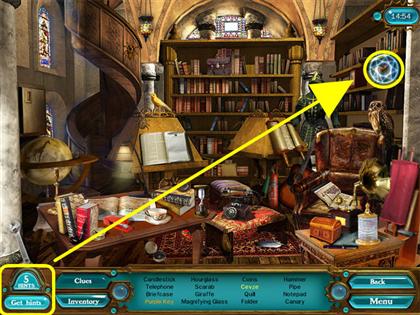
- If you get stuck and can’t find an object you can use a hint.
- The game will show you the location of one random item on your list.
- You can only have a maximum of 6 hints at a time.
- If you want more hints you can play 1 of the 3 Bazaar games available at the “get hints” tab in the lower left corner.
Bazaar Games to Obtain Extra Hints


- There are three Bazaar games you can play at anytime to obtain more hints.
- Each Bazaar game will earn you 2 additional hints when you complete the games successfully.
- Once you’ve reached the maximum amount of hints available, the game will not let you accumulate extra ones.
- Please read the next section for an explanation of each Bazaar game.
Where is the Ball?


- Your goal in this game is to guess under which of the 3 cups the ball is located.
- Click on the Play button in the lower left to start the game.
- The cup the ball is under will lift for a few seconds to show you where it is.
- Once the cup covers the ball back up keep an eye on the cup as the game shuffles all 3 cups around.
- Once the cups stop moving, click on the cup you think is correct. If your guess is correct, the cup you selected will lift up.
- If you’re incorrect, the correct cup will lift showing you the ball. If this happens, you will have to guess again.
- Play and win one round to earn 2 hints.
- Each time you play the cups move faster and faster.
Memory Game


- Your goal in this game is to find the matching card pairs before time runs out.
- The cards will be flipped face up for a few seconds as you begin each round. Memorize the locations of as many cards as you can before the cards face downwards.
- You have 30 seconds or less to make the matches. If you don’t match all the cards in time, you will have to start that round over.
- Each complete set of cards you match earns you 2 extra hints.
Match 3 Game

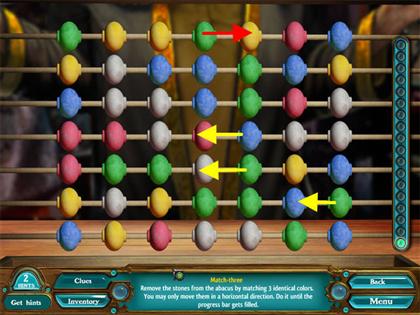
- Your goal is to match stones of the same color on the abacus. If you’re playing in Timed Mode, you will have to play against the clock. If you’re playing in Relaxed Mode you will not have a timer.
- You can only move the stones in a horizontal direction.
- Please look at the screenshot to see how the moves need to be made.
- Once you’ve made several matches and the progress bar on the right is filled you will earn 6 extra hints.
- If you already have hints when you start to play this game. You will not have to completely fill the bar on the right. The game will automatically stop you when you’ve reached the limit.
- If you run out of moves the board will reshuffle itself.
Chapter One: Turkey, Hagia Sofia
Blue Key


- The game will walk you through a tutorial process at the beginning of the first chapter. You cannot stop the tutorial so just follow the steps indicated.
- The game asks you to click on the entrance and select the altar once inside.
- Click on the grapes and the rope as indicated by the arrow in the scene.
- Grab the rope and place it on the crate on the lower right.
- Pick up the Blue key that was hidden under the crate.
Red Key


- Pick up the scraper in the lower right side of the scene and it will go into inventory.
- Place the scraper on the sparkly spot in the ceiling and the Red Key will be uncovered.
- Pick up the Red Key.
Green Key


- Click on the highlighted spot in the upper right side to access the next location.
- Pick up the scissors in the lower left corner.
- Grab the scissors from inventory and place them on the plastic curtains on the right.
- Grab the Green Key that appears behind the curtains.


- Once you’re done with this location you will be taken back to the outside of the building. There are 2 glowing doors, let’s go to the one in the middle.
Connectors Mini-game


- Your goal is to connect all the nuts.
- Click in the center of the metal connector to rotate each piece.
- Each fuse will indicate the number of connections required. Once a fuse is lit, it indicates that it has the right connections.
- The solution for this puzzle is random. The next few screenshots will show you 3 different results.

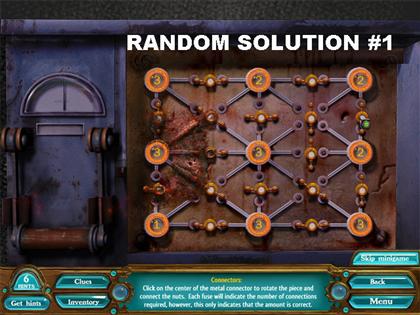



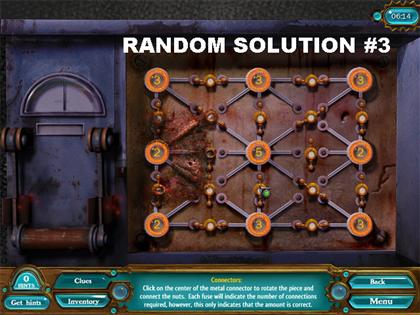
- Once the puzzle has been solved the lights will come back on in the library.
Purple Key & Magnifying Glass


- Pick up the Magnifying Glass in the lower left side. The magnifying glass will go into the tools section in the upper left corner.
- Pick up the Hammer in the lower right corner.
- Place the Hammer on the crystal flask in the lower right to break it open.
- Pick up the Purple Key that appears inside the crystal flask.
- Go into the left door after all the items have been found.
Circle Puzzle



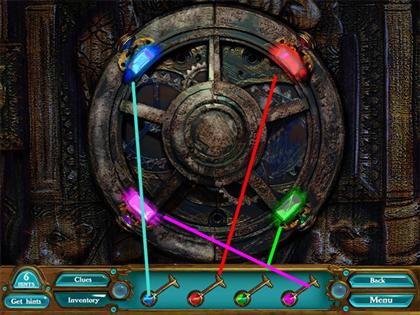
- Click on the round stone in the middle of the scene for a closer view.
- Place all the keys in their matching slots.
- Place the Blue Key in the slot below the Blue Diamond.
- Place the Purple Key in the slot below the Amethyst Stone.
- Put the Green key in the slot below the Green Diamond.
- The Red Key goes in the slot below the Red Diamond.
- Once all the keys have been inserted the mechanism will start moving and the door will open.
- Click on the columns for a closer view.
Solitaire Peg Mini-game
- Your goal is to eliminate all the chips on the board but the last chip must fall into the green hole.
- Click on the chip you want to move and then click in the spot you want it to go into.
- Each chip must hop over another one in order for it to disappear.
- You have to complete 3 rounds of this game.
- Please look at the next set of screenshots for step-by-step solutions for all 3 columns.
Left Column Solution


Right Column Solution




Middle Column Solution

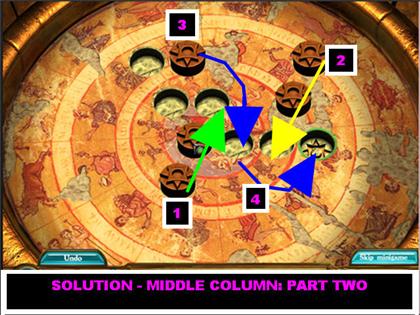

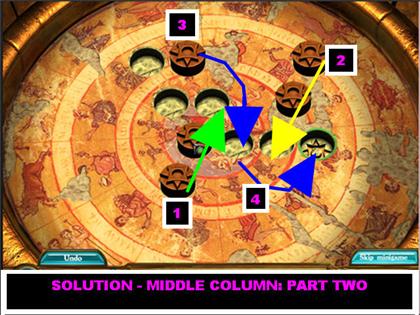
- Click on the doorway once the puzzle has been completed to enter your next location.
Emeralds




- Pick up the Emerald on the lower right.
- Pick up the other Emerald on the lower left.
- Click on the large head in the back of the scene after all the items from the list have been picked up.
- Place the Emeralds on the eye sockets of the head.
Chapter Two: Turkey, Istanbul Bazaar


- When you first enter the scene you will have a medallion piece already in inventory. The medallion piece will have a pink glow around it. This item is meant to be combined with another piece; you will be able to do that later in the game.
- There are 3 locations in this chapter. Let’s go to the one on the left.
Gold Coin


- Pick up the Broken Fork on the left and place it on the can of food in the lower right.
- Pick up the Gold Coin inside the can.
- Let’s go to the door on the right.
Pick up Pocket Knife & Silver Coin


- Pick up the Pocket Knife in the lower left corner.
- The Pocket Knife will go into your tool section in the upper left. Use the Pocket Knife to cut open things like bags, rags or sacks.
- Pick up the Hammer in the lower center of the scene, on the counter.
- Place the Hammer on the crate in the lower center of the floor.
- Pick up the Silver Coin inside the crate.
- Let’s go to the location in the center.
Bronze Coin


- Pick up the Zipper Tab in the upper left side.
- Place the Zipper Tab on the bag in the lower right.
- Pick up the Bronze Coin inside the purse.
- Click on the cash register after all the items have been found.
Cash Register Puzzle


- Place the Silver Coin in the left slot.
- The Bronze Coin goes in the right slot.
- The Gold Coin goes in the top slot.
- Once all the coins are in place you will be taken back to the original scene. The chest in the lower left will open up. Click on the chest for a closer view.
Spot the Differences


- Find the 7 differences between the 2 pictures.
- You can only click on the right image.
- Please look at the screenshot for the solution.
Chapter Three: Turkey, Hagia Sofia (Part 2)


- There are 3 locations to visit in this section.
- Click on the middle location.
Pick up Baseball Bat & Papyrus

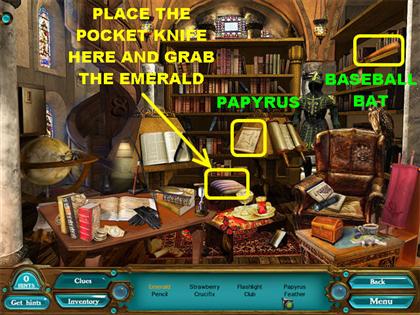
- Place the Pocket Knife on the sparkly pillow in the lower center and pick up the Emerald inside.
- Pick up the Papyrus in the center of the scene.
- Pick up the Baseball Bat in the upper right side of the scene. The Baseball Bat will go into your tools section in the upper left side. You can use the bat to destroy vases, chests and many other items.
- Let’s go to the location on the right. Click on the top right side once you get inside.
Use Baseball Bat


- Place the Baseball Bat on the mask in the lower left and pick up the mirror inside the mask.
- Click on the image on the back wall to trigger a mini-game.
Mosaic Drawing


- Your goal is to find and trace the shape shown in the papyrus next to the mosaic.
- Place the Papyrus on the board on the right.
- The image you have to trace is in the upper left side, next to the person’s head.
- Trace the edges of the image with your mouse. Release the mouse at the end of each straight line.
- Draw one section of the star at a time.
- If you want to start over just click on “clean” to try again.
- Click on the Valve Handle that appears in the upper left corner after the puzzle has been solved.
- Click on the left spot outside the building.
Valve Handle Usage




- Once inside, click on Medusa’s Head in the back for a closer view.
- Place the Valve Handle in the hollow spot.
- The water will drain out of the scene.


- Place the Pocket Knife on the sack in the lower right and pick up the Scallop inside.
- Click on the puzzle in the lower left for a closer view.
Jade Inscription Puzzle
- Your goal is to take the jade inscriptions off the board through the slot on the right.
- Drag the pieces around the board to move them out of the way.
- A horizontal piece can only move left or right.
- A vertical piece can only move up or down.
- Please look at the screenshots for the solutions.
Solution 1


Solution 2

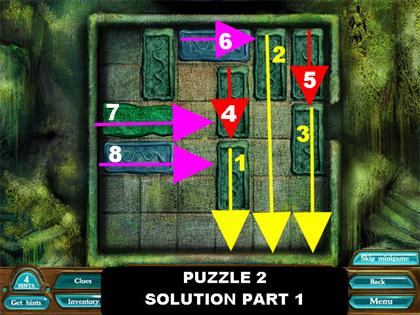

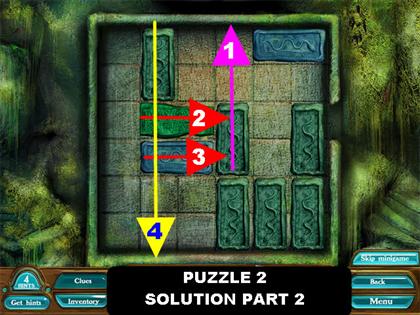

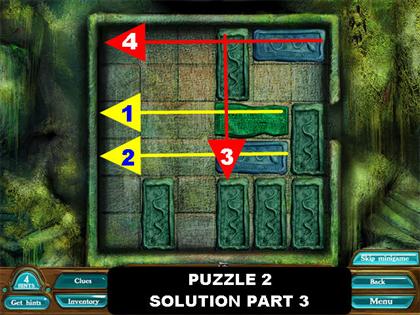

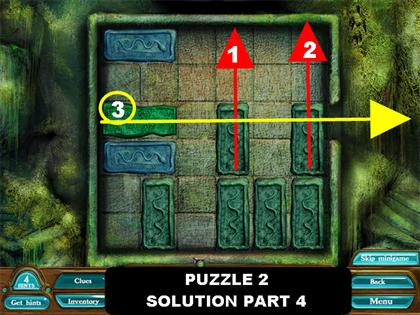
Solution 3

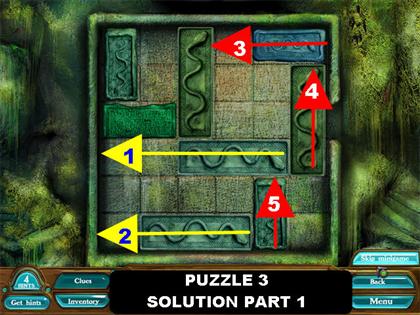

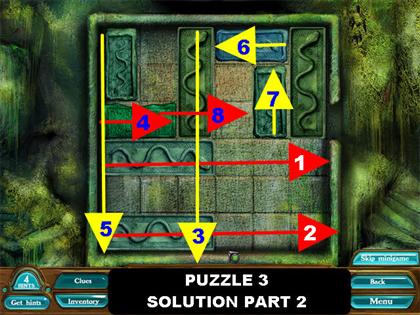


Chapter Four: Dur- Untash Ziggurat
Combine Medallion Pieces


- When you first enter the scene you will be notified that you’ve collected the second half of the medallion.
- Click on one piece of the medallion onto the other straight from the inventory box.
- Let’s go into the middle location.
Pick up Pick Axe


- Pick up the Pick Axe in the upper right corner.
- Place the Baseball Bat on the green container on the right. Pick up the Sapphire that’s inside.
- Place the Pocket Knife on the vines in the upper right and pick up the Axe Head below the vines.
- Place the Pick Axe on the left side of the wall. Pick up the Stick that appears inside the wall.
- Let’s go to the spot on the left.


- Pick up the Palm Leaf in the lower right and place it on the pile of sand in the lower left. Pick up the Stone Rings that appear below the sand.
- Place the Pocket Knife on the waterskin in the lower right and pick up the Compass inside.
- Place the Baseball Bat on the coconut in the lower left and pick up the Gold Ring inside.
- Let’s go to the spot on the right.


- Place the Baseball Bat on the barrel on the lower left and pick up the Ibex that appears inside.
- Place the Pocket Knife on the bag in the lower right and pick up the Quartz Stone inside the bag.
- Grab the Scimitar in the lower right. Place it on the vines in the upper left and pick up the Stick.
Griffin Disc Puzzle












- After you find all the items, click on the discs and stick on the right.
- Put the 2 Sticks in the hole in the puzzle.
- Place the Stone Rings on the left stick.
- Your goal is to move all the discs on the left in the order shown on the tower on the right.
- You cannot have a large disc on top of a smaller one.
- You can look at the screenshots for the solution. You can also watch the video for a step-by-step solution for this puzzle.
- Pick up the Weed Killer on the left side of the scene.


- Place the Weed Killer on the weeds on the back wall to see what is behind the wall.
- Put the Pocket Knife on the doll in the lower left and pick up the Diamond.
- The Baseball Bat goes on the head of the statue on the right. Pick up the Dagger.
Chapter Five: Persia, Persepolis


- There are 3 locations you can access from this section.
- Let’s go to the middle location for now.
Pick up Ruby


- Place the Pocket Knife on the nest in the top left side and pick up the Choker.
- Put the Baseball Bat on the green vase on the right and pick up the Quartz Stone.
- Pick up the Hammer on the lower left and place it on the stone in the top right. Pick up the Ruby inside the stone.
- Let’s go to the left location.

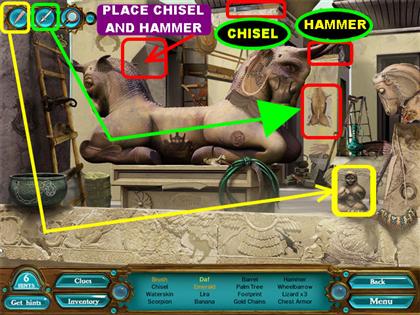
- Pick up the Chisel in the upper center of the scene.
- Pick up the Hammer on the upper right side of the scene.
- Place the Pocket Knife on the sparkly spot on the right side and pick up the Daf (drum).
- Place the Baseball Bat on the statue on the lower right and pick up the Emerald.
- Place the Chisel and the Hammer (in that order), on the sparkly spot on the top left side and pick up the Brush.
- Let’s go to the right location.
Pick up Crowbar


- Place the Pocket Knife on the drum in the lower right and pick up the Shofar inside. The Arrow is right next to the drum.
- The Baseball Bat goes on the artifact on the lower left. Pick up the Necklace that appears inside the artifact.
- Place the Pocket Knife on the dirt in front of the casket and pick up the Crowbar.
- Click on the casket for a closer view.

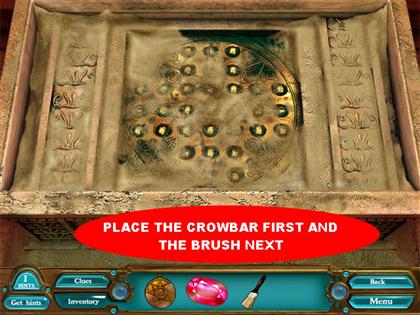
- Place the Crowbar on the cover to open it.
- Take the Brush from Inventory and place it inside the casket to reveal a puzzle.
Chinese Checkers Mini-game

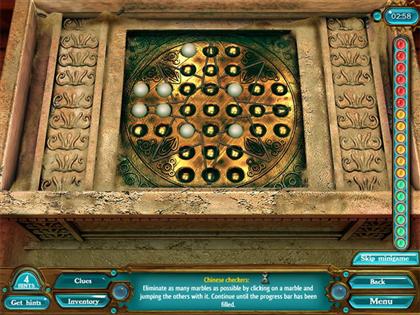
- Your goal in this game is to remove the marbles from the board until the meter on the right has been filled.
- Click on a marble to select it and then click on the empty space you want it to go to.
- Each move you make fills up the meter on the right a bit more.
- When there are no moves left, the board will reset itself.
- The game will end once the meter is completely full.
Place the Ruby


- When the Chinese Checkers game is over, a section on the ground will open up. Look for the items on the list.
- Place the Baseball Bat on the statue in the lower left and retrieve the Sapphire.
- Place the Pocket Knife in the upper right corner and retrieve the Bracelet.
- After all the items have been found, the front of the casket will open.
- Place the Ruby above the head in the center of the casket.
- The scene will flash a hologram of the Ishtar Gates in Babylon.
Chapter Six: Babylon Kingdom, Ishtar Gates


- Let’s go to the location on the right.

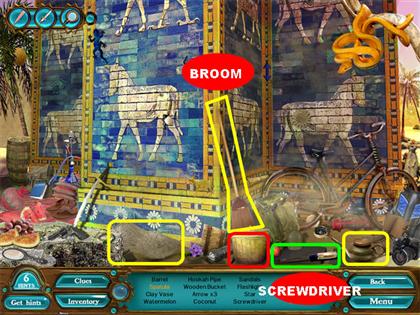
- Pick up the Screwdriver on the lower right.
- Pick up the Broom in the lower center and place it on the Pile of Dirt in the lower left.
- Once the dirt has been removed you will discover a loose tile. Place the Screwdriver on the loose tile and pick up the Spatula behind the tile.
- Place the Baseball Bat on the oil lamp in the lower right and pick up the Bracelet.
- Place the Knife on the Basket in the lower center and pick up the Skull.
- Let’s go to the location on the left.




- Pick up the Knife in the lower right.
- Place the Baseball Bat on the crate in the lower left side and pick up the Red Necklace.
- Grab the Wooden Pole on the right edge of the scene.
- Place the Pocket Knife in the upper left side so you can cut the bushes. Pick up the Key that appears on the wall.
- From the inventory box place combine the Wooden Pole and the Knife (they both have a pink glow around them). You will now have a Pole with Knife in inventory.
- Place the Pole with Knife on the branch in the upper center of the scene. Pick up the Rag that appears on the wall.


- Click on the animal in the lower left side of the wall for a closer view.
- Place the Spatula on the wall to scrape the dirt off.
- Place the Rag on the wall to clean it off.
Spot the Differences

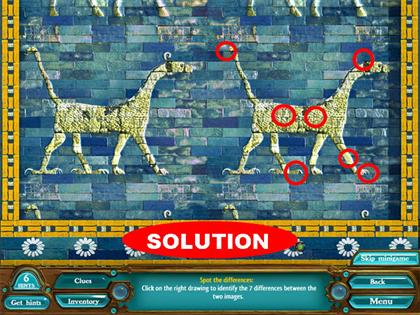
- You can only click on the right image to register the differences.
- Please look at the screenshot for the solution.
Place the Ishtar Medallion




- After all the differences have been found, the back wall will open.
- Place the Ishtar Medallion in the center of the back wall.
- A new spot opens up on the wall, this time it is on the right column.
- Place the Baseball Bat on the cat figurine in the lower left and pick up the Oil Lamp.
- Place the Pocket Knife on the vines in the upper right and pick up the Winged Ibex.
Chapter Seven: Babylon Kingdom, Central Plaza


- There are 3 available locations at the moment you enter this location.
- Let’s go into the door in the back for now.

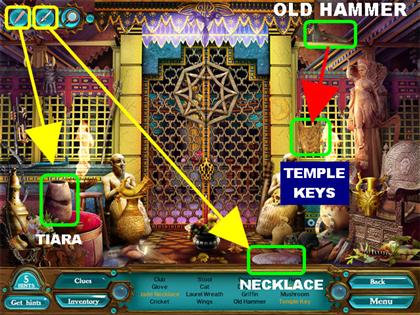
- Place the Baseball Bat on the vase in the lower left and pick up the Tiara.
- Place the Knife on the small round rug on the lower right and pick up the Jade Necklace.
- Pick up the Old Hammer in the upper right.
- Place the Old Hammer on the chains located on the yellow grid to the right of the door. Pick up the Temple Key.
- Place the Temple Key on the gate’s lock. Use the key once all the items on the list have been found.
- The gates will open, click on the statue inside the gates for a closer view.
Bread, Rope & Stone Pitcher


- Pick up the Bread on the lower left.
- Pick up the Rope on the lower left.
- Pick up the Stone Pitcher on the lower right.
- Place the Baseball Bat on the stone pot on the floor and pick up the Hand Fan.
- Place the Pocket Knife on the purple shrubs on the right and pick up the Hook.
Place Bread & Stone Pitcher


- Put the Bread on the left altar.
- The Stone Pitcher goes on the right altar.
- After all the items have been found and the Bread and Pitcher have been placed on the altars, the base of the statue will open up.
- Pick up the Headless Statue that appears. You will be automatically taken back outside.
- Let’s go to the location in the center of the scene.
Pick up Planks


- Pick up the Planks in the upper right side of the scene.
- The Baseball Bat goes on the pitcher in the middle of the scene. Pick up the Gold Necklace that appears inside the jar.
- Place the Pocket Knife on the animal skin in the lower right and pick up the Silver Ring.
- Let’s go to the spot on the right.
Pick up Chain


- Pick up the Chain in the upper right.
- Place the Chain on the large fish on the ground so you can move it out of the way.
- Pick up the Partial Ship’s Wheel that’s under the fish.
- Place the Baseball Bat on the white coral in the lower left and pick up the Bracelet.
- The Pocket Knife goes on the pile in the far center of the scene. Pick up the Conch Shell.
- Click on the crate in the lower right to trigger a mini-game.
Slider Mini-game

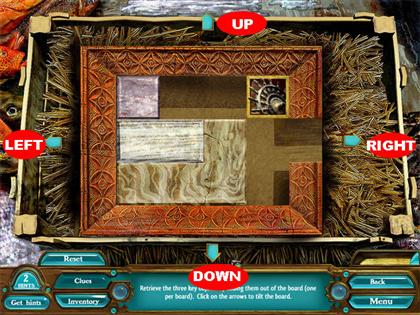
- Your goal is to retrieve 3 key objects by sliding them off the board. After all the sliders have been completed you will have a part of the Ship’s Wheel, an Astrolabe and a Crank.
- The board will move in the direction of one of the arrows that surround it.
- If you need to start the puzzle over, you can click on the Reset Button in the lower left.
- In order to make the directions easier, I will just tell you which way to move the arrows to complete the puzzle.
- Please look at the directions in the next 3 screenshots to solve the puzzle.
Slider 1 Solution – Obtain 2nd Part of Ship’s Wheel


- LEFT
RIGHT
UP
LEFT
DOWN
RIGHT
UP
RIGHT
- You will receive the second part of the Ship’s Wheel after the puzzle has been solved.
Slider 2 Solution – Obtain Crank

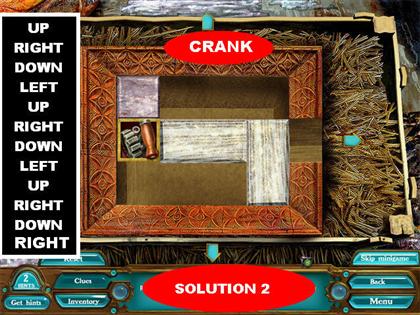
- UP
RIGHT
DOWN
LEFT
UP
RIGHT
DOWN
LEFT
UP
RIGHT
DOWN
RIGHT
- You will receive the Crank in your inventory after this puzzle has been solved.
Slider 3 Solution – Obtain Astrolabe

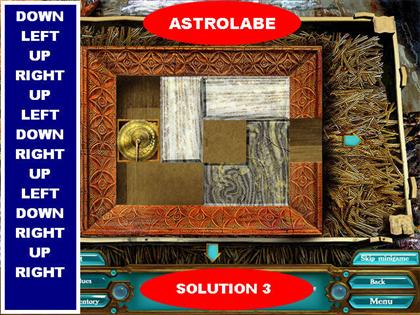
- DOWN
LEFT
UP
RIGHT
UP
LEFT
DOWN
RIGHT
UP
LEFT
DOWN
RIGHT
UP
RIGHT
- You will receive an Astrolabe in your inventory after this puzzle has been solved.
Build Bridge


- Combine the Planks and the Rope straight from the inventory box to form a Bridge.
- Place the Bridge between the boat and the dock.
- Click on the boat in the water to access your next location.
Assemble the Boat




- Place the Baseball Bat on the pottery in the lower right and pick up the Ring inside.
- Put the Knife in the lower right corner and pick up the Oil Lamp.
- Place the crank on the far right side so you can bring up the anchor.
- From the inventory box, combine both parts of the Ship’s Wheel.
- Place the Ship’s wheel in the front of the boat.
- Place the Astrolabe in the sparkly spot to the left of the wheel.
Chapter Eight: Babylon Kingdom, Hanging Gardens




- There are 3 locations you can access here.
- Grab the Torch on the left side.
- Place the Torch on the fire that is closest to the back wall.
- Click on the Lit Torch and it will go into inventory.
- Place the Lit Torch on the red drapes in the upper left side and pick up the Sword.
- Place the Pocket Knife in the lower right corner and click on the Footprint.
- Place the Baseball Bat on the vase on the ground and pick up the Gold Bar.
- Let’s go the middle spot, spot number 2 on the screenshot.
Pennant & Broken Necklace


- Pick up the Pennant on the lower left.
- Place the Baseball Bat on the orange artifact on the lower right and pick up the Jade Stone.
- The Pocket Knife goes on the burgundy drapes in the upper right. Pick up the Necklace.
- Place the Pennant on the Mockup in the lower left. Pick up the Broken Necklace inside the Mockup.
- Let’s go to the spot on top of the building.
Rope with Hook & Blue Crystal


- Pick up the Rope with Hook in the lower right corner.
- Place the Pocket Knife in the blue pillow in the lower left and pick up the Gold Charm.
- Place the Baseball Bat on the chest in the lower right and pick up the Thimble.
- Put the Rope with Hook on the star plaque above the bed. The plaque falls on the bed.
- Pick up the Blue Crystal that’s on the back of the board.
- Go back to the spot in the lower left.
Pick Up Cork


- Place the Baseball Bat on the pitcher on the red pillow and pick up the Lavender Flower.
- Use the Sword from inventory and place it on the statue on the back wall and pick up the Cork.
- Take the Pocket Knife and place it on the flowers in the lower right and pick up the Limestone.
- A new spot opens up on top of the building, let’s go there.
Gold Vase


- Pick up the Gold Vase in the lower left.
- Place the Pocket Knife on the red cloth in the lower center and pick up the Diamond.
- Place the Baseball Bat on the burgundy pitcher in the lower center and pick up the Silver Coin.


- Place the Cork in the mouth of the large statue on the right and the water will stop flowing.
- There is something in the water, place the Gold Vase in the water and the Statue Head will appear in the water, pick it up.
- From the inventory box, combine the Blue Crystal and the Broken Necklace. You will now have a Statue’s Necklace in your inventory.
- From the inventory box, combine the Statue Head and the Headless Statue and you will have a Statue in your inventory.
- From the inventory box combine the Statue and the Statue’s Necklace and you will have an Ishtar Statue in your inventory.


- Place the Ishtar Statue in the altar.
- Click on the Statue and you will be taken to the final puzzle.
Mastermind Mini-game


- Your goal in this game is to try and guess the combination for the symbols.
- Drag the symbols to the boxes at the bottom of the scene. To remove a piece from the board, just click on it.
- Click on “check” after the 4 symbols are in place.
- If the symbols are in the right place you win the game.
- If the symbols are in the wrong place you will see some black and white squares.
- The white squares mean you have the right symbols in the right place.
- The black squares mean you have the right symbols but in the wrong place.
- The gold spaces mean those symbols are not part of the equation.
- Use the black and white squares to guide your choices.
- In the first screenshot you will see that I placed the green, olive, red and yellow stones first.
- The space in the top left shows me that the first 2 are in the right spots. The last two are not in the equation.
- On my next move, I left the first 2 in place and chose 2 new stones for the last 2 symbols.


- In the second screenshot, I chose 4 colors. I received 2 white squares, a black one and a gold one.
- On my next move, I left the first 2 intact since I received 2 white squares.
- I placed the red one last since I received a black square for that one, which meant it belonged in the equation but it was in the wrong spot.
- For the third spot, I chose a new stone since it showed me that the last one was not in the equation at all.
- You have 8 chances to win this game. If you don’t complete it after 8 guesses you will have to start over.
THE END!


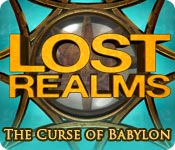



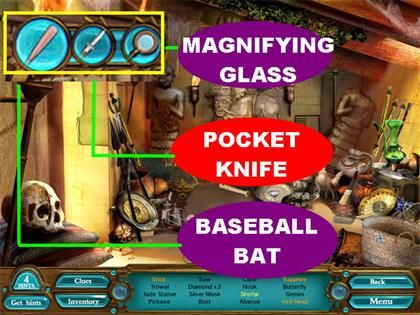





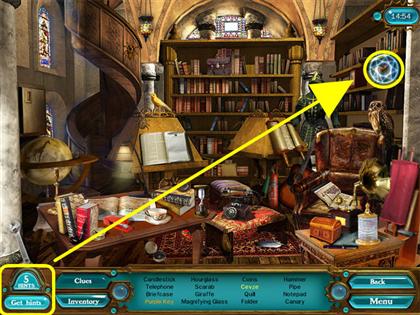







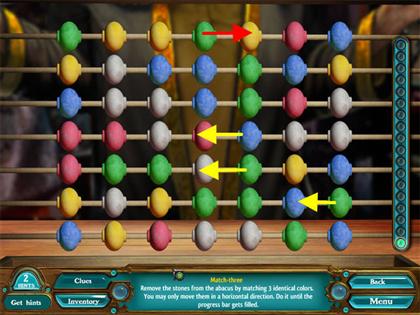











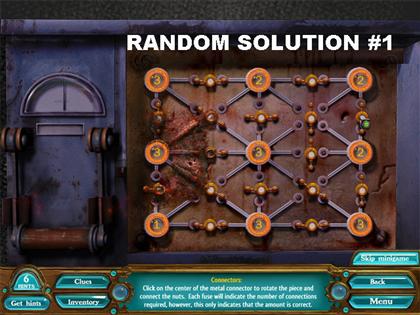



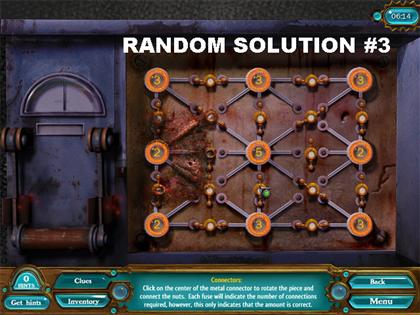





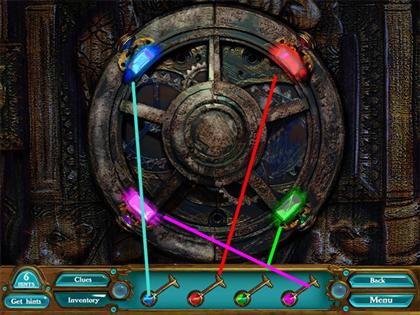







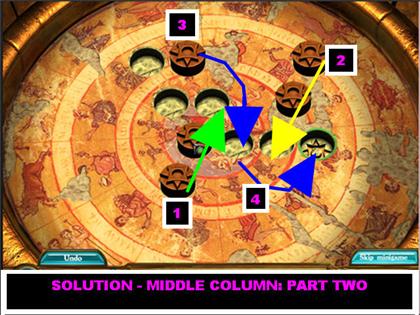

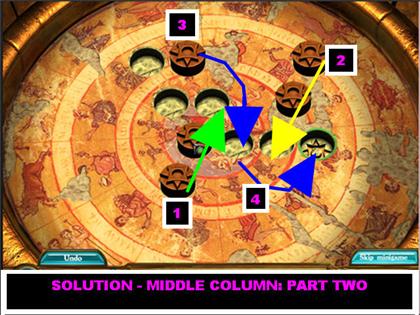



















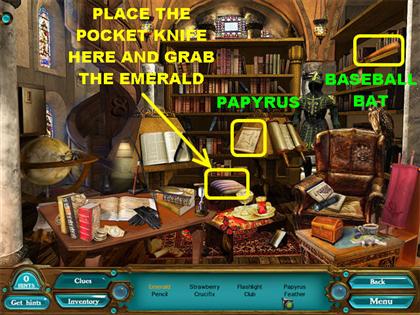













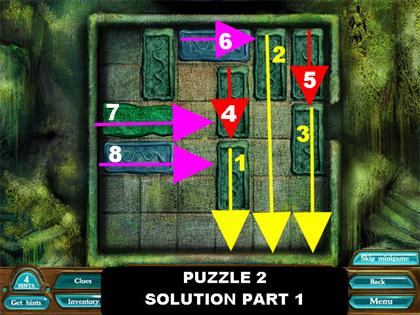

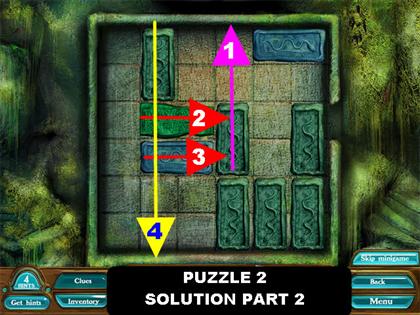

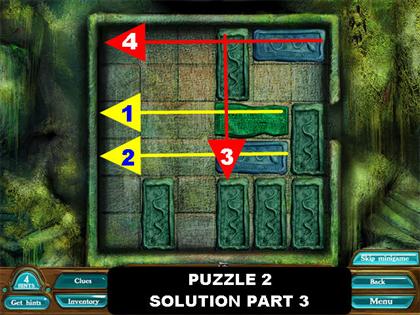

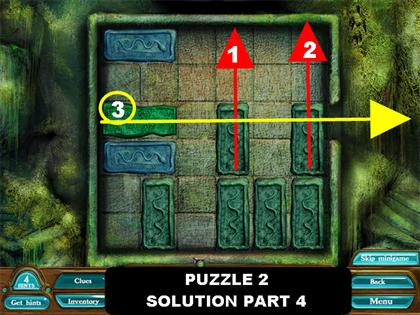

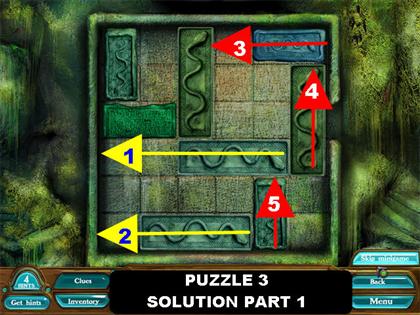

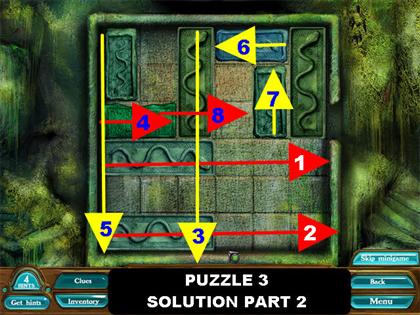





























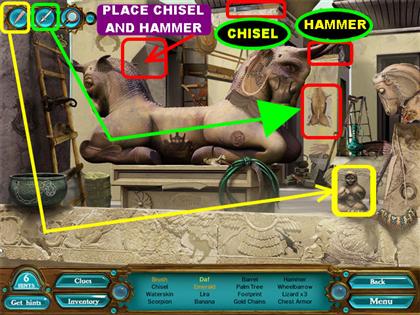



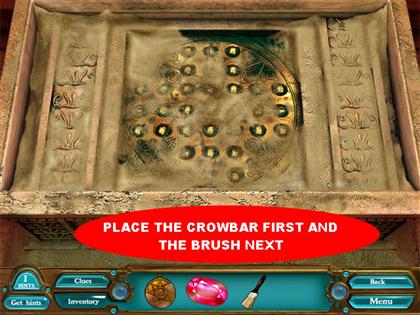

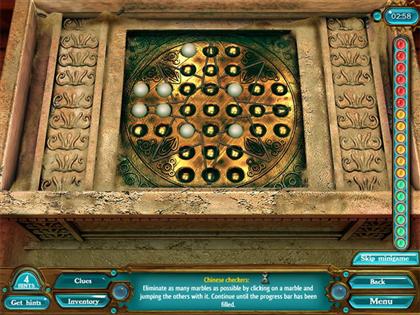





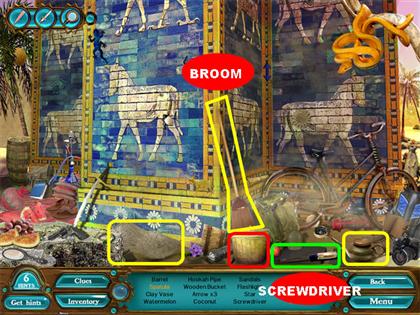







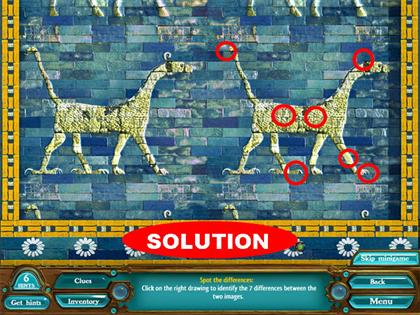







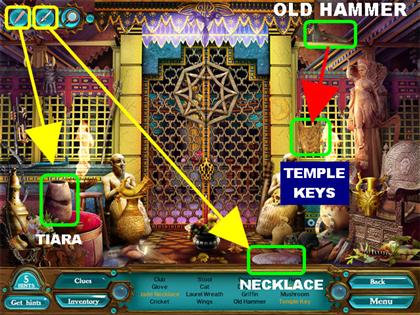









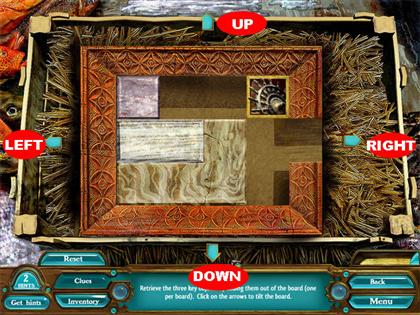



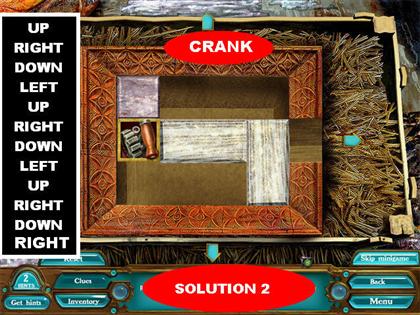

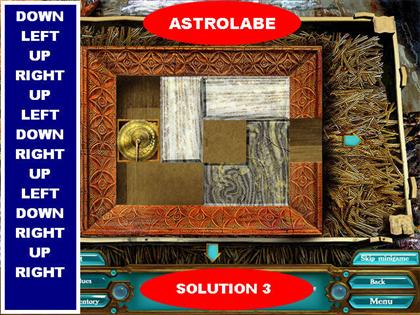






























 PuppetShow: Return to Joyville Walkthrough, Guide, & Tips
PuppetShow: Return to Joyville Walkthrough, Guide, & Tips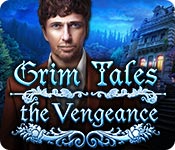 Grim Tales: The Vengeance Walkthrough, Guide, & Tips
Grim Tales: The Vengeance Walkthrough, Guide, & Tips Grim Tales: Bloody Mary Walkthrough, Guide, & Tips
Grim Tales: Bloody Mary Walkthrough, Guide, & Tips Death Pages: Ghost Library Walkthrough, Guide, & Tips
Death Pages: Ghost Library Walkthrough, Guide, & Tips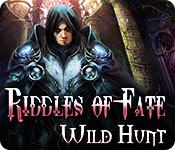 Riddles of Fate: Wild Hunt Walkthrough, Guide, & Tips
Riddles of Fate: Wild Hunt Walkthrough, Guide, & Tips