Zombie! Zombie! Zombie! Tips and Tricks, Guide, & Tips
Zombie! Zombie! Zombie! Tips and Tricks

Fight against endless waves of the undead in Zombie! Zombie! Zombie! You’ll need an arsenal of weaponry, hilarious power-ups and the power of Match-Z, the zombie-matching, earth-shaking gameplay that blows the greenheadzzz to kingdom come.
Whether you use this document as a reference when things get difficult or as a road map to get you from beginning to end, we’re pretty sure you’ll find what you’re looking for here.
We hope you find this information useful as you play your way through the game. Use the walkthrough menu below to quickly jump to whatever stage of the game you need help with.
Remember to visit the Big Fish Games Forums if you find you need more help. Have fun!
This Tips and tricks article was created by BrownEyedTigre, and is protected under US Copyright laws. Any unauthorized use, including re-publication in whole or in part, without permission, is strictly prohibited.
Getting Started


- Select the Gear Button to adjust the music and sound levels (A). You can also contact Support through this button.
- Select the 3 Zombiezzz button to check your achievements (B).
- Connect to Facebook to receive extra Brainzzz and Coinzzz (C).
- Select the green arrow to begin the tutorial. After the tutorial is complete you can use the arrow to select normal gameplay (D).


- There are 118 levels in 12 different areas on the map to complete.
- At the end of each area you will have a final level (E) that will not allow you to use Power-ups.
- The number of Brainzzz you have indicate the lives left to play (F).
- The timer next to the Brainzzz indicates the amount of time left to replenish your lost lives (G). It takes 20 minutes to replenish your Brainzzz.
- You have the option to ask for more lives by selecting the Brainzzz and connecting to friends via Twitter, Facebook, and email (H).
- The balance of Coinzzz you have to spend is located in the center (I).
- Select the cart to use your Coinzzz for purchases (J).
Power-ups, Upgrades, Elite, and Coinzzz


- Power-ups can be purchased with Coinzzz to assist you on all levels except final levels in each area (K).
- When you begin a level you can choose two Power-ups to assist you. To change the Power-ups, select the icons and it will open up any other available Power-ups (L).
- The Power-ups will be located on the lower right of your screen during gameplay. Select one at any time to utilize the powers (M).

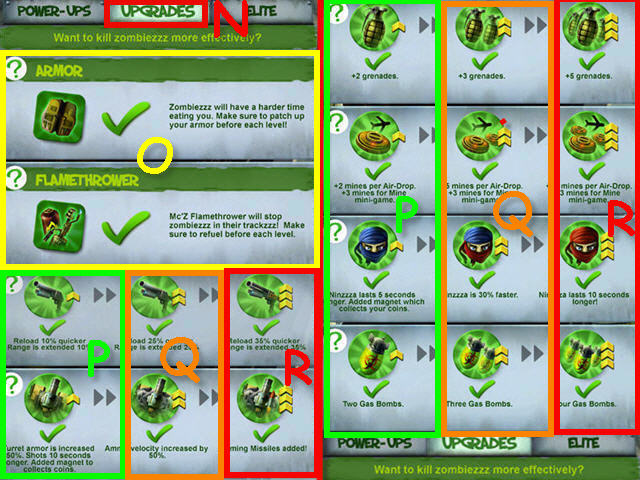
- Upgrades can be purchased with Coinzzz (N).
- The armor and flamethrower is the most useful basic upgrade to start with (O).
- You will unlock the next available upgrade in each row after purchasing the lowest one first (P). You may purchase the upgrade (Q) after (P) and (R) after (P-Q).


- Elite items cannot be purchased with Coinzzz.
- These are permanent upgrades (R1).

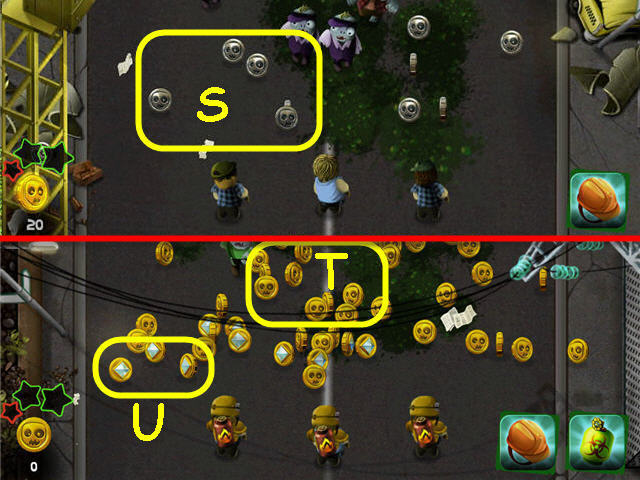
- Coinzzz need to be picked up unless you purchase the Elite Coin Magnet.
- Silver Coinzzz are worth 10 (S), gold Coinzzz are worth 30 (T) and diamond centered gold Coinzzz are worth 50 (U).
- You may replay levels to gain more Coinzzz to purchase upgrades and Power-ups to get through the later levels.
Gameplay


- Select the next level or choose to replay a level to start (V).
- The level number is located on the top (W).
- Select Mc’Z in the upper-right to get level objectives (X).
- Reselecting Mc’Z after completing the level will give you gameplay tips.
- For best results, prior to starting a level, be sure to fully charge your armor and flamethrower. Armor is free to charge up, flamethrowers require Coinzzz to refuel (Y). Select the ‘+’ sign to recharge.
- Select the arrow to begin the level (Z).


- You may select the pause button during gameplay without altering your score (A).
- If you choose to exit entirely after pausing, you will sacrifice your lives.
- To see number of waves left and progress of Zombiezzz released in your view in that specific wave check the number button (B).
- When you have a level hazard to use, such as a crane or power line, you will need to wait for it to cool down after use. The indicator is located on the item after use (C). You can purchase a faster cool down in the Elite Upgrade Shop.
- Larger Zombiezzz with health meters require more hits to be killed. They will drop large amounts of Coinzzz, grenades, mines or other bonuses you can use (D).
- The stats for the game will pop up after the level is complete (E).
- You may choose to replay (F) or continue to the next level (G).


- When a Ninja appears, select and drag him around the Zombiezzz crowd to wipe out all Zombiezzz within his sword range (H). You can upgrade the length of time the Ninja stays in the Upgrade shop.
- Swipe quickly and repeatedly in the direction you need the level hazard to function when you need them (I).
- Kill a mine carrying Zombiezzz to blow up other Zombiezzz (J).


- Leaving a lone Zombiezzz (K) with no more Match 3′s available may trigger a Zombie Rampage (L).
- You will need to act fast when they come charging.


- Your level objectives can be found by pressing on Mc’Z on the level start screen (M).
- Your progress is noted in the upper-left (N).
- When the objective has been reached you will see a check mark (O).

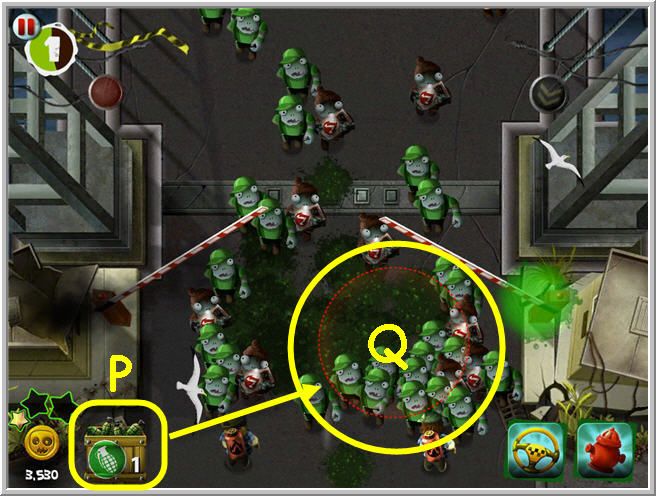
- You will receive random grenade air drops (P).
- Drag them from their crate and drop where you wish them to be used. You will be able to see the red circle of destruction. Place it where it will be most effective (Q).
Survival Mode


- Survival Mode is a challenge that allows you to see how long you can last before losing your lives. You will not be able to use any Power-ups or upgrades from the main game in Survival Mode.
- The scenarios will change each time you enter for varying experiences.
- Choose the Survival Mode from the main screen (R) and then select the blue arrow (S).
- Next you will choose your squad. You can upgrade here if you wish (T).

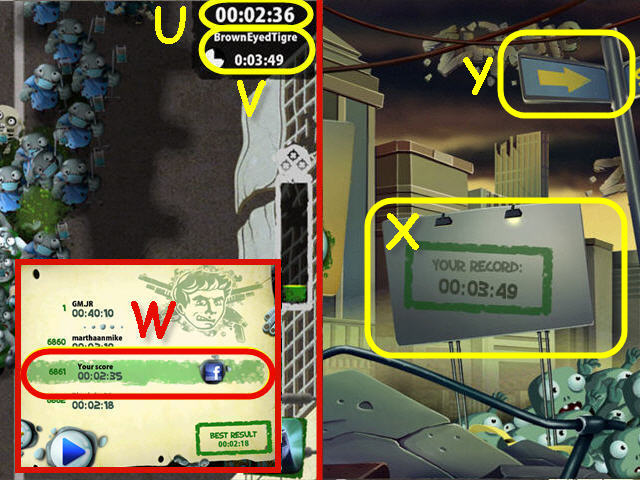
- Your survival time counter is located in the upper-right (U).
- The next person and time to beat is under the timer (V).
- You may post your achievement on Facebook by selecting the Facebook logo (W).
- Your personal best is displayed on the main survival screen (X).
- Select the arrow in the upper-right to go back to the main game screen (Y).
Area Final Level Tactics


- Level 1-10: If speed is not your forte, upgrading your armor and flamethrower will allow you to easily defeat this level (Z).
- You may replay any level to gain more Coinzzz to upgrade your armor and flamethrower if you do not have enough available.


- Level 2-10: You will have a choice of mines, grenades or 3 last shots to complete this level (A).
- The amount of mines available you have will depend on how many you have collected in Zombiezzz drops.
- Laying the available mines in a V pattern allowed us to get through the level regardless of what extra tactic we chose (B).


- Level 3-10: This is a Pong-style game. The giant Zombiezzz will roll smaller Zombiezzz at you (C).
- Move the deflector back and forth to shoot the Zombiezzz balls back at the giant Zombiezzz (D).
- The giant Zombiezzz’ health meter will light up with every hit to show your progress (E).

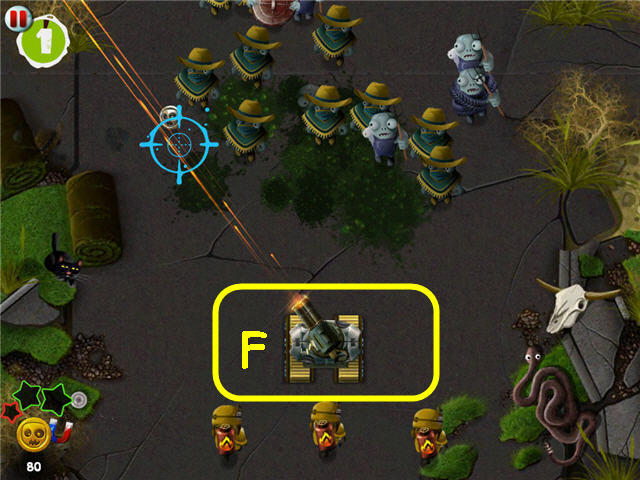
- Level 4-10: This is a turret level much like the one in Level 1.
- Make sure you have upgraded your turret (F). Moving the turret slowly left and right into the front line of Zombiezzz will get you through the level.


- Level 5-10: Just like Level 2, you will have a choice of mines, grenades or 3 last shots to complete this level (G).
- The amount of mines available you have will depend on how many you have collected in Zombiezzz drops. Upgrading your mine drops is a good choice.
- I started with 25 available mines and laid them in a V pattern and chose 2 grenades as my tactic. I only needed to use 1 grenade in the lower-left corner using the mine layout pictured (H).


- Level 6-10: This is a Pong-style game like level 3. The giant Zombiezzz scarecrow will hurl pumpkins at you two at a time (I).
- If you miss hitting the scarecrow on the return shots you can end up with multiple pumpkins. As long as you hit him back, you will have no more than two in play at a time.
- Move the deflector back and forth to shoot the Zombiezzz balls back at the giant Zombiezzz (J).
- The giant Zombiezzz’ health meter will light up with every hit to show your progress.

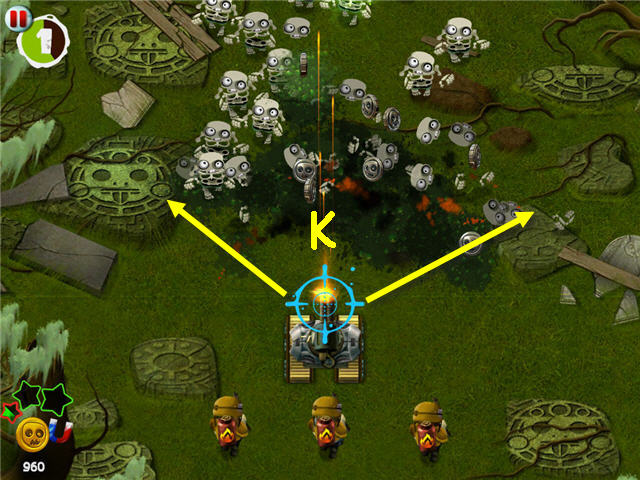
- Level 7-10: This is a turret level. Be sure and upgrade you turret to homing missile to help you through.
- To get through the level, hold and drag the cross hairs left and right to fire a consistent stream of stream of gunfire into the line of front Zombiezzz (K).


- Level 8-10: This is a mine level and you will have a choice of extra mines, grenades or 3 last shots to complete this level (L).
- The amount of mines available you have will depend on how many you have collected in Zombiezzz drops. Upgrading your mine drops is a good choice.
- I chose the ten extra mines and started with 29. I laid them in a few rows shaped in a V (M).
- I had a few Zombiezzz get through but with the armor upgrade you can withstand a hit without losing a life.

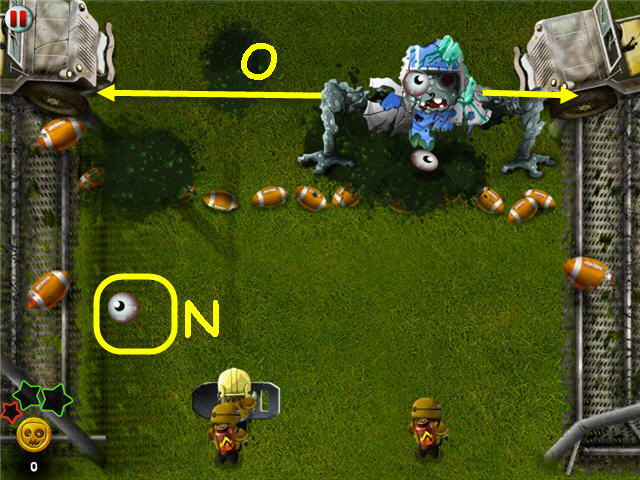
- Level 9-10: This is a Pong-style game. The giant Zombiezzz quarterback will hurl his eyeballs at you (N).
- The quarterback will move left and right to avoid your return balls, so it will be a bit more challenging to hit him (O).

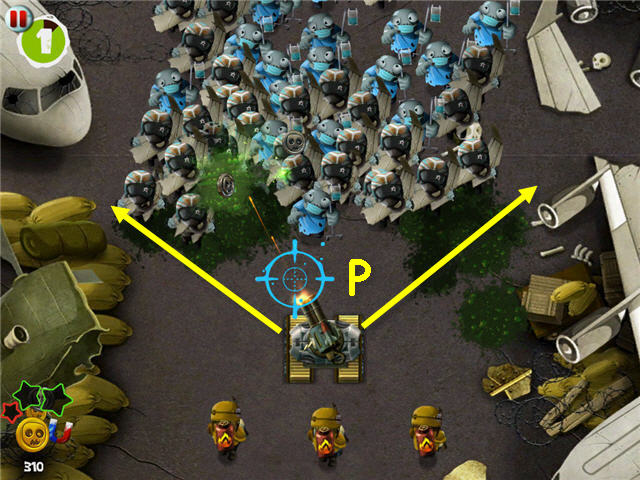
- Level 10-10: This is a turret level. Be sure and upgrade you turret to homing missile to help you through.
- To get through the level hold and drag the cross hairs left and right to fire a consistent stream of stream of gunfire into the line of front Zombiezzz (P).


- Level 11-10: This is a mine level and you will have a choice of extra mines, grenades or 3 last shots to complete this level (Q).
- The amount of mines available you have will depend on how many you have collected in Zombiezzz drops. Upgrading your mine drops is a good choice.
- I chose the ten extra mines and started with 27. I laid them out in a few rows shaped in a V with a horizontal row on the bottom (R).
- I had 2 Zombiezzz get through. With the armor upgrade you can withstand a hit without losing a life.


- Level 12-8: Select Mc’ Z (S).
- Select and drag a TNT into each of the 4 cross hairs (T).
- Select the helicopter three times to load your 3 soldiers (U).

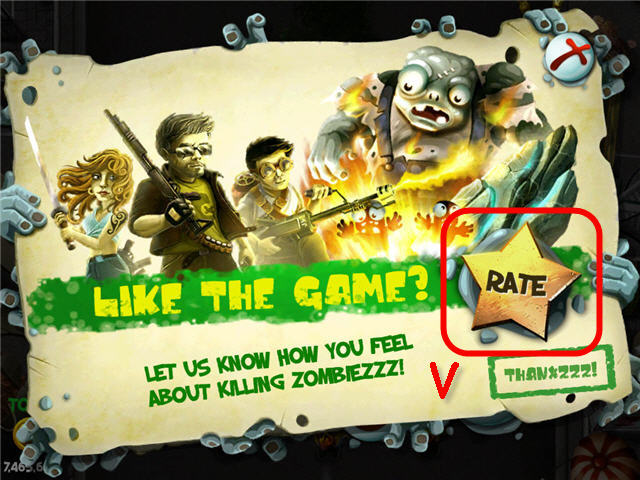
- If you enjoyed playing Zombie! Zombie! Zombie! don’t forget to rate it (V)!










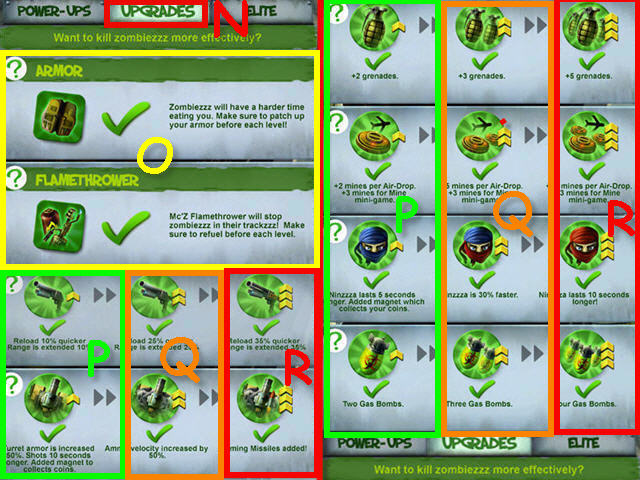



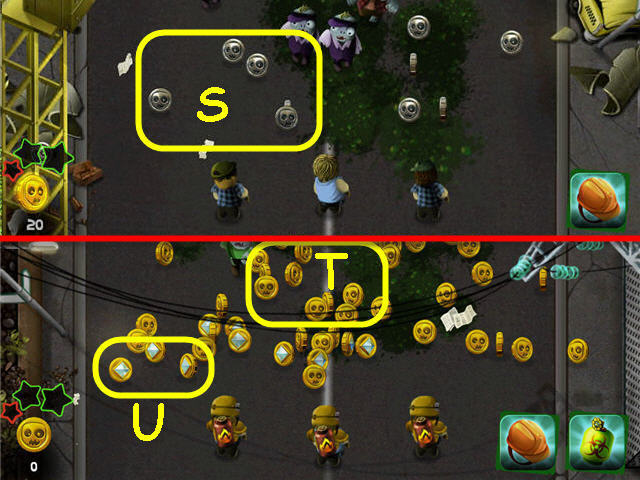











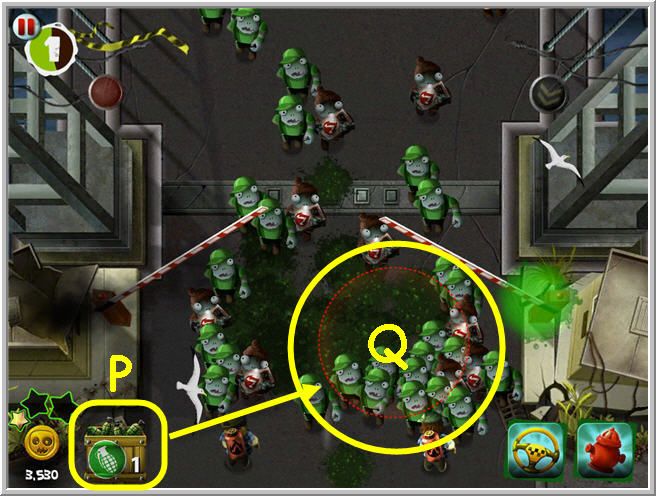



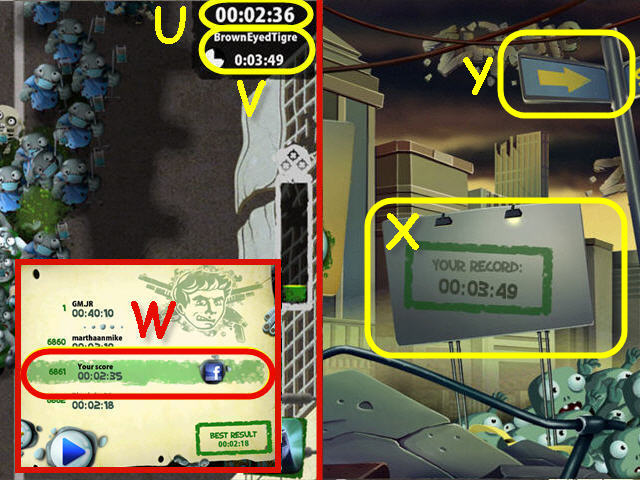







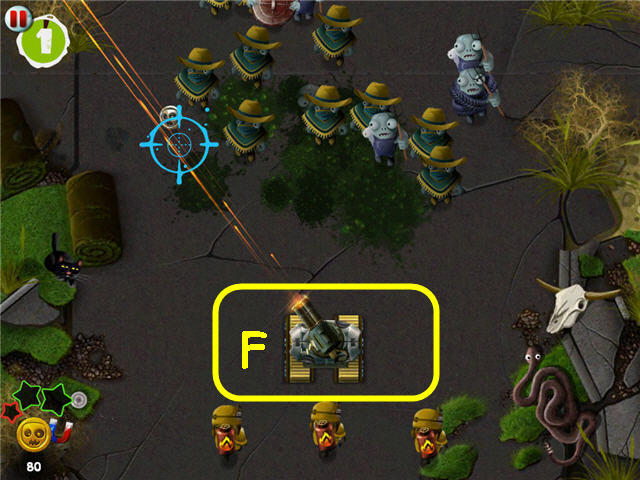





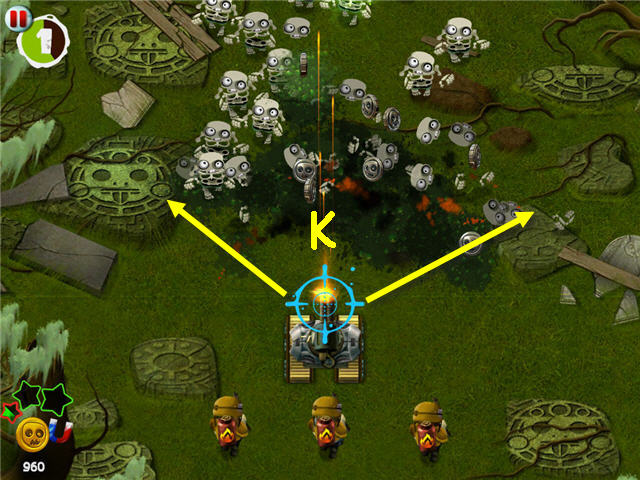



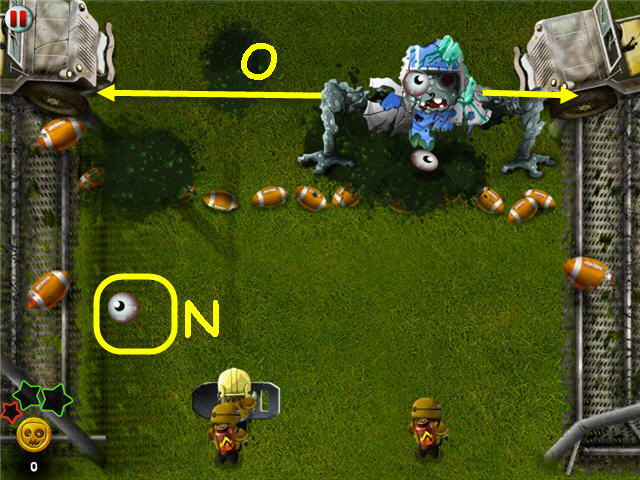

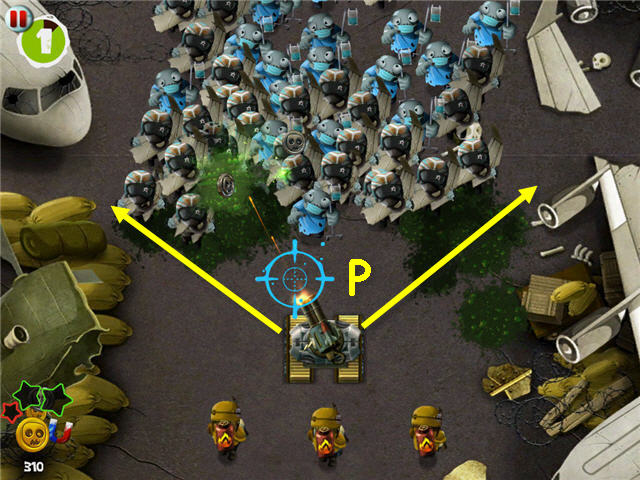





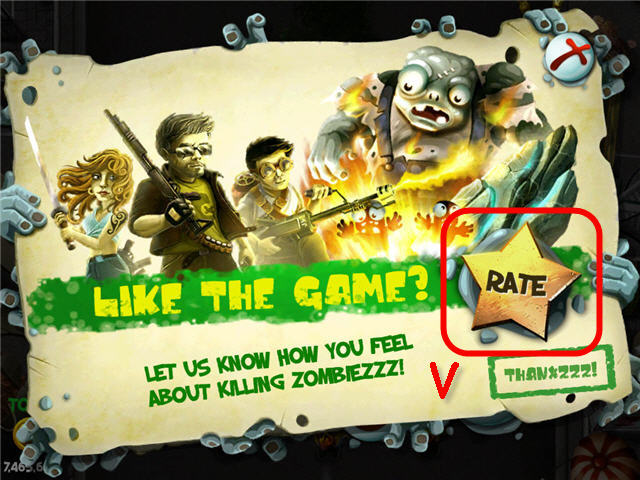
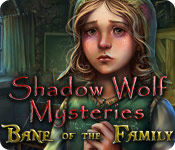



 Lost Tales: Forgotten Souls Walkthrough, Guide, & Tips
Lost Tales: Forgotten Souls Walkthrough, Guide, & Tips The Missing: A Search and Rescue Mystery Walkthrough, Guide, & Tips
The Missing: A Search and Rescue Mystery Walkthrough, Guide, & Tips Sea of Lies: Burning Coast Walkthrough, Guide, & Tips
Sea of Lies: Burning Coast Walkthrough, Guide, & Tips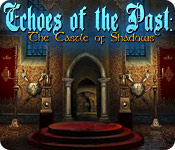 Echoes of the Past: The Castle of Shadows Walkthrough, Guide, & Tips
Echoes of the Past: The Castle of Shadows Walkthrough, Guide, & Tips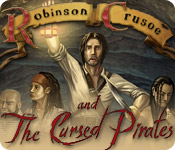 Robinson Crusoe and the Cursed Pirates Walkthrough, Guide, & Tips
Robinson Crusoe and the Cursed Pirates Walkthrough, Guide, & Tips