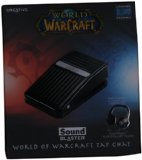This is a StarCraft 2 cloning guide that presents the tactic of sending multiple units to various places or enemies across the game map. Timing is an essential factor in this strategy game. Being able to quickly give out orders to different units to perform diverse tasks in different locations in an almost simultaneous fashion makes you an effective commander.
The three diverse races introduced in the first version of the game are the same ones offered in this sequel. These would be the Terrans, the Zerg, and the Protoss. Since each has its own set of intrinsic characteristics, every race calls for approaches that leverage on their specific strengths. The tactics discussed here however work on a more general level of game play and can thus be applied regardless of the race you choose.
The basic method to command your units is to select each one and then click on a particular area of the map. Let's say you're in a four-player session and you want to perform reconnaissance. You center the screen on your base, select a single unit of the type appropriate to this objective, and send it out to one unexplored corner of the map. You repeat the procedure two more times so that you can cover the territories of each of the other three players.
This basic way of assigning tasks to be performed in different locations can be tedious. A quicker way would be to select a whole group composed of three units and send them to one location. As the group moves, deselect one unit and then reassign the remaining two to another location. Repeat the procedure for the two-unit group and send the last selected unit to the map area not yet targeted.
By selecting all three units at the start, you skip the necessity of returning to your group of units every time just to command another unit. This is the method referred to as cloning. It is important to note that you should use the wire frames found at the bottom of the user interface for deselecting. The shortcut for this would be simultaneously pressing the Shift key and the left mouse button.
You can also apply this method when establishing a base. If you're playing Zerg for example and have two extractors, you can assign all your drones to go to the first extractor. Deselect three Drones and send the remaining to the second one. Again, deselect three units and send the remaining majority to harvest mineral resources.
With this method you can perform multiple tasks with units almost at the same time. It is essentially faster because your units are already on the move. Another advantage to commanding in this manner is that resources are pooled faster. Consequently you'll be able to fast track construction of important base structures.
This method is similar in concept to what is called stealing a march over your enemies. When you trim down your processes, you naturally operate faster. Hopefully this cloning guide can help you become a more effective player.