


Super Smash Bros. for Wii U now has online Tourneys. Ever since the feature was announced during the '50 things' Nintendo Direct prior to the game's release, it's had some fans dreaming of competitive online battles. Now that the feature is here we can see whether it delivers on that promise; as with so many things, it's a mixed bag - overall it seems like a lot of fun, but some omissions have frustrated more serious players.
So, below are details on how to use and get the most out of Tourneys in Super Smash Bros. for Wii U.
Keeping it simple to start with, where do you find Tourneys? It's easy-peasy, head to the Online section, Select Online Events and then Tourney. Job done.
Now, there are multiple options and tournament types, so let's break it down.
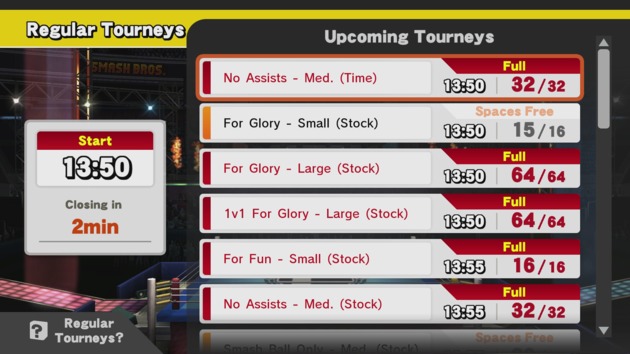
These are the only tournaments that incorporate the knockout formula shown when Tourneys were first revealed; they're setup and run by Nintendo. Some key details are below.
A common complaint with the current setup is that when you sign up you need to wait in the holding warm-up area, beating up on the sandbag until it kicks off. This makes sense in terms of ensuring participants are present when the matches kick off, but with For Glory (no items) rooms often filling up a few slots ahead of time you may be in the holding area waiting to play for 15 minutes+. You can quit out of the Tourney before it kicks off if you change your mind, but quitting within one minute of the start will earn you a temp ban.
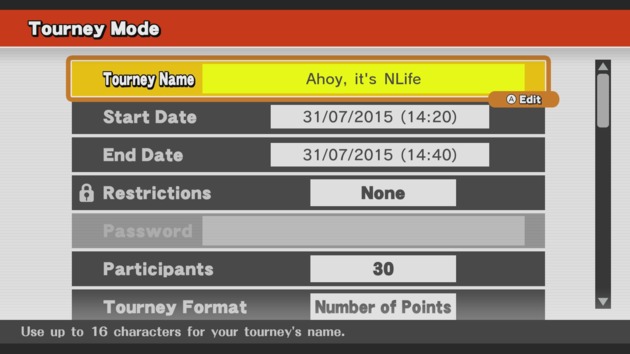
Each user is allowed to run two custom Tourneys at any one time. Unlike the official 'Regular' events, these resemble the equivalent options in Mario Kart 8, for example, so it's more of a league contest as opposed to a knockout event.
First of all, below are the categories you can customise and their options:
There are plenty of options, though some players are rather frustrated - rightly - that 1v1 isn't supported. If a Tourney is claiming to be 1v1 in its name don't be fooled, such an option simply does not exist unless you limit a tournament to 2 players; that's pointless when you can just play For Glory instead. Some are reporting items appearing when they shouldn't, too, but we haven't seen this yet.
Overall, there's plenty of freedom for this points accumulation format, even if the knockout structure enjoyed in the Regular tournaments would have been welcome.

The game auto-generates Recommended Tourneys on the right, while you can join and compete in up to 4 at a time. Unlike Regular knockout tourneys you can naturally jump in and out within the set time period for the contest.
If you change your mind about a Tourney you're in you can select it and withdraw with the Y button. If you jump out before it starts you can rejoin later, though quitting a Tourney after it's started will stop you from rejoining.
The Search option gives you various options for finding events, too.

We'll update this with any user questions:
Can I set up local Tourneys?
Nope, unfortunately not. This would have been meaningless (arguably) without the knockout tree structure in the custom Tourneys, in any case, but you'll have to stick with a pen and paper (along with friends in the same room, of course).
Wait, how can I get rid of items, they were in my Tourney when they shouldn't have been?
As mentioned above, some have complained of items appearing when they shouldn't, but this is probably due to the wrong option being selected. When creating a Tourney leaving the 'Item Switch' category 'Off' WILL bring items into the game. You need to choose Edit and then select 'All OFF' in the grid. If you want to be double sure set the frequency at the top to 'None'.
So there you have it, that's the breakdown of Tourneys in Super Smash Bros. for Wii U. If you have any questions fire them at us in the comments and we'll add an FAQ section soon; in addition we'll be running Nintendo Life Tourneys this weekend, so keep your eyes peeled.


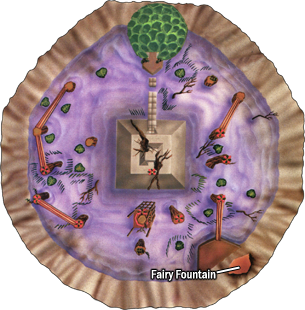

 Guides: 3DS eShop Update FAQ
Guides: 3DS eShop Update FAQ Child of Light – Diary Pages Guide
Child of Light – Diary Pages Guide Feature: Retrofitting Your Console for the HD Age
Feature: Retrofitting Your Console for the HD Age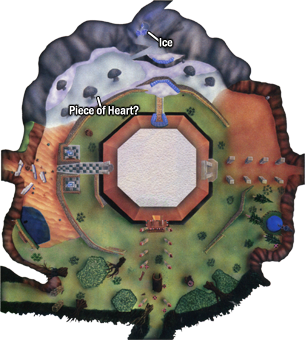 Majora’s Mask Walkthrough – Snowhead –
Majora’s Mask Walkthrough – Snowhead –  The Wind Waker Walkthrough – Forest Haven –
The Wind Waker Walkthrough – Forest Haven –