

For those who bought their 3DS on launch day there was some disappointment. The eShop, internet browser and the ability to transfer DSiWare games and data were unavailable, promised in a ‘late May’ update. The update slid to early June, but it's finally here. The 3DS now has more to offer.
Such is the scale of the update and wide range of changes included, that we thought we’d provide as much information as possible in one place. To make things nice and simple, Nintendo style, we try to answer the important questions below.

The eShop will do all of this
How do I get the update?
Firstly, you will need to have wireless access enabled, and your 3DS successfully connected to the internet. You should have also received a SpotPass notification about the new features available. To install the update go to ‘System Settings’, ‘Other Settings’, scroll to page 4 and select ‘System Update’. Once you’ve accepted terms the download will begin.
What’s included in the update?
This is a substantial update from Nintendo. Included are the eShop, an Internet Browser, DSi Transfer functionality, as well as enhanced SpotPass opportunities.
Read on as we delve into the eShop, DSiWare transfer tool and Internet Browser




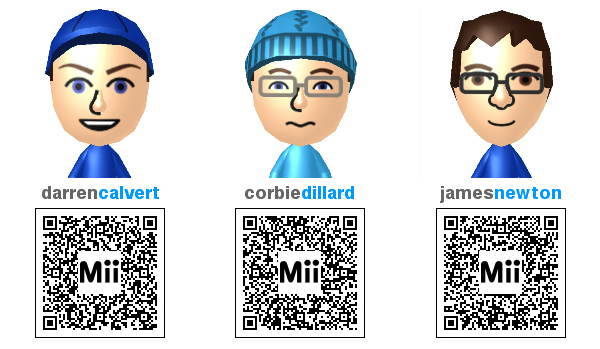 Guides: Using QR Codes on Your Nintendo 3DS
Guides: Using QR Codes on Your Nintendo 3DS The Wind Waker Walkthrough – Forbidden Woods –
The Wind Waker Walkthrough – Forbidden Woods –  Fallout 4 Trailer Breakdown: 13 Things You Need To Know
Fallout 4 Trailer Breakdown: 13 Things You Need To Know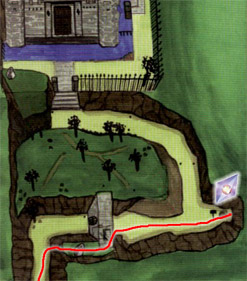 Ocarina of Time Walkthrough – Inside Jabu-Jabu’s Belly –
Ocarina of Time Walkthrough – Inside Jabu-Jabu’s Belly –  A Beginners Guide to The Denpa Men: They Came By Wave
A Beginners Guide to The Denpa Men: They Came By Wave