

While the relentless march of progress ensures that modern gaming consoles — and the televisions upon which they are played — are able to offer pin-sharp HD picture quality, it's worth sparing a moment to consider where this leaves older machines, as well as the humble Wii — which has yet to break through the 480p barrier, much to the chagrin of many Nintendo-loving A/V experts.
Retro gaming hardware presents a unique issue when you're looking to upgrade your TV. Classic machines like the Super Nintendo, Sega Mega Drive/Genesis and Neo Geo AES were built in an era where the concept of LCD televisions was the stuff of a madman's wildest dreams. Back in the early '90s the best you could hope for was a bulky CRT screen with RF, composite, S-Video and RGB SCART as your connection options. While many modern TVs continue to support such technology, the signals they deal with are starting to change, and this can cause headaches for retro players.

HD Cable offers a wide range of AV solutions
"Many of the latest model LCD, LED and Plasma TVs do not include 'legacy' analogue video and audio inputs," explains Chris Pinder of UK-based HD Cable, a company that specialises in supplying connectivity options for the HD era. "The vast majority of new displays are designed purely for the digital domain. Manufacturers want to reduce circuit board size and production costs by not including analogue-to-digital processors. Most likely, the number one issue for fans of SD devices will be connectivity sparseness on their brand-new, super-slim HDTV."
So what options are available to those gamers who refuse to ditch their beloved SNES consoles? "Up-scaling legacy analogue connection to digital HDMI converter boxes," says Pinder. "These take an SD analogue signal and convert it to digital so that it can be output over a HDMI cable in a format that your new HDTV will understand. The analogue video signal, usually around 480 or 575 lines of video content, is run through a process that 'upscales' it to 1080 lines. This process does not turn SD content into HD content as such, but rather enables it to be decoded and displayed optimally on a modern HDTV. The picture quality will always be clearer — loss of quality is not possible with the ADC processors that we use in our products."

The HDMI converter is well built and performs its task admirably
It's not just dusty old retro consoles that can benefit from a HD facelift. HD Cable also offers a stepping-stone into the 1080p domain for Wii owners. "The best combination of products that a Wii owner can utilise to get the most from their Wii gaming experience is to use Wii Component Leads with breakout female audio connectors and a Component to HDMI converter," reveals Pinder. "That way, the user can send the game's audio to a separate HiFi or surround sound and upscale the video to 1080p for the the best possible picture on an HDMI-equipped display or projector."
Refreshingly, these components don't require complicated installation. You simply plug in your existing connection, hook it up to your HDTV with the appropriate cable and plug in the unit's power supply.
If you're nervously considering how to run your vintage gaming hardware on your shiny new flatscreen LCD TV set then it's well worth considering one of these options. Similarly, if you're looking to squeeze a little more detail out of your Wii's picture output, it's worth bearing in mind that solutions are out there.
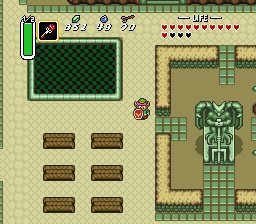

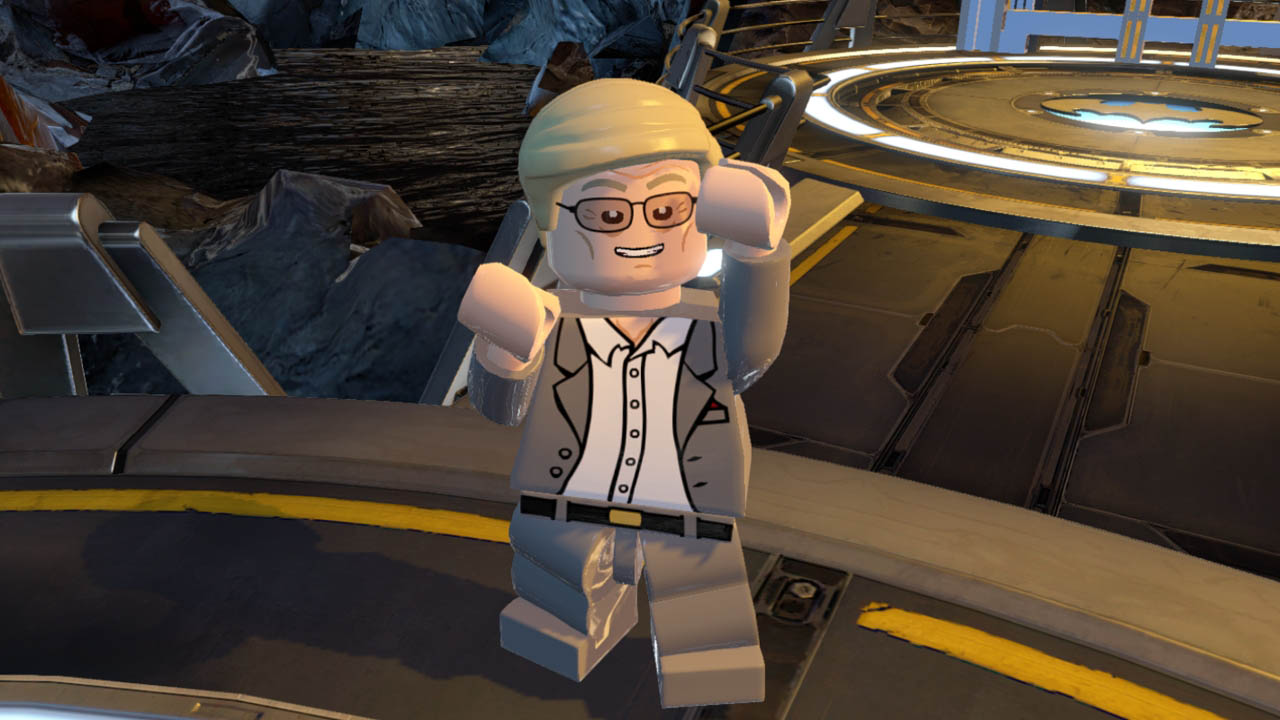

 Guide: The Best Black Friday Nintendo Deals in the US
Guide: The Best Black Friday Nintendo Deals in the US A Link Between Worlds Walkthrough – Swamp Palace –
A Link Between Worlds Walkthrough – Swamp Palace –  Transformers: Rise of the Dark Spark – Veteran Audio Logs Guide
Transformers: Rise of the Dark Spark – Veteran Audio Logs Guide Feature: A Nintendo Fans Guide to E3 2015
Feature: A Nintendo Fans Guide to E3 2015 Skyward Sword Walkthrough – Isle of Songs –
Skyward Sword Walkthrough – Isle of Songs –