

If you’re a late night gamer but don’t have access to a nifty headset, there’s a way to get the PlayStation 4 working with traditional iPod-esque headphones. All you need is a pair of headphones or buds with a 3.5mm jack, and you’re good to go.
1. Plug the Headphones In
Connect any pair of headphones with a 3.5mm adapter into the slot on the bottom of the DualShock 4.
2. Hold the PlayStation Button
This is the button located between the analogue sticks in the lower half of the DualShock 4. Hold this down until you’re taken to a new menu.
3. Select Adjust Devices
At the top of the menu, select the ‘Adjust Devices’ icon using the X button on the DualShock 4. You’ll be taken to a second menu.
4. Turn on All Audio Output
Scroll down to ‘Output to Headphones’ option using the d-pad and press the X button. Select the option ‘All Audio’ from the sub-menu and press the X button again. You can change the volume by pushing the d-pad left and right in the ‘Volume Control (Headphones)’ toggle located just above the ‘Output to Headphones’ option.




 Guide: The Order: 1886 PS4 Trophy Guide & Road Map
Guide: The Order: 1886 PS4 Trophy Guide & Road Map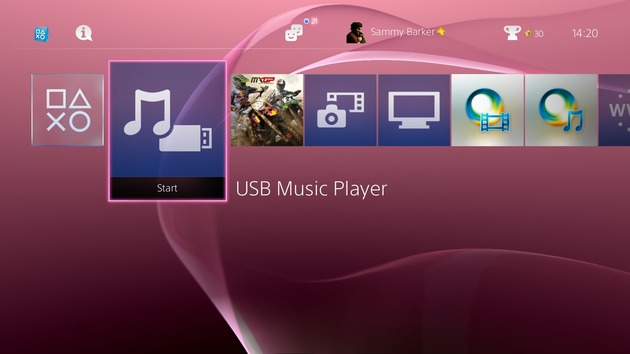 Guide: How to Use the PS4s USB Music Player
Guide: How to Use the PS4s USB Music Player Guide: Grand Theft Auto V PS4 Trophy Guide & Road Map
Guide: Grand Theft Auto V PS4 Trophy Guide & Road Map Guide: How to Defeat Bloodbornes Final Bosses
Guide: How to Defeat Bloodbornes Final Bosses Guide: How to Stay Alive in Alien: Isolation on PS4
Guide: How to Stay Alive in Alien: Isolation on PS4