

Much like the PlayStation 3, the PlayStation 4 is designed around the idea of having multiple user accounts associated with a single system. You can toggle between these freely, accessing different save files and profile settings. However, it’s not immediately obvious how to do this on the next generation console. Don’t worry, though, we’ve got you covered.
1. Accessing the Account Select Screen
If you’re already logged into an account, push up on the d-pad from the main menu and select ‘Power’. Select ‘Log Out of PS4’ and you’ll be taken to the Account Select screen. You’ll need to push the PlayStation button on the controller to pair it with the console.
2. Select Your Account
From here you should see a list of accounts associated with the system, in addition to the option to create a new one. Cycle through the list of accounts and select the one that you want to access.
3. Turning Off Automatic Login
If your PS4 is used by multiple people and you don’t want it to login automatically every time, you can turn this feature off. Login to your primary account and push up on the d-pad. Select the ‘Settings’ option from the utilities toolbar and select ‘Login Settings’. In this screen, uncheck the ‘Log in to PS4 Automatically’ toggle to turn this feature off.


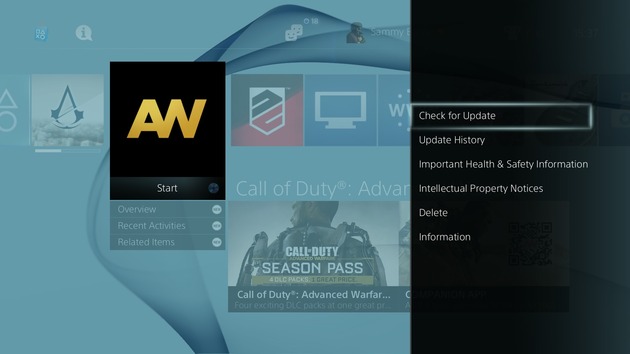

 Guide: Minecraft: PlayStation 3 Edition PS3 Trophy Guide & Road Map
Guide: Minecraft: PlayStation 3 Edition PS3 Trophy Guide & Road Map Guide: How to Take off Your Training Wheels in DriveClub on PS4
Guide: How to Take off Your Training Wheels in DriveClub on PS4 Guide: How to Kill the Witches of Hemwick in Bloodborne on PS4
Guide: How to Kill the Witches of Hemwick in Bloodborne on PS4 Guide: Slaying for Beginners in Toukiden: The Age of Demons on PS Vita
Guide: Slaying for Beginners in Toukiden: The Age of Demons on PS Vita Guide: How to Kill Micolash, Host of the Nightmare in Bloodborne on PS4
Guide: How to Kill Micolash, Host of the Nightmare in Bloodborne on PS4