

The Raspberry Pi is a great little machine—it’s very affordable, highly portable, and user-friendly. But when you first get one, it can be a challenge to figure out which projects you should take on first. These 10 Raspberry Pi projects for beginners are great for getting an introduction to the hardware and software capabilities of the Pi, and will help you get up and running in no time!
Sensors and alarms are often considered to be the domain of the Arduino, but the Raspberry Pi can work with hardware, too! Creating a simple motion sensor and piezo buzzer alarm will teach you the basics of working with external hardware with the Pi, and this particular project uses Python, so you’ll start learning a bit of that, too. You can get started with just a Pi, an SD card, a passive infrared sensor, a piezo buzzer, a single resistor, and some wires (though a breadboard will be useful, too).

Although the components for this project are a bit more expensive than some of the others (you should be able to get everything for under $200), this is a really cool project that will result in a nice-looking digital picture frame that you can use around your house. Because the Pi is very versatile, you can also use it for movie streaming or web browsing as well, making this a fun and useful project. A Raspberry Pi, an LCD screen and controller, and a frame are all you need to get it up and running. If you have an old monitor lying around or can scavenge one from somewhere, you’re all set!
Old-school video games are awesome, and the Raspberry Pi can help you replay your childhood favorites from NES, SNES, N64, Playstation, and a bunch of other systems. RetroPie is one of the most popular ways to do this, and it’s very easy to set up. Just add a USB controller (like this USB SNES controller) and you’re done. If you want to create a more permanent setup, spend a weekend building this awesome retro game cabinet!
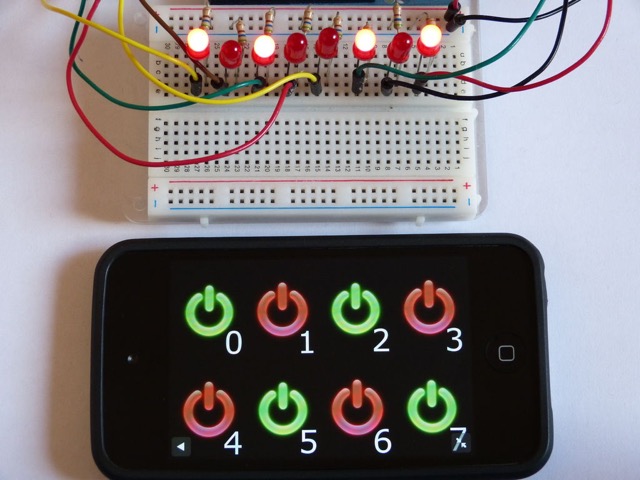
Setting up your Raspberry Pi to be controlled remotely is a great way to start learning some of the code that’s required for your Pi to interact with the outside world. This demo shows you how to turn LEDs on and off from your mobile phone through a simple user interface. Scripts are provided, so you won’t need to stumble your way through a lot of complicated coding, but looking through those scripts will teach you a lot about how to set up web-based apps for your Pi.
You might think that setting up a web server would be a complicated endeavor, but it’s actually very easy, especially with utilities like OwnCloud, which will help you get it set up. The Raspberry Pi is great for use as a personal server where you can store photos, music, movies, or even host a small website: “cloud” services without the costs! You’ll need an SD card and an ethernet cord (or a Wi-Fi dongle if you want a wireless-capable server), and that’s about it. If you already have a personal server, you can also your use your Pi to monitor its status, instead.

Wireless printers are great, but they can cost quite a bit more than USB printers. If you have one of the latter, a Raspberry Pi can help you turn it into a wireless device with a few simple commands and a Wi-Fi dongle that you can get for just $10. Insert the Wi-Fi dongle, plug in your printer, and run a few commands, and you’ll be printing from afar in no time at all.
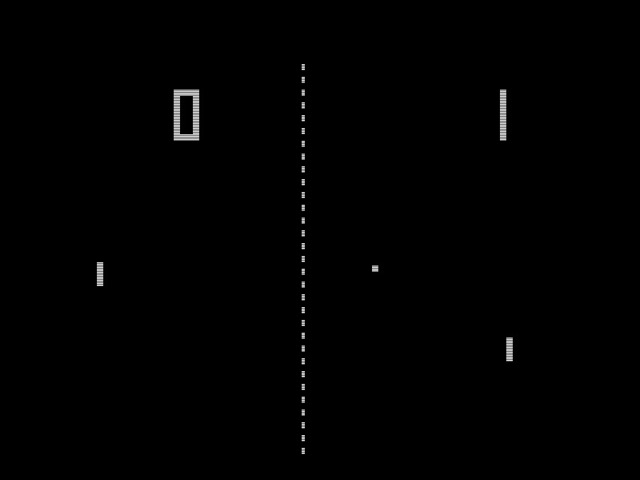
With no extra parts whatsoever, this is a very simple project for starting to code with Python on your Pi. All of the code is provided in this tutorial for creating a version of Pong, the classic arcade game. If you’ve never used Python or Pygame before, this will be a very good introduction, and will help you get a handle on the basics before moving on to more complicated projects. You could also tweak the code to improve performance or change the game however you see fit.
Sonic Pi turns your Raspberry Pi into a music-coding machine, letting you use basic programming skills to make sound effects and music from short samples to full-length songs. Although Sonic Pi uses its own programming language, the principles that you’ll learn while making songs translate very well into more traditional languages. Leave yourself a lot of time to play around with this one—it can be quite addicting!
Another good hardware tutorial, this project shows you how to get an ultrasonic sensor set up with your Pi and a breadboard and use that sensor to measure the distance to other objects. Again, this is a project that’s more often taken on with an Arduino, but the simplicity of the entire setup make sit a good Pi project, too.
AirPlay speakers are great, but they can be really expensive. Fortunately, you can use a Raspberry Pi as an AirPlay receiver, giving your old speakers new life. With your Pi, a stereo jack, and a Wi-Fi dongle, you’ll be able to stream music from your iPhone, iPad, or Mac to your speakers without dropping a lot of money to upgrade. In the project above, Harry turned his old amp into a smart streaming Airplay receiver that also has a web interface and hooks into loads of streaming services, thanks to the PiMusicBox OS.
With all of these great Raspberry Pi projects for beginners, you’re sure to come across something you’re interested in. The best way to get started is to just pick a project and get going; you’ll learn the basics of how to use a Pi, and might even get some ideas for your own project!
Which projects have you found to be the best for Raspberry Pi beginners? What did you start out with? Share your experiences below!




 5 Myths About RFID Chips and Why You Shouldn't Worry
5 Myths About RFID Chips and Why You Shouldn't Worry Round 2: Audio Logs in Watch Dogs
Round 2: Audio Logs in Watch Dogs Alan Wake's American Nightmare Achievements List
Alan Wake's American Nightmare Achievements List PS4 YouTube App: How To Skip Ads Playing On YouTube Videos Instantly
PS4 YouTube App: How To Skip Ads Playing On YouTube Videos Instantly GTA 5 Needs a Job System
GTA 5 Needs a Job System