

YouTube App on PlayStation 4 works great as it allow gamers to watch their favorite videos, upload their gameplay session and many more things. But the most annoying thing is AD that plays every time PS4 owners starts a video to play. Reddit user "almightyjo" has discovered an impressive way to Skip Ads instantly.

Almightyjo says:
"When an Ad is playing on YouTube video you can press TRIANGLE to search then CIRCLE immediately afterwards and it skips the ad".
This fix has been confirmed to be working, here are impressions of Reddit users who have tried out this fix:
"Torrents, Netflix and Adblock have spoiled me with an ad-free life. Now I can use the Youtube app more often! Thanks!
The app MADE me watch a 4 minute add about body spray or some s%$#. It was longer than the video I had intended to watch. It wouldn't let me skip
So folks, what are you waiting for, try this FIX now and tell us in the comment section below whether it worked for you or not.
Source: Reddit




 Where To Find The Witcher 3: Wild Hunt Extra Content On Steam? It's In Witcher 3 Directory, Exact Directory Path Revealed
Where To Find The Witcher 3: Wild Hunt Extra Content On Steam? It's In Witcher 3 Directory, Exact Directory Path Revealed Just Cause 3: Here's how to find the Teleportation gate
Just Cause 3: Here's how to find the Teleportation gate Fallout Shelter: earn Bottle Caps (currency)
Fallout Shelter: earn Bottle Caps (currency) Xur Location And Exotic Items In Destiny For June 5-7th
Xur Location And Exotic Items In Destiny For June 5-7th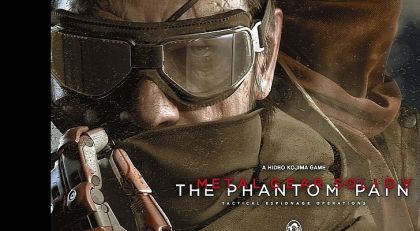 2 Cool Ways/Tips To Fast Travel In Metal Gear Solid V: The Phantom Pain and Mother Base
2 Cool Ways/Tips To Fast Travel In Metal Gear Solid V: The Phantom Pain and Mother Base