

Have an important presentation coming up? You should really be working on that instead of browsing the Internet, but if that doesn’t sound good to you right now here are a few sites and tools that might help get you started.
We’ve shown you how to improve your PowerPoint skills overnight, but there’s more to giving a presentation than mastering presentation software. Let’s go over some sites with tips for speaking, then go over a few tools that might make the process easier for you.
You can read this article and bookmark the sites you find useful, but after that you’ve got to get back to work on your talk. Deal? Then let’s get started.
Zach Holman gives a lot of presentations as a startup adviser; this site outlines tips he’s learned over the years. You’ll find tips for writing your talk, designing your slides, and preparing for putting it all together in the presentation. Everything is laid out nicely, the writing is conversational, and the tips are straight-forward but effective.
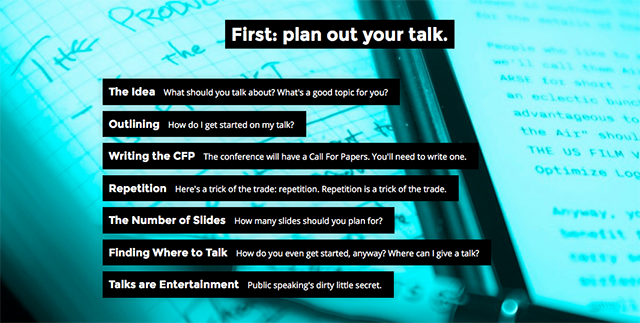
Each of the above bullet point leads to a link with more thoughts, so there’s actually quite a lot to parse here. If you’re getting ready for a speech, this is a great place to start and get some ideas. Dive in!
It’s usually best to memorize your presentation, but if that’s not an option a teleprompter can be a good stand-in. This lets you read without constantly shuffling cue cards, and while recording a video lets you look at the camera while reading.
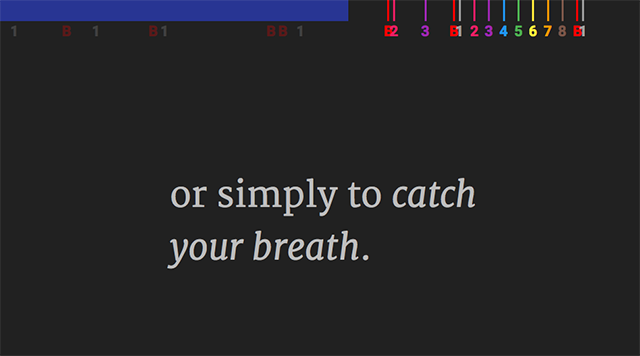
Teleprompter is a free web app you can use right now, without even signing up, to quickly make yourself a teleprompter script. Put your thoughts together, give yourself breaks, and pace your speech so you don’t rush through it.
We’ve outlined teleprompter apps before, but this one stands out for being clean and functional on any device with a web browser. Give it a shot.
Changing slides during a presentation can be awkward. You can bring along someone else to do it for you, but if they don’t have time to rehearse with you this can throw off your timing – or force you to say “next slide please” a lot.
Swoosh is an Android app you can use as a remote control for your presentation. Connect it to any computer and you can control a variety of presentation software, from PowerPoint to Haiku Deck.
It’s a little bit of work to set up, and depends on both devices being connected to the same WiFi network. But once everything is ready you can change slides by swiping your hand over your phone, which is a simple gesture that feels natural and shouldn’t distract too much. Test it out before using it on stage, of course!
Can’t give your presentation in person? You might want to give it over the phone, but that means whoever you’re talking to won’t be able to see your slides. Some companies use unnecessarily complicated screensharing apps for this reason, but Swipe.to offers another way.
You design your slide on Swipe itself. When it’s time to present, simply share a link with your audience. They can open the site, and see your presentation in real-time – when you change the slides, they change on everyone else’s screen. So if you want to make a presentation during a teleconference, this is worth looking into.
PowerPoint is ubiquitous, but it’s not for everyone. If you can’t find a presentation app that you like, it’s always worth knowing about more options. Slides.com is a web-based presentation app with a variety of embed options and a focus on minimalist design.

There’s a variety of tools you can use during a live presentation, such as a speaker view. When your talk is done, it’s easy to share your Slides.com presentations with the world – here’s an example of what that looks like. It’s a solid alternative to the dominant players, so take some time to learn it if you’ve been wanting something different.
Of course, websites and tools are only going to get you so far – eventually you’re just going to have to get to work and finish putting together your presentation. While you’re procrastinating, though, why not join me in the comments below and talk a bit more about your favorite public speaking tips?
I’ll get us started! We’ve outlined ways to improve your public speaking skills in the past, and ways to conquer your public speaking demons. We’ve even shown you some TED talks that are worth imitating. But I bet you have some better tips, so please share them below.
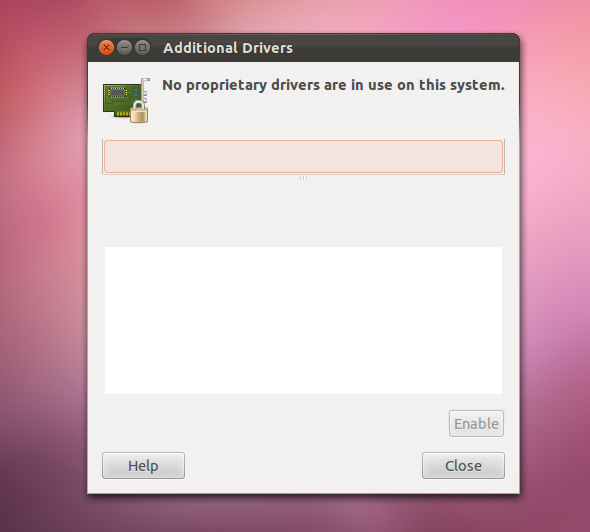



 Fallout 4: A Loose End walkthrough
Fallout 4: A Loose End walkthrough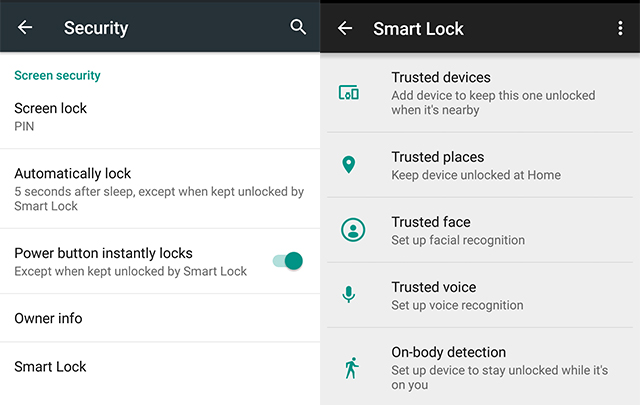 Smart Lock on Android Makes Locking Your Phone Way Easier
Smart Lock on Android Makes Locking Your Phone Way Easier Mortal Kombat X Guide: How to Play Sub-Zero
Mortal Kombat X Guide: How to Play Sub-Zero The Walking Dead — Episode One: A New Day Walkthrough
The Walking Dead — Episode One: A New Day Walkthrough Dark Souls 2 Merchant Guide
Dark Souls 2 Merchant Guide