

Love it or hate it, Windows 10 is here, and it’s not going anywhere anytime soon. If you’ve taken the plunge and upgraded to Microsoft’s latest iteration, it’s time to start learning how to make the most of it!
When you download a file off the Internet, you probably want to make sure it’s secure. Thankfully, Microsoft has made this easier to do with the November Update! In fact, you can quickly scan any file from Explorer with Windows Defender with just a couple of clicks of your mouse.

First thing’s first: you’ll need to open Windows Explorer and go to the file or folder you want to scan. From there, just right-click it to launch the context menu, and then click the Scan with Windows Defender option that pops open. Windows Defender will launch right away and scan the file to make sure it’s not malicious.
Of course, you should make sure your virus definitions are up to date, else it might miss some of the latest viruses when you run a scan.
Do you use Windows Defender to keep your computer secure, or do you have another antivirus solution you prefer? Let us know in the comments!
Image Credit: JMiks via Shutterstock


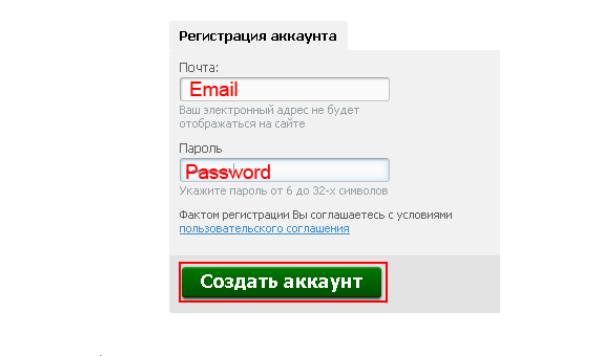

 Destiny Guide: Update 2.1.0 Dead Ghost Locations
Destiny Guide: Update 2.1.0 Dead Ghost Locations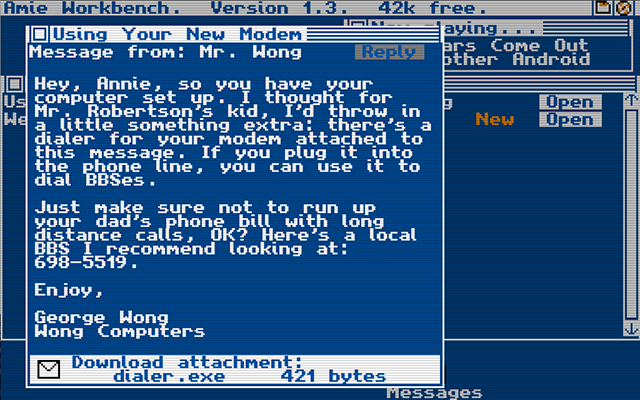 4 Retro Games That Feel Like Using An Old Computer
4 Retro Games That Feel Like Using An Old Computer Gaming Culture In 2012: The Year In Review, With Regards To Sexism
Gaming Culture In 2012: The Year In Review, With Regards To Sexism Why We Need To Have A Discussion About Games Journalism
Why We Need To Have A Discussion About Games Journalism How to Remap Your Xbox One Controller Buttons
How to Remap Your Xbox One Controller Buttons