

Evernote helps you increase your productivity with only a little effort.
One of the best things about Evernote is being able to integrate it with other web apps. So apart from it being an excellent note-taking app, Evernote can do an IFTTT manoeuvre and sync up with your favorite web app (assuming it is supported).
Bear in mind though that these apps obviously do need you to grant them access to your Evernote account.

You do not need to fall back on IFTTT always. After taking a wander through the Web Apps section of the Evernote App Center, I have found 8 good useful apps which integrate well with Evernote.
Go forth and be amazed.

If you are taking a trip somewhere, you may not have continual access to WiFi (I know, scary thought). This means that if you need Google Maps to navigate, then you are a wee bit stuck.
MapClipper aims to help solve that problem by enabling you to choose a certain area of a Google Map within a fixed size of square. When you have this, then click the “Save to Evernote” button, and the clipped portion of the map will be sent to your Evernote account.


Blinkist is an interesting service which takes works of non-fiction, and distills the main facts of each book into 15 minutes. This saves you the time of reading the entire book which could take hours, days, or even weeks, depending on your schedule.
Blinkist decides what the most important facts are in the book and presents them to you so you can learn them. You can highlight important passages, and send them to your Twitter or Facebook account.

The only downside to the service is that it is mostly not free. After only 3 days paid trial, if you want to get the most out of the service, the prices start at 50 Euros a year. The free plan gives you only one pre-selected book per day.
With each 15 minute distilled summary, you can have them sent to your Evernote account. However to do this, you need to have a paid plan.

One of the great things about Evernote is that you can speak to the service to leave voice notes. This is great for those spontaneous thoughts of genius, the ones that will ultimately shake the world to its foundations.
But the big snag is that voice notes are not searchable (yet). Evernote boasts of its OCR technology which reads written text, and the search engine takes care of digital text. So how do we search the voice notes?

Voice2Note takes your voice notes and transcribes them into searchable text. But, it will only transcribe the first 30 seconds, so this is only suitable for short snappy notes. Not the next audiobook adaptation of “War and Peace”.
The free plan will give you up to 5 notes per month, and according to Voice2Note, the “transcription frequency is low”. The paid plan is $29.99 a year or $2.99 a month. This unleashes all the bells and whistles – unlimited notes, tagging and a “high transcription frequency”.

Running a busy business is a hectic affair. You have so much to think about, and forgetting just one thing has the potential to put a spanner in the works.
Sush.io gives you a chance to automate some of those essential tasks. It collects your recurring bills and statements, and all of your other online bills. It then also sends them all to an Evernote notebook (you can also choose from a huge amount of other cloud services. This page showcases just a small sample of them.
The first 100 transactions are free but you must pay a minimum of $25 a month for the service. But there are two things to consider here – the amount of billable time this app saves you, and the fact you can offset the charges against your tax bill.

StudyBlue touts itself as “the leading crowdsourced learning app providing intelligent learning tools“. What does that mean in simple English? It means that everyone’s notes for a particular class are uploaded and made available for everyone to read and use. StudyBlue claims that they have more than 250 million pieces of user-generated content available.
Any class notes that you make in Evernote can be imported into StudyBlue and automatically turned into flashcards. So you can make your notes in Evernote, and later you can lie in bed and learn that day’s course content via the newly made flashcards. The flashcards are also sent back to the Evernote account so you have a copy of everything.


Another day, another startup. Keeping up with which 15 year old entrepreneur has started what in their bedroom can perhaps be an overwhelming affair. That’s why I have totally fallen in love with StartUp Tracker.
StartUp Tracker is a browser extension for either Chrome or Safari (one for Firefox is apparently in the works). Once installed, if you see a name of a new startup, just highlight it and click the browser button. Alternatively, StartUp Tracker has embedded itself in the right-click menu.
A box will then appear on the screen with all pertinent information, and if you scroll all the way to the bottom, you will see a “Save To Evernote” button. Clicking on that will send the startup information to your Evernote account.

Using the app is completely free, but the one snag is that you cannot assign these notes to a specific notebook. It will just send it to your Evernote account, without putting it in a notebook for you. On the plus side, it DOES automatically tag each note for you.
If you are a knowledgeable Evernote user, you will know all about reminders. These can be added to a note to remind you to give it some attention on a particular day and time. Extremely useful if you deal with a lot of notes containing time-sensitive information.

Cronofy links up with the calendar of your choice (iCloud, Google, Office 365, Exchange, and Outlook.com). Then when a reminder is posted on Evernote, it posts the reminder on your calendar as well. This not only gives you a backup alert, but it also gives you a very good overview of all your different reminders coming up in the future.


Finally, one of my favorite destinations on the web. The cooking section of the New York Times! Whenever I want to fantasy cook, or find something to ask my wife to make, I head over to the New York Times. They have 17,000 recipes, and one visit to the page is enough to make me extremely hungry.
Now Evernote has partnered up with the Times to enable you to save recipes in your account. When you see something you like in the recipes, just click the Save button. That will save it in your NYT account, but it will also send a copy to your Evernote account. No tagging, but well, that’s a minor gripe.

It also goes the other way. Save recipes from other websites in Evernote, and scan any handwritten recipes you have. Then you can send those straight to your NYT recipes list.
Evernote is becoming more robust and useful as time goes on. As more and more apps become integrated, Evernote truly will become your second brain, as it scoops up all the information it can get its hands on.
Let us know what apps you use in conjunction with Evernote. Do you have a must-have that I missed out? Do you wish there was a web app integration someone would build?


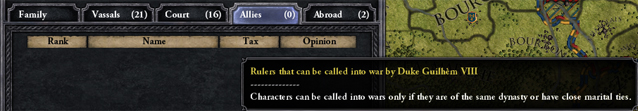

 Epic Mickey 2: The Power of Two Hands-On Preview
Epic Mickey 2: The Power of Two Hands-On Preview ARK: Survival Evolved Crafting And Taming Guide
ARK: Survival Evolved Crafting And Taming Guide Crysis 2 Review Round-up
Crysis 2 Review Round-up Beyond: Two Souls – Fastest Way To See All Endings
Beyond: Two Souls – Fastest Way To See All Endings E3 2015 all the Big News in one article!
E3 2015 all the Big News in one article!