

There’s a reason why we’re so enthusiastic about streaming media to your TV: all things considered, it’s simply better. Compared to traditional TV options, streaming is cheaper, more convenient, and more suited to individual tastes.
Seriously, the numbers don’t lie… streaming is the future.
However, there is one problem: there are several ways to stream media to your TV, and deciding which way is right for you can be overwhelming. Let us help you explore what’s currently available and at least narrow down your potential choices.
For the past few years, the Roku streaming player has been considered by many to be the best streaming device on the market. It’s available for a modest price tag, it’s compatible with all kinds of streaming services, it has a lot of advanced features, and above all, it looks great.

 Roku 3 Streaming Media Player (4230R) with Voice Search (2015 model)
Fully loaded. Top rated: Voice, headphone & games
Roku 3 Streaming Media Player (4230R) with Voice Search (2015 model)
Fully loaded. Top rated: Voice, headphone & gamesThe Roku 3 is a solid purchase. It’s basically a set-top box, not unlike a cable TV set-top box, that connects to your TV’s HDMI port. It can connect to 2,500+ different streaming channels — both free and paid — and comes with a remote control (which has a headphone jack for private audio) and video resolution up to 1080p.
See our full review of the Roku 3 for more details.

 Roku 4 Streaming Media Player (4400R) 4K UHD
2,500+ streaming channels. Choose from the biggest selection of streaming entertainment, including movies, TV shows, music, sports, news, international, kids programming and more.
Roku 4 Streaming Media Player (4400R) 4K UHD
2,500+ streaming channels. Choose from the biggest selection of streaming entertainment, including movies, TV shows, music, sports, news, international, kids programming and more.There is also the newer Roku 4, which connects via HDMI but can also provide 4K video quality if connected through HDCP 2.2. It can also upscale 720p and 1080p to 4K, making the Roku 4 a nice option if you plan on upgrading to a 4K television set in the near future.
Both can also cast media from smartphones and tablets to your TV. With compatible Android and Windows Phone devices, it can even mirror the entire screen to the TV.
Features at a glance:
Roku also provides a lighter option for those who aren’t interested in cluttering up their media center with yet another set-top box, or for those who want to spend less: the Roku Streaming Stick.

 Roku 3500R Streaming Stick (HDMI)
Compact stick design. Plugs discreetly right into the HDMI port. Great for wall-mounted TVs.
Roku 3500R Streaming Stick (HDMI)
Compact stick design. Plugs discreetly right into the HDMI port. Great for wall-mounted TVs.What’s nice about the Roku Streaming Stick is that it looks like a USB flash drive, except it plugs into an HDMI port. This keeps it neatly tucked away out of sight, but still controllable with the included remote control or with the Roku app for mobile devices.
In terms of content availability, anything you get with the Roku 3 is also available with the Stick, and it can handle video resolutions up to 1080p. For more details, check out our full review of the Roku Streaming Stick.
Features at a glance:
The success of the Chromecast can’t be overstated. At only $35, it’s one of the cheapest ways to cast media from any mobile device or Chrome browser to your TV. And the best part? Google released version 2.0 of the Chromecast without any increase in price. Yup, you can still get it for just $35.
Chromecast 2.0 is a mini-set-top device that requires a power outlet to operate while Chromecast 1.0 is a stick device — reminiscent of a USB flash drive — and just plugs into your TV, no power outlet needed. Both versions require an HDMI port. Read up on everything new in Chromecast 2.0 to see if the upgrade is worth it.
Features at a glance:
The Amazon Fire TV is an interesting hybrid between a gaming console and a media streamer, although the media streaming functions are definitely the point of focus for this device.
Like the Roku, the Amazon Fire TV is a box that hooks up to your TV through an HDMI port and connects to thousands of media channels, allowing playback in 720p, 1080p, or even up to 4K assuming you have a TV that can handle it. It also comes with a remote control with support for voice search.

 Amazon Fire TV
All-new Amazon Fire TV now supports 4K Ultra HD for true-to-life picture quality. Watch high-definition 1080p streams on Amazon Video, Netflix, Hulu and more, even without a 4K TV.
Amazon Fire TV
All-new Amazon Fire TV now supports 4K Ultra HD for true-to-life picture quality. Watch high-definition 1080p streams on Amazon Video, Netflix, Hulu and more, even without a 4K TV.What’s nice about the Amazon Fire TV is that it has a relatively powerful mobile processor and a dedicated graphics engine — which means it can play games without much loss in performance — and even has an optional controller that you can plug in. Over 800 titles are supported, including Minecraft, Terraria, and The Walking Dead.
But is the ability to play games enough to warrant buying it? Not really. You’re better off playing mobile games on a mobile device, desktop games on a desktop computer, and investing in a device that’s wholly dedicated to media streaming instead. Check out our full review of the Amazon Fire TV for more details.
Features at a glance:
The Amazon Fire TV Stick is a much better purchase than the Fire TV — not because it has more features, but because it’s more refined, more intentional, and priced more in line with its value.

 Amazon Fire TV Stick
Fire TV Stick connects to your TV's HDMI port. It's an easy way to enjoy over 250,000 TV episodes and movies on Netflix, Amazon Video, HBO GO, and Hulu, plus games, music, and more
Amazon Fire TV Stick
Fire TV Stick connects to your TV's HDMI port. It's an easy way to enjoy over 250,000 TV episodes and movies on Netflix, Amazon Video, HBO GO, and Hulu, plus games, music, and moreMost importantly, the Fire TV Stick has a sleeker design: it’s literally a stick that plugs into an HDMI port. It takes up very little physical space, making it comparable to the Roku Stick and Chromecast 1.0. However, this means giving up 5.1 surround sound.
It can also play all of the games that are available on the Fire TV except for the more graphically intense titles, and even then the gaming performance isn’t that smooth. Overall, the Fire TV Stick just isn’t as good as the other devices in the “media streaming stick” category.
Features at a glance:
A new version of the Apple TV has finally been released, which is great considering the fact that the last version debuted all the way back in 2012. The update comes with a price hike, but that’s to be expected with all of the new features and improvements.
The new Apple TV brings some neat features from iOS, including support for all kinds of apps (e.g. games, music, TV, utilities, etc) and a new remote control with Siri for voice commands. You can also play games, whether with the remote or a third-party Bluetooth controller.
But the lack of 4K support and the exorbitant price — it’s the most expensive device on this list — makes it a dubious purchase for anyone but the most hardcore of Apple fans. In its current state, the Apple TV’s value doesn’t match the cost.
Features at a glance:
People have firmly debated the merits of the PlayStation 4 versus the merits of the Xbox One ever since they debuted back in 2013, so comparing the two is beyond the scope of this article (read our full review of the PlayStation 4 and full review of the Xbox One for that).
What we do want to highlight, however, is the fact that these two consoles can double as media streamers — if you’re willing to put up with the drawbacks.

The PlayStation 4 supports apps that allow streaming from Netflix, Amazon Video, HBO Go, Hulu, YouTube, Redbox, Dish Network, and more. It can also play Blu-ray media and has the capability of 4K resolution playback (even though games don’t make use of this).

 Xbox One 500GB Console
This item includes the Xbox One console, 1 wireless controller, a chat headset, HDMI cable, and power supply
Xbox One 500GB Console
This item includes the Xbox One console, 1 wireless controller, a chat headset, HDMI cable, and power supplyThe Xbox One supports apps that allow streaming from Netflix, Amazon Video, Hulu, YouTube, ESPN, Redbox, Pandora, Twitch, and more. Like the PlayStation 4, it can also play Blu-ray media and has support for 4K video resolution.
Nobody should buy either of these consoles just to stream entertainment to a TV. However, if you already own one of these, then you may not need to buy something like the Amazon Fire TV or Apple TV. Just something to keep in mind.
Hopefully we’ve helped you narrow down your list to the two or three that fit your needs the best. Personally, I think the Roku (the player or the stick, it doesn’t matter) is one of the best investments you can make going forward while the Chromecast offers the absolute most bang-for-your-buck.
And not to state the obvious, but all of these make wonderful gifts for your movie-loving friends and family as well.
So, which device appeals most to you? If you could design your ultimate media streaming device, what would it include? Please tell us all about it in the comments below!

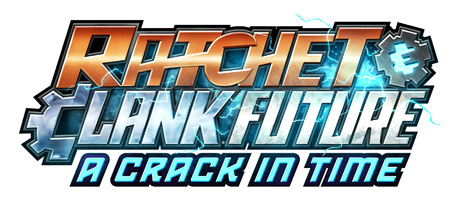


 10 Best New Wii U Games Of 2015
10 Best New Wii U Games Of 2015 How To Bed Keira Metz In The Witcher 3: Wild Hunt
How To Bed Keira Metz In The Witcher 3: Wild Hunt FF14: I Believe I Can Fly – How to Unlock Flying and Aether Current Locations
FF14: I Believe I Can Fly – How to Unlock Flying and Aether Current Locations Destiny Prison of Elders Guide: How to Easily Beat Urrox, the Flame Prince
Destiny Prison of Elders Guide: How to Easily Beat Urrox, the Flame Prince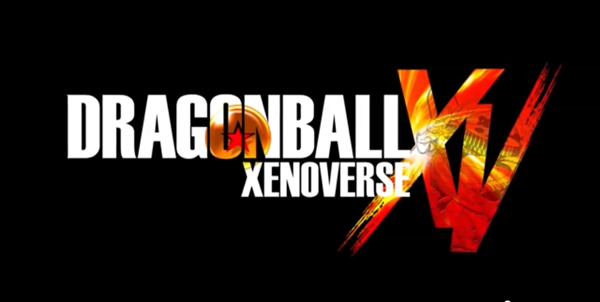 Dragon Ball XenoVerse: How to Fix Graphics issue, Launch Issues, Cell Jr storyline Bug, Resolution issue and more
Dragon Ball XenoVerse: How to Fix Graphics issue, Launch Issues, Cell Jr storyline Bug, Resolution issue and more