

Dragon Ball XenoVerse is the fifteenth game in the Dragon Ball series. Still it has arrived with its share of bugs and errors. But you dont have to worry as we have very simple solutions listed below.
Dragon Ball XenoVerse is set in full 3D destructible environments. Fighters can traverse the levels free-roaming in very large spaces and can be fighting on a platform, go in the air, and fight underwater.
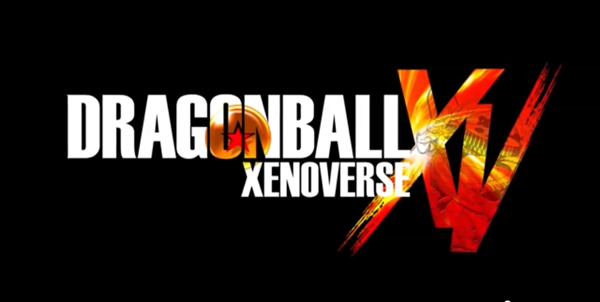
How to fix Dragon Ball XenoVerse issues and Bugs:
Dragon Ball XenoVerse is suffering from a bug where if a players is using V-sync, he/she is likely to have issues with ki attacks and character aura effects. The only solution available right now is to force Vsync externally through the graphics card control panel.
Set the Anisotropic Filtering to 16x by forcing it through graphics card control panel as this option is not available in-game.
Currently the same does not support a Ultra-widescreen resolution, but if you wish you can download a modified .dll file from a legit source and install it for your game to run at 21:9. However the results may disappoint you.
If your game is crashing on the Cell Jr storyline, because of which you are not able to finish story mode, you should verify the game's cache in Steam. Then set graphics settings to DEFAULT and complete the Cell Jr storyline or you can also try to run this game in offline mode temporarily.
During the launch of this game if your are greeted with this error: "Dragonball XenoVerse has stopped working," then go to
Done!




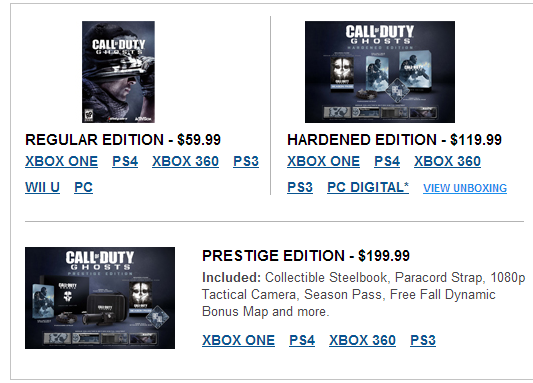 Playing Video Games Will Make You A Better Person. Here's How
Playing Video Games Will Make You A Better Person. Here's How Review: Turtle Beach Elite 800 Wireless Gaming Headset
Review: Turtle Beach Elite 800 Wireless Gaming Headset Middle Earth: Shadow of Mordor Wiki – Everything you need to know about the game .
Middle Earth: Shadow of Mordor Wiki – Everything you need to know about the game .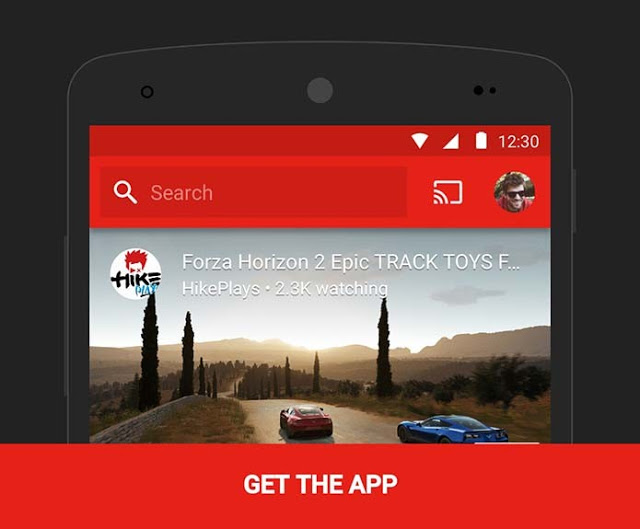 Learn to find YouTube gaming videos quickly
Learn to find YouTube gaming videos quickly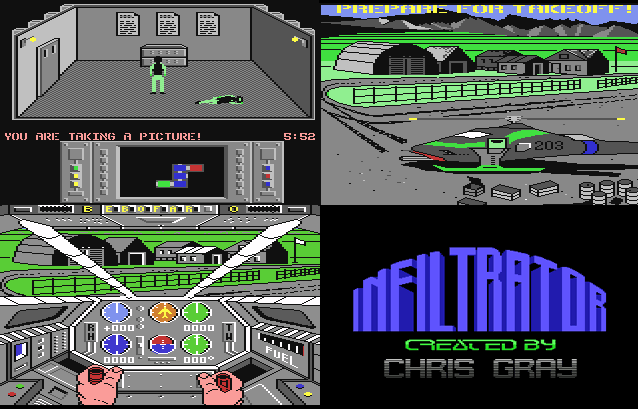 Awesome Games of the 80s: Infiltrator
Awesome Games of the 80s: Infiltrator