

Pixel Piracy, aside-scrolling adventure game developed by Quadro Delta in which players build a pirate ship and crew.
Like every other game Pixel Piracy is also not free of bugs. Here is a quick guide with simple solutions to solve various issues that Pixel Piracy is facing:

Be sure that you load your game in Windows OpenGL.
Pixel Piracy runs the smoothest by selecting the Normal option, when you observe issues only then enable the v-sync option. Without this option, Pixel Piracy runs at 90+ FPS, so when you will enable v-sync it will easily run at 60FPS.
Decrease the depth from options menu if you see blurry images.
All you have to do is delete the PixelPiracy.exe, restart steam, download Pixel Piracy again and run.
Gamers encountered a bug wherein after hitting W a huge grey sky is seen, this bug is being fixed by the developers and soon a patch will be available.
This is another bug which is in development and we shall expect a patch soon.
If you are facing this issue, check for the proper placement of the cannons. They them on the highest level of the ship or at the place where there will be no roof which will act as an obstruction.
This a very irritating bug and the solution is to go to an island and removing the block from beneath the feet. Developers are looking into fixing this issue so all we have to do is wait for the patch.
Go to Properties > Betas > Mac/Linux or access the MAC/LINUX support. Another way is to go to the Steam library and select 'Delete Local Content', then re-install the game.


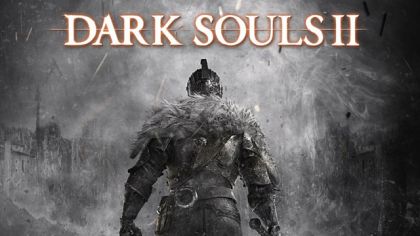
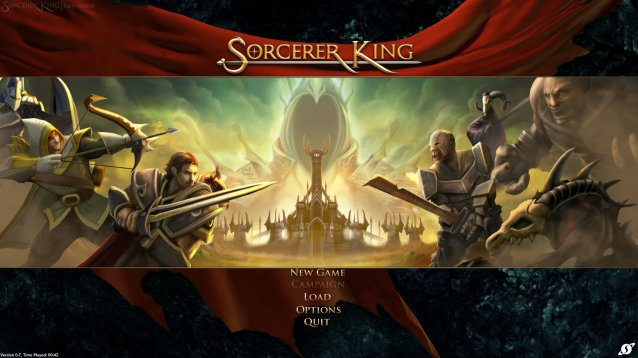
 Fallout 4: The Freedom Trail Questline Walkthrough
Fallout 4: The Freedom Trail Questline Walkthrough Final Fantasy X/X-2 HD Remaster Review -- Still Aged
Final Fantasy X/X-2 HD Remaster Review -- Still Aged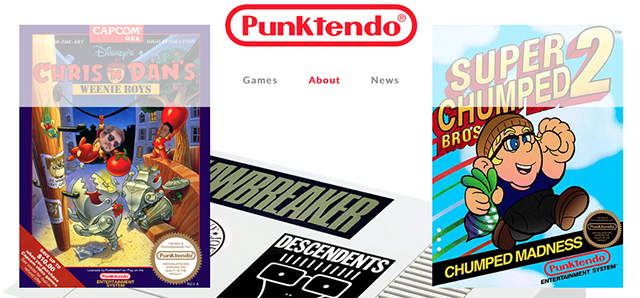 Retro Remixes: Punktendo, 1D Wolfenstein and Other Fan-Made Games
Retro Remixes: Punktendo, 1D Wolfenstein and Other Fan-Made Games How to Fix Total War Attila Crashes, Freezes and Other Problems
How to Fix Total War Attila Crashes, Freezes and Other Problems Warhammer End Times Vermintide crafting / upgrade guide
Warhammer End Times Vermintide crafting / upgrade guide