

Crypt of the NecroDancer is created by Brace Yourself Games which offers a hardcore dungeon crawling experience.
Go through a quick guide to solve various issues related to Crypt of the NecroDancer which released on the 30th of July 2014 for Steam.

If you are facing issues with the music, you need to convert them to mp3 format. Also close all the background applications and run the game and regularly update this game if using Mac.
First of all check for issues with your anti-virus program and set it to allow executable files. If the problem persists you will have to reinstall a fresh copy of the game.
The only solution is to disable your anti virus program while you run this game.
This is again related to your anti virus program, disable it while you run this game.
The very first thing is to check your internet connection speed and then hit refresh, your problem should be solved.
If even after completing certain levels, you are asked to play them again or an error saying that you have not completed the level, verify Steam cache files.
If the gamepad is not working,try to manually map the keys, you can also try A,B,X,Y controls which are used by the game on Xpad controls.
If you are not able to use the escape button you can use the shift+escape button combination.




 Fallout 4: All Character Creation Build Options
Fallout 4: All Character Creation Build Options PS4: Play Videos / Music from USB device or DLNA connection
PS4: Play Videos / Music from USB device or DLNA connection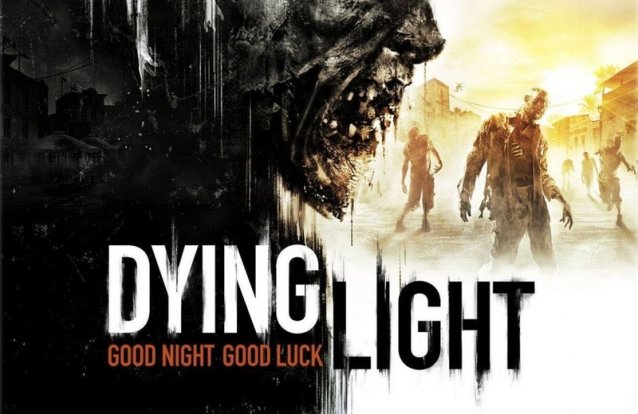 Dying Light: Zombies, and Parkour, and Heart Attacks! Oh, My!
Dying Light: Zombies, and Parkour, and Heart Attacks! Oh, My! Interview: Samuel Jacques, Producer of Call of Juarez: The Cartel
Interview: Samuel Jacques, Producer of Call of Juarez: The Cartel On PS4 How To Create PSN Master Account
On PS4 How To Create PSN Master Account