

It has been a good year for Mac users. There was the new MacBook, OS X got that smooth El Capitan update, and Apple Music hit iTunes. And while Apple was bringing all that to the table, developers were busy bees too.
Brilliant calendar apps, feature-rich Twitter apps, a whole new Office experience, and a sassy way to find out the weather, were just some of the best OS X apps released or updated this year. Let’s dive in to find the cream of the crop.
I ran an unscientific poll among regular Mac users and 6 out of 9 people picked CARROT Weather as their app of the year. If you haven’t yet installed it, that’s reason enough. It’s a snarky, personality-driven weather app that is a great example of how technology can be useful as well as entertaining. You’ll get detailed weather updates, notification center widgets, keyboard shortcuts, and even a synced iOS app.
Justin summed up everything you’ll love about it in one line: “CARROT is her usual psychopathic self, keeping you informed about both the weather and your own insignificance.”

Sometimes, small apps solve a problem you didn’t even know you had, and then you can’t imagine using your computer without it. Helium is one of those nifty little tools. It’s a browser window that floats on top of other windows, and it’s ideal for watching videos while doing other things on your screen. It has a low footprint and hardly takes any memory. It’s super-simple to use, and can even be set to be translucent.
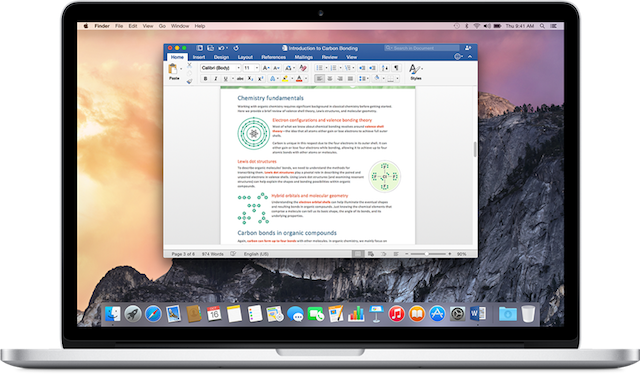
We got a whole new version of Microsoft Office this year, and although there were some installation problems initially, Office 2016 is now pretty stable. There’s lots of new stuff in Office 2016 for Mac, like integration with OneDrive, a complete design overhaul (it looks gorgeous now), and small additions like the Design tab in Word or the Presenter window in Powerpoint for reading notes privately while you do your presentation. Danny covered everything that’s new in Office 2016 so check it out if you need a powerful office app.
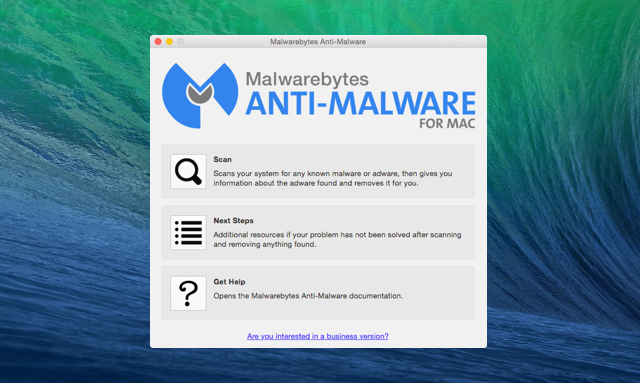
Look, Mac is safer than Windows, but it’s not 100% safe. You can still get malware or a virus on OS X. How do you find out? Malwarebytes for Mac, released this year, is a free tool to scan your hardware for malicious elements and remove them easily. This is a new version of the popular Adware Medic tool, which Malwarebytes bought, along with its creator Thomas Reed who runs one of the best Mac security blogs around. You’re safe with this one.

Your Mac creates a lot of garbage files in its daily operation. You don’t see them, but they’re there. The one you’re probably most familiar with is a DS_Store file. It’s difficult and tedious to get rid of these. The original CleanMyDrive cleaned up so you don’t have to, and the new version does that and more. Sitting in the Mac Menubar, it shows you the junk on all your drives (even USB-connected ones) and offers to clean it, lets you eject everything with one click, and has easy drag-and-drop to transfer files from one drive to another. Very handy if you need to copy stuff to your flash drive!

Apple’s built-in text-to-speech function is pretty great, but weirdly, OS X doesn’t have any interface for you to actually control it. Dictater is the solution Apple should have built into Mac OS X. It’s a simple app that lets you choose any text and have your Mac read it out. You can pause, rewind, and fast-forward by sentences or paragraphs; replay sentences; and use it as a teleprompter too. Setup Dictater correctly and it’ll be one of your favorite tools.

It was a sad day when Reeder died and we needed alternative RSS readers. Well, Reeder is back and it’s better than ever. It sports a gorgeous new UI that complements El Capitan’s flat look, and is stuffed with features. Reeder supports most RSS feed services; third-party sharing for Pocket, Instapaper, Buffer, and others; a new private browsing mode; and gesture support for the trackpad. Yeah, it’s not cheap, but it’s the best.
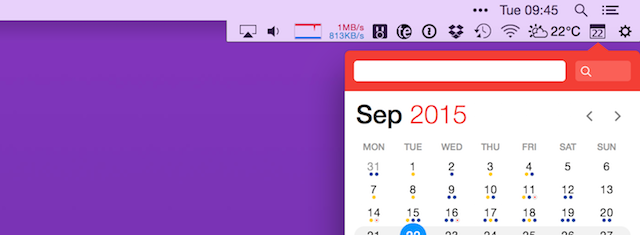
Bartender is one of the most popular tools to tidy up your Menubar. Bartender 2 is a visual makeover that goes great with El Capitan, and lets you create a second, custom menubar that is hidden most of the time. There are a few neat additions in version two, such as keyboard shortcuts to access the hidden menu, and a new search bar to locate what you want quickly.
If that’s too expensive, consider Barsoom. Justin compared Bartender and a bunch of other tools while figuring out apps to clean up your Menubar, and really liked Barsoom. Much like Bartender, it lets you hide apps in your menubar, add icons that OS X doesn’t show by default, and can even get rid of the text menus on the top-left for a while. All for half the price of Bartender.

Yeah, Fantastical is a great calendar app, but should you pay $50 for it? Well, Harry thinks so, and with good reason. Fantastical integrates with all your calendar services like Google Calendar, iCloud and so on, changing with the tap of a key. It works on iOS too, for cross-platform ease and supports Continuity. It uses natural language commands, looks gorgeous, has a helpful “Today” view, and it’s pretty much the last calendar app you’ll ever need.
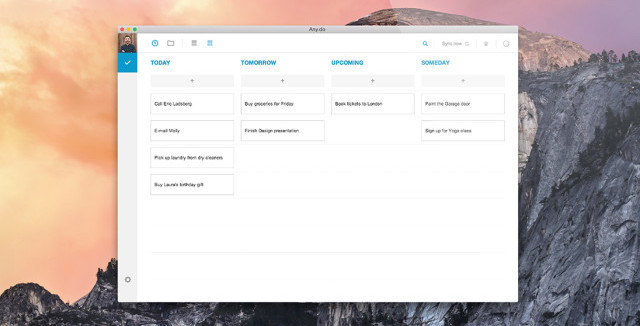
Well it’s about time! After being one of the best to-do list apps on Android, iPhone, Chrome, and all other platforms, Any.Do finally got a native Mac OS X app this year. There are two aspects that make Any.Do a must-have for Mac users. It integrates with the notification center so you never miss an important update, and it has a menubar icon to quickly add tasks.
The best to-do list should get out of the way 90% of the time, and work smartly when you want to add a task or it needs to remind you of one. That’s what Any.Do is all about.
Apple’s biggest non-hardware announcement this year was Apple Music, a new streaming music platform. If you’ve switched to Apple Music but were already using Spotfiy or Rdio, then you probably want to bring your old playlists with you. The simplest way to do it is a small dedicated app called Move to Apple Music. The app costs five bucks, but you can try it for free first to check if it’s working for you. It’s dead simple, it gets the job done, and you’ll soon be sharing and discovering playlists on Apple Music.

This is one of those tools I wish came with Mac OS X. Unclutter is an organizational tool for OS X, which sits in your menubar. When you take your cursor to the menubar, it slides down to reveal three panels: clipboard, drop zone, and notepad. Use them like you would normally use a clipboard, drop zone, or a notepad. Unclutter just makes it convenient. It supports Dropbox for backups and I only wish it was free.

Tweetbot was yet again our pick for the best Twitter app for iOS, and that extends to the Mac version following the new version released this year. If you’re a Twitter power user, this is the app you need, especially given how woefully out-of-date the Twitter for Mac app is. Tweetbot gives you multiple columns and windows, allows you to mute users, hashtags, or keywords, supports third-party apps, includes a powerful search feature, and looks gorgeous doing it all.
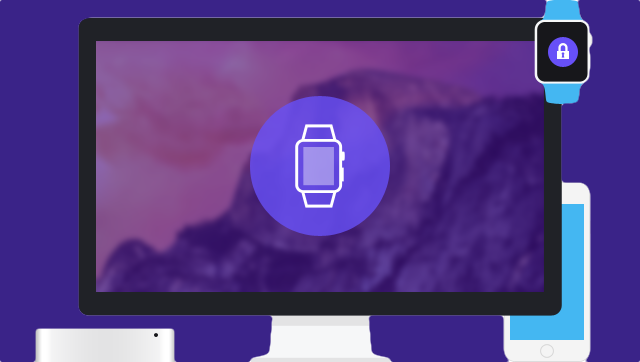
Tether is one of the easiest ways of protecting your Mac from snooping colleagues and family. It uses your iOS device and pairs it with your Mac using Bluetooth. Set your Mac to automatically lock when it’s far from your iOS device; when you’re back, it’ll unlock automatically. Simple, efficient and free. There are other options to unlock your Mac with fingerprint or Bluetooth too, if Tether doesn’t float your boat.
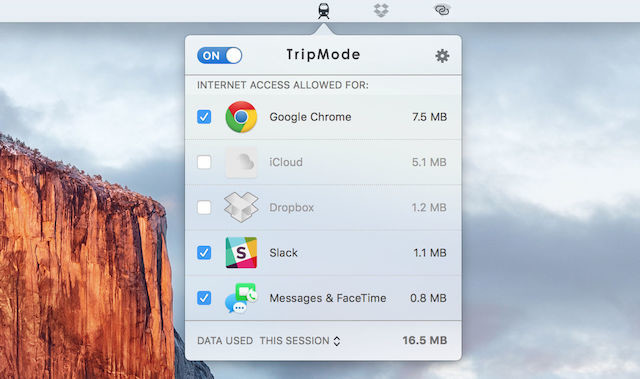
Mobile data is costly. So when you need to tether your phone to your Mac or use mobile data through a hotspot, you don’t want to waste it on background apps and such. You could go and stop every app separately, or just grab TripMode. It’ll show you a list of all the apps that are using the Internet, and let you switch them on and off with a toggle.
It costs a pretty penny for what it does, but its simplicity would be worth it if you often use mobile data with your Mac. There’s a free trial also at the link below, if you want to try it out first.
I don’t tend to use weather apps, so I’m going to pick Helium as the most impressive app of 2015 on Mac. What about you?
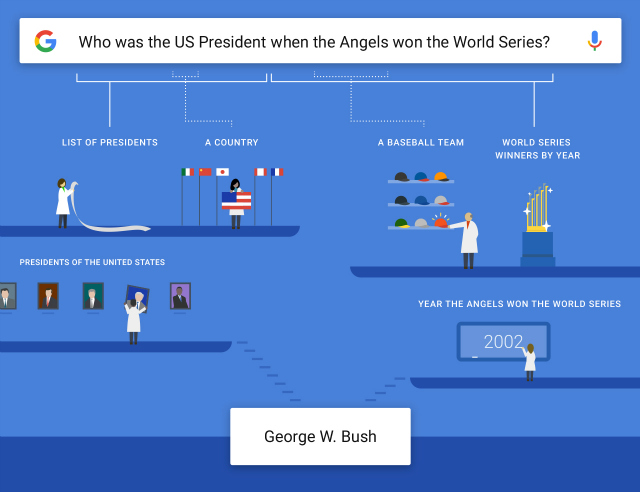



 Diablo 3 Secret Dungeons Achievements Guide
Diablo 3 Secret Dungeons Achievements Guide Saints Row 4: How the Saints Save Christmas DLC Guide
Saints Row 4: How the Saints Save Christmas DLC Guide Halo 5: Guardians: List Of All Bugs and Gripes Discovered So Far
Halo 5: Guardians: List Of All Bugs and Gripes Discovered So Far Witcher 3: Hearts of Stone - Without a Trace Quest Walkthrough
Witcher 3: Hearts of Stone - Without a Trace Quest Walkthrough Until Dawn Bonus Chapter Guide: How To Download, Install and Play It
Until Dawn Bonus Chapter Guide: How To Download, Install and Play It