

Many PlayStation 4 gamers are unaware of how to Play Bonus Chapter In Until Dawn, the PS4 exclusive survival horror game from Supermassive Games. This guide will address all issues PS4 gamers are experiencing with Bonus Chapter of Until Dawn. So let's start, firstly, Until Dawn Bonus Chapter is only available to PS4 gamers who pre-ordered the game.

Here is the description of the issue, PS4 gamers are facing:
I pre-ordered Until Dawn from Amazon and received my code. Upon redeeming it through the Sony website and setting it up to download, it immediately goes into my download queue on the website, as it should. However, it is listed as "Until Dawn DLC," has "N/A" where the file size should be, and immediately just appears with the word "Playable" without it ever seeming to download anything.
Guys, Until Dawn Bonus Chapter, uses a special mechanics for downloading and installing, and this has been confirmed by Supermassive Games via Twitter (you can check out the tweet below).
Furthermore, Most likely you have already played through it. The DLC is added seamlessly to the game as one of the chapters, think of it as a deleted scene from a movie, just added to the full movie anyway.
By the way, Until Dawn Bonus Chapter scene is where Matt and Emily go back to search for Emily's bag i.e. "Lets Go Find My Bag" scene.
We've recieved questions about the #UntilDawn pre-order bonus chapter, if you've entered the redeem key it is seamlessly added to your game.
— Supermassive Games (@SuperMGames) August 26, 2015
In this Until Dawn Bonus Chapter Matt and Emily, a new couple, are out on the cold and snowy mountain path, and it's not long before they realize that they are not alone. Only your choices determine who will survive"


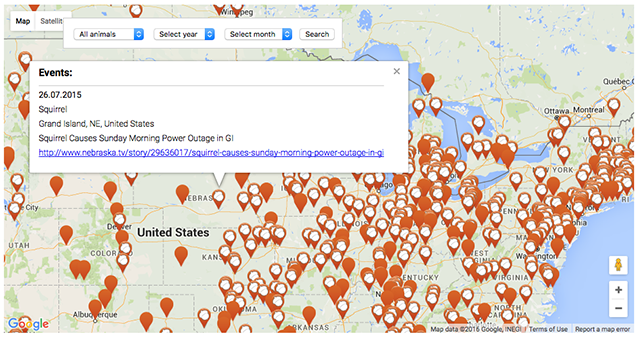
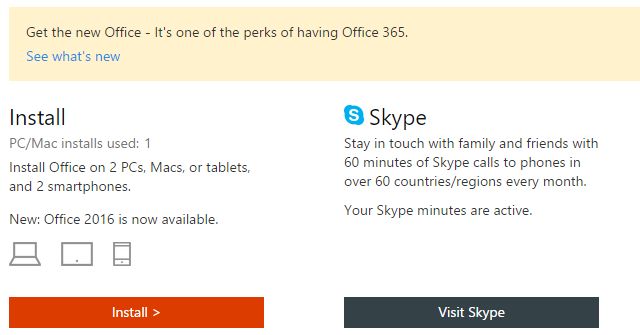
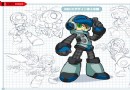 Mighty No. 9 Wiki – Everything you need to know about the game .
Mighty No. 9 Wiki – Everything you need to know about the game . Section 8: Prejudice Guide
Section 8: Prejudice Guide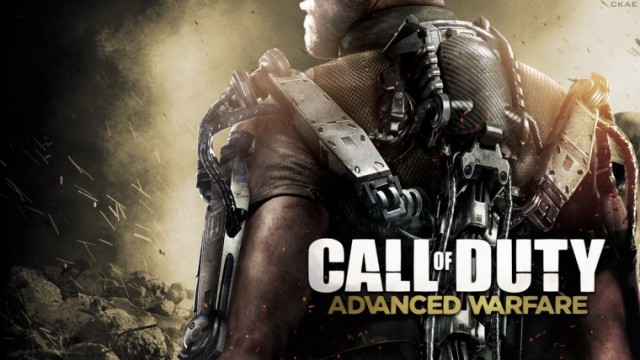 Call of Duty Advanced Warfare All Collectibles Intel Location Guide
Call of Duty Advanced Warfare All Collectibles Intel Location Guide Dragon Ball Xenoverse Guide: How to Get Zeni Quickly and Easily
Dragon Ball Xenoverse Guide: How to Get Zeni Quickly and Easily Fallout 4: Kid in a Fridge walkthrough
Fallout 4: Kid in a Fridge walkthrough