

You probably have a dozen or more Wi-Fi connections saved on your Android phone: your home network, friends’ houses, the workplace, and many more. Most of these require a password, which you probably asked the owner for and then forgot about.
Unfortunately, Android doesn’t let you view the passwords of saved networks, so if you want to share a network with a friend, you have to look up the passkey again. Fortunately, there’s a workaround.
Note: Your device must be rooted to use these applications. These apps are meant to retrieve passkeys for Wi-Fi networks you’ve already connected to. They won’t help you break into new Wi-Fi networks.
There are two apps you can use for this purpose that do essentially the same thing. While Wi-Fi Key Recovery is the tried and true solution, it’s horridly out of date (last updated in 2012). Wi-Fi Passwords is a much more attractive app that’s still being updated, but it doesn’t have as much of a following. Use whichever you prefer.

Install your preferred app, grant it SuperUser permissions, and you’ll be taken to a list of saved Wi-Fi networks. For Wi-Fi Key Recovery, the PSK field is the password. Wi-Fi Passwords will have a network’s password underneath it.
Both apps allow you to search for a network’s SSID (the public name you see when connecting to it).

A screenshot will probably do for sharing a password with a friend, but if you need to export your entire list, you can also utilize each app’s built-in sharing options. Having trouble with your network? We’ve shown how to find and change your Wi-Fi password.
What network passwords did you recover with these apps? Which app do you prefer? Let us know in the comments!
Image Credit: Ditty_about_summer via Shutterstock.com


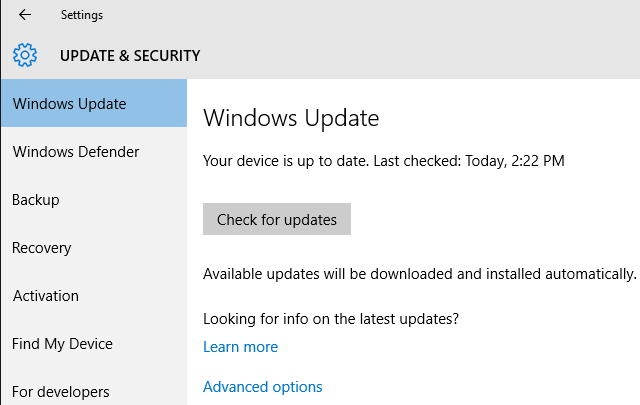

 Dark Souls 2 HD: PS4 vs PS3 Graphics Gameplay Comparison
Dark Souls 2 HD: PS4 vs PS3 Graphics Gameplay Comparison How to Fix Destiny Centipede Error PS4 Xbox One
How to Fix Destiny Centipede Error PS4 Xbox One Destiny: The Taken King: How To Farm Exotics With Three of Coins Exploit
Destiny: The Taken King: How To Farm Exotics With Three of Coins Exploit The Lego Movie Videogame Walkthrough
The Lego Movie Videogame Walkthrough Xenoblade Chronicles X: Where to find the Collectopedia Location Guide
Xenoblade Chronicles X: Where to find the Collectopedia Location Guide