

Sometimes, no matter how much we want to talk to someone, we’re stuck in a position where we can’t answer the phone. Apple has a feature in iOS that allows you to hit a quick button and respond to the person who’s calling with a text message. There are three responses included by default, but you can actually change these to anything you want!
Go to Settings, then scroll down and tap Phone. Tap Respond with Text, which is the third item from the top. In there you’ll see three default Apple responses. Just tap on the one you want to change and type in whatever you want.
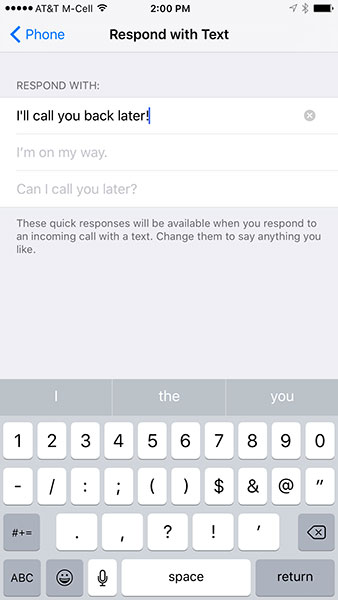
Now, when someone calls, you’ll see the option to respond with text, but instead of the three default responses, you’ll see your custom messages. Regardless of whether you use your own or the default messages, you are still limited to three, so make them count!
What are you going to use for your custom text replies? Be nice!
Image Credit: PathDoc via ShutterStock




 Until Dawn Guide - How to Find All the 1952 Clues
Until Dawn Guide - How to Find All the 1952 Clues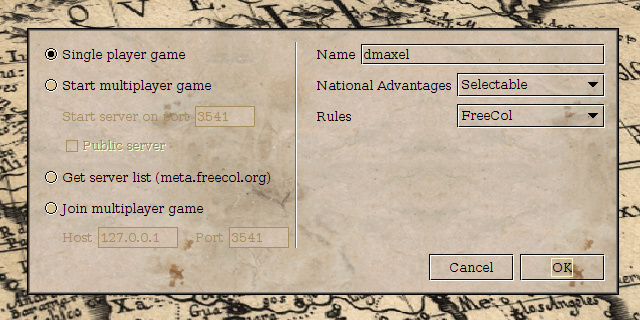 FreeCol Is A Cross-Platform Game Akin To Civilization But With A Twist
FreeCol Is A Cross-Platform Game Akin To Civilization But With A Twist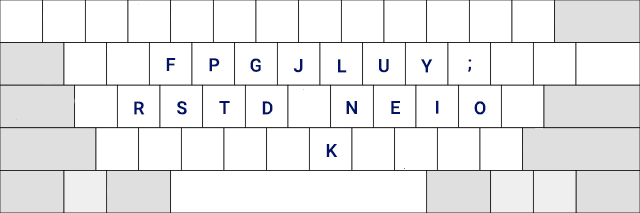 One Simple Change Can Boost Your Typing Speed by 50%
One Simple Change Can Boost Your Typing Speed by 50% Just Cause 3 All weapons at a glance
Just Cause 3 All weapons at a glance Wolfenstein: The New Order Weapon Locations and Upgrades
Wolfenstein: The New Order Weapon Locations and Upgrades