

We live in a world where people constantly take pictures of themselves with their smartphones. Whether you love them or hate them, selfies are here to stay — and that really doesn’t have to be a bad thing. We all just need to know to take selfies that look nicer.
I’m not talking about training to be a professional photographer, either. If you own an iPhone, there’s one simple thing you can to do take selfies that are far more stable, and therefore better looking.
All you need to do is plug in your Apple headphones! Just like the volume button on the iPhone itself functions as a shutter button, you can use the headphone volume button for the same purpose.

When you’re holding your phone out in front of you and pushing the button (or tapping the screen), you end moving the phone. When you use the headphone button, you can take the photo from outside the shot without moving the phone itself. Try it next time you take a selfie, and you’ll be surprised at the results!
Any selfie tips you think we should know? Do you hate selfies altogether? Share with us in the comments!
Image Credit: loreanto via ShutterStock




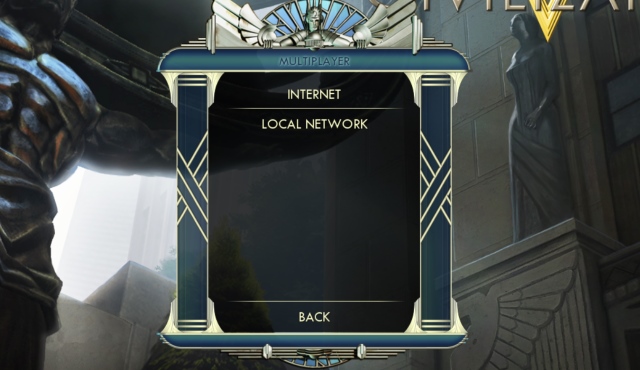 Why You're Playing Civilization V Wrong: Time For Multiplayer!
Why You're Playing Civilization V Wrong: Time For Multiplayer!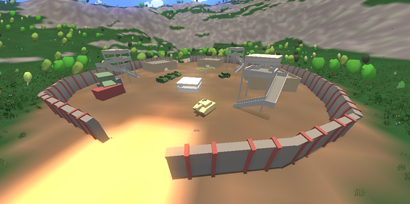 Unturned: Fix for Steam not Found error, Input not Supported error, Low FPS issue, Hack issue, Fullscreen issue etc
Unturned: Fix for Steam not Found error, Input not Supported error, Low FPS issue, Hack issue, Fullscreen issue etc SimCity 2013 Guide
SimCity 2013 Guide Sequence 8 - Final Act: Kill Maxwell Roth - Assassin's Creed Syndicate Walkthrough
Sequence 8 - Final Act: Kill Maxwell Roth - Assassin's Creed Syndicate Walkthrough iOS 9: list of Compatible Devices with the new system
iOS 9: list of Compatible Devices with the new system