

Unturned is all about surviving, after an unknown apocalyptic event, most of the human race has been destroyed. You and other players are the only survivors. Find supplies to keep alive and save yourself from deadly bandits, zombies, and radiation poisoning. Unturned is still in development so expect a number of issues coming your way while playing this game.
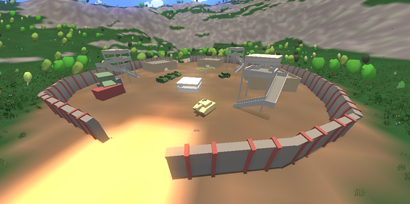
Here is a quick fix guide for Unturned PC.
You will face this issue if the resolution of the game and your monitor does not match. To fix this, start your game and press Alt+Enter.
It has the most simplest solution, restart Steam. If you still see this error, wait for a patch.
Make sure that your system meets minimum system requirements, then update all the related drivers. If the problem persists run Unturned on the lowest possible settings.
Unturned is one of the games which can be hacked easily as it has player hosted servers, the developers cannot help you in this. The only option is to find a new temporary server.




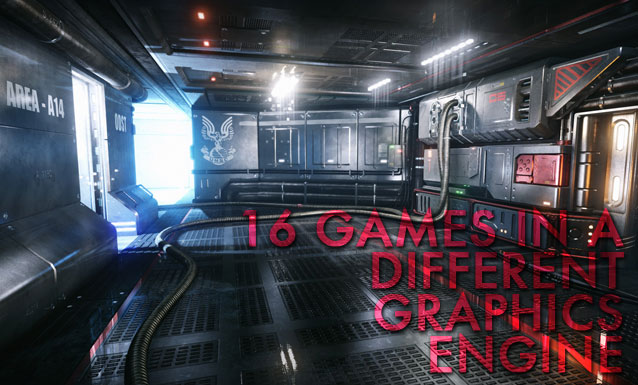 Mind Blown: 16 Games in a Different Graphics Engine
Mind Blown: 16 Games in a Different Graphics Engine Play as Boba Fett in Star Wars Battlefront - Hero Guide
Play as Boba Fett in Star Wars Battlefront - Hero Guide Is Lara Croft GO Worth the $5 Price of Admission?
Is Lara Croft GO Worth the $5 Price of Admission? Heroes of the Storm (PC) sidequests guide
Heroes of the Storm (PC) sidequests guide FTL: Advanced Edition Video Walkthrough [w/ James!]
FTL: Advanced Edition Video Walkthrough [w/ James!]