

Google Play Music is arguably the best music player on Android, and carries a lot of features to match this reputation. Whether you listen to custom radio stations for free or pay for all-access music, there’s something to love about the service.
However, there’s another feature that you might be neglecting completely. Using the Google Play Music Manager for Windows and Mac, you can upload up to 50,000 of your own music tracks to access from any other device.
The application is dead-simple to use: just install it, open, and sign into your Google account. Then, browse to the folder where your music is stored — you can point to multiple locations, if you have music from multiple sources (such as iTunes and Windows Media Player).
Then, just wait for the music to be uploaded, and you can access it from any Android/iOS device using the Play Music app, or a browser when signed into your account.
You gain a few benefits by doing this: you don’t have to bother using a cable to manually copy music to your phone from your PC, and since you’re streaming the music on your phone it won’t take up storage space — though you can save it for offline listening.
Additionally, the app automatically uploads new music placed into the folders you tell it to monitor.
Music Manager allows you to have your own little music cloud, and is a great supplement to all-access plans like Spotify or Play Music Unlimited if you already own a lot of music.
If you dont have Google Play Music manager and you have music that isn't on Spotify or Apple Music then you are doing yourself a disservice
— Frank Oberly (@FOberly) November 16, 2015
Note that if you are using a Chromebook (or just Chrome), you can upload using the Google Play Music for Chrome extension; we’ve covered how to upload using this method if you’re interested.
Not interested in Play Music? Check out how Spotify wants to replace your music collection.
Have you uploaded music with Google Play Manager? What service do you use for your music listening? Tell us in the comments!
Image Credit: Monkey Business Images via Shutterstock.com
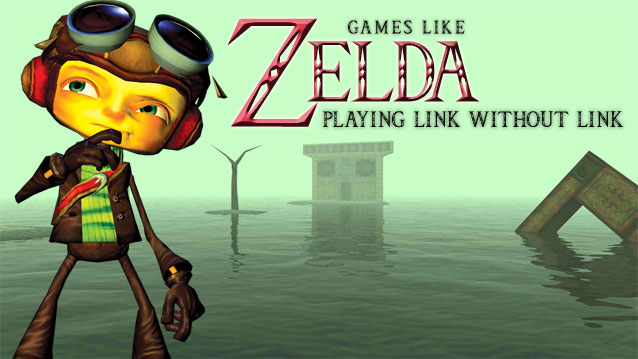


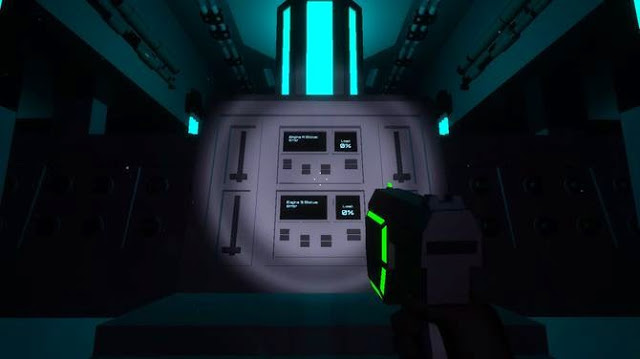
 Shank Walkthrough
Shank Walkthrough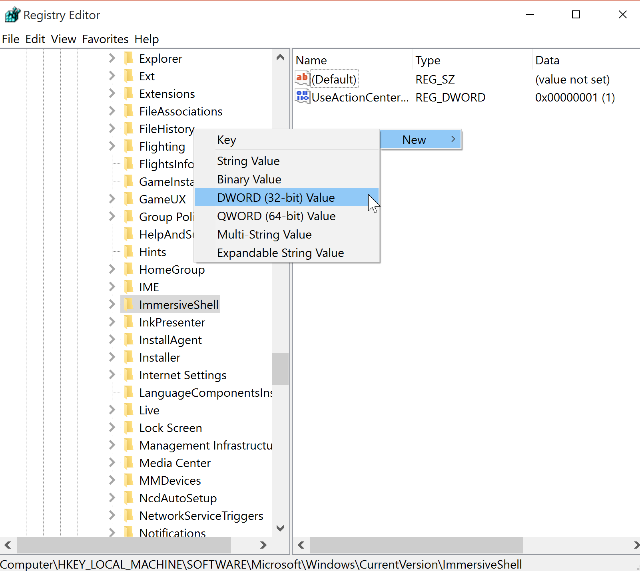 Miss the Classic Clock in Windows 10? Here's How to Get It Back
Miss the Classic Clock in Windows 10? Here's How to Get It Back Fallout 4 Guide On How To Build An Animated Billboard
Fallout 4 Guide On How To Build An Animated Billboard How to get Alien: Isolation Complete and Secret Trophies, Achievements for PlayStation and Xbox
How to get Alien: Isolation Complete and Secret Trophies, Achievements for PlayStation and Xbox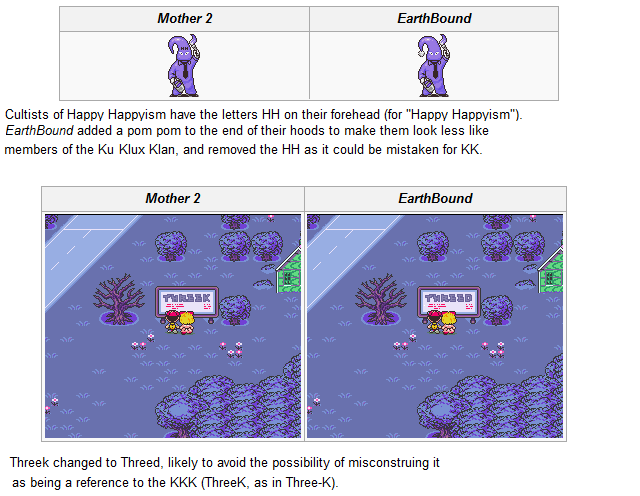 4 Useful and Interesting Video Game Websites You've Never Heard Of
4 Useful and Interesting Video Game Websites You've Never Heard Of