

One of the features people are more curious about in Fallout 4 is the building an animated billboard in their own settlement. Therefore, in this guide we will explain you how to build an animated billboard in Fallout 4 in a few steps for you to follow and manage it with the electricity stuff included by Bethesda.

1 - Looking it from the back, you will see each light box requires 1 power. In the pic below you can see 18 blocks wide and 8 high, but it's really depending on what you want your animated billboard to display. For 50 power, i.e., you would need 5 large generators.

2 - If you wire all your power sources together, they can feed as one bank, although this is not something you are always willing to have. In the pic below you will see: the part that is always on; animation Frame A; animation Frame B.

3 - You can get the frame A by doing this: set up new separate power source; link to terminal; link terminal to time interval switcher; link Interval Switcher to light boxes; wire the lightboxes that should be on for Frame A. Repeat for the Frame B. Go into both terminals and set the interval time to On for 1s and Off for 1s.





 How to unlock Characters and Stages in Super Smash Bros. for Nintendo Wii U
How to unlock Characters and Stages in Super Smash Bros. for Nintendo Wii U Fallout 4 Guide: Where To Find All The Companions
Fallout 4 Guide: Where To Find All The Companions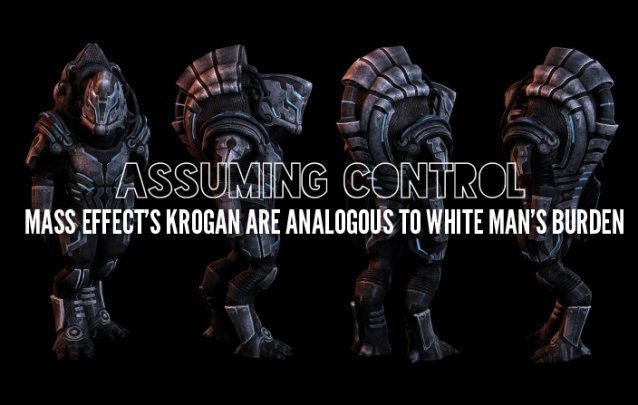 Assuming Control: Mass Effects Krogan are Analogous to White Mans Burden
Assuming Control: Mass Effects Krogan are Analogous to White Mans Burden Medal of Honor Walkthrough (2010)
Medal of Honor Walkthrough (2010) How to collect Grimoire Cards in Destiny
How to collect Grimoire Cards in Destiny