

If you have recently switched to any device in the Samsung Galaxy line, you can transfer data from your old device to your new one with much ease thanks to one of Samsung’s own products: Smart Switch.
TIL: Samsung Smart Switch app is amazeballs. Super thanks to Liza @verizon for showing it to me.
— Ashleyy (@AshZification) January 16, 2016
It doesn’t matter if your old phone or tablet is an Android device, an iOS device, or a Blackberry. Smart Switch for Android actually supports all of these devices. It provides different transfer mechanisms — via WiFi Direct, OTG cables, and iCloud — based on the make and operating system of the old device.
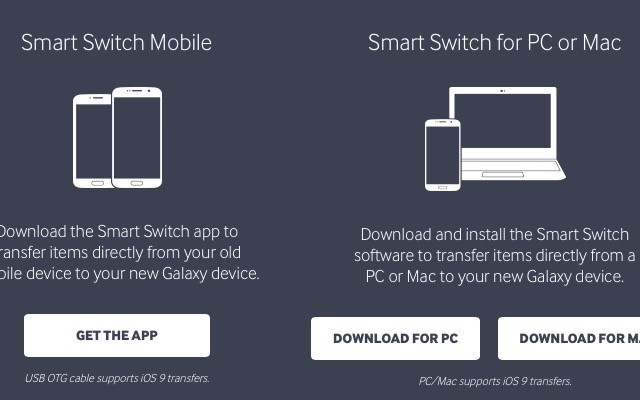
With Smart Switch, you can move everything to your new Galaxy device, including photos, videos, and music to contacts, call logs, and WiFi settings. There’s also a companion desktop app to transfer data from your PC or Mac via iTunes.
Keep this support page handy for looking up FAQs and troubleshooting tips. Also, data transfers are often unpredictable, so before you move your data, back up, back up, back up!
Have you used Samsung Smart Switch? How did the data transfer to your Galaxy phone or tablet go? Tell us about it in the comments.
Image Credit: Nebojsa Markovic / Shutterstock.com


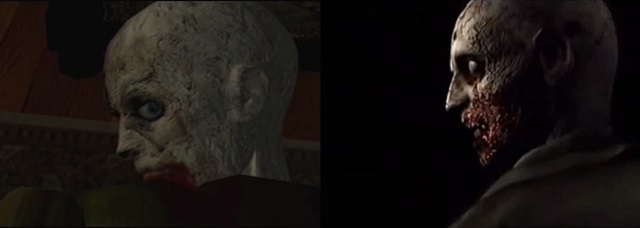

 Samsung Delivers Hybrid Action with the Galaxy Flash Note
Samsung Delivers Hybrid Action with the Galaxy Flash Note F1 2015 (PC) All Setups
F1 2015 (PC) All Setups Is Lara Croft GO Worth the $5 Price of Admission?
Is Lara Croft GO Worth the $5 Price of Admission? The Year in Review Through Prose Poetry
The Year in Review Through Prose Poetry Samsung or Philips: which company offers the best Smart TVs?
Samsung or Philips: which company offers the best Smart TVs?