

When you sign into Windows 10 with a Microsoft account, you’ll automatically sign into OneDrive. For many users, this a nice convenience, as it allows them to store their files in the Cloud without doing anything extra.
For some people, though, using OneDrive is something they’re not interested in.If that’s you, then there’s the option to use a local Windows account, but then you lose the other benefits of signing in with a Microsoft account.
Don’t worry, though, because you can sign out of OneDrive without losing your Windows account. Here’s how it’s done!

Right-click the OneDrive icon on your system tray area of the taskbar and then click Settings. From there, navigate to the Accounts tab, and click the “Unlink OneDrive” button. That’s it, your account will no longer be linked with Windows 10, but you’ll still be signed in with your Microsoft account.
One other thing to note is that files synced with OneDrive before you unlinked will still be there, so you’ll need to head to the folder to delete the manually if you don’t want them on your PC anymore.
Do you like OneDrive, or do you prefer a different cloud storage solution? Perhaps you aren’t a fan of the Cloud altogether? Let us know in the comments!
Image Credit: your via ShutterStock


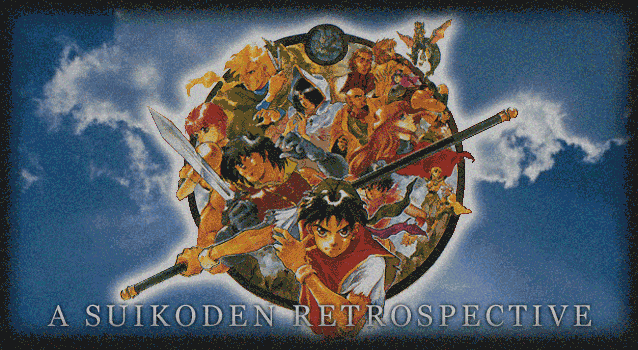
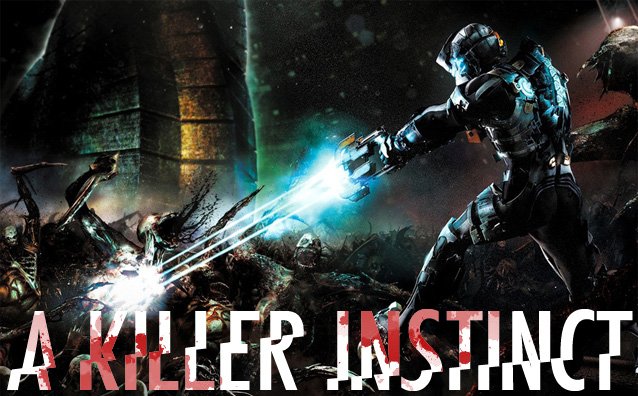
 Forza 6 vs Driveclub best rain effects - comparison
Forza 6 vs Driveclub best rain effects - comparison How to fix The Crew PC Window Mode Issue, Saved Data Crash Issue, Loading Issue and more
How to fix The Crew PC Window Mode Issue, Saved Data Crash Issue, Loading Issue and more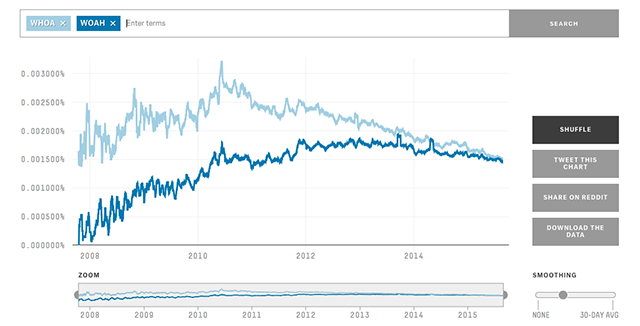 5 Fascinating Sites for Watching Language Evolve
5 Fascinating Sites for Watching Language Evolve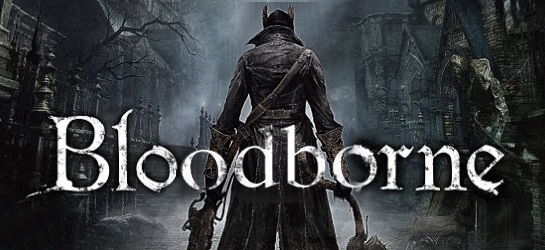 Bloodborne Glitch Allow PS4 Gamers To Make 1 Million Blood Echoes In 60 Secs, Duplicates Items
Bloodborne Glitch Allow PS4 Gamers To Make 1 Million Blood Echoes In 60 Secs, Duplicates Items Prototype 2 (PC) Fix Radeon graphics cards issues
Prototype 2 (PC) Fix Radeon graphics cards issues