

The Crew is the open environment, multiplayer car racing game. The game is full of fun having the races all across United States. The game also has single player races. Here are the solutions for different issues one can face while playing. So read and go vroomm!!
The races in The Crew are across United States. The single player mission is 20 hours long and there are even some mini games for developing the skills. In the multiplayer mode maximum 8 players can compete. Here is the guide for solving various issues a player can face while playing the game.

Window Mode Issue
The issue most of the time arises while changing the Window mode to Full Screen. Check whether that your full screen mode is properly opened by pressing Alt+Enter. Still if the problem is not solved shut down the anti-virus program in your computer.And the last option that clears this issue is verifying the game cache in the Steam.
Loading Saved Data Crash Issue
If the screen crashes while loading the data already saved the basic solution is to shut down the anti virus program in your computer and restart The Crew.
The Game Loading Issue
If you are facing issues while loading the game, like if it is loading very slowly or sometimes not loading at all the problem must be your router. Try to reset the WiFi router, check if it is working properly. Restart your Steam. And the last option or the solution is to redownlaod the game.
The Disk Write Issue
If The Crew get stuck at 100% due to Disk write error, it is because of low space in your system. Check that you keep enough free space in your computer for downloading. Clean your hard drive and run the game once again.
The Crew is totally Stuck
If the stopping of the game becomes a frequent issue, you may have set the graphic settings at a higher level which your system cannot handle. Lower your Graphic settings to get rid of this issue.


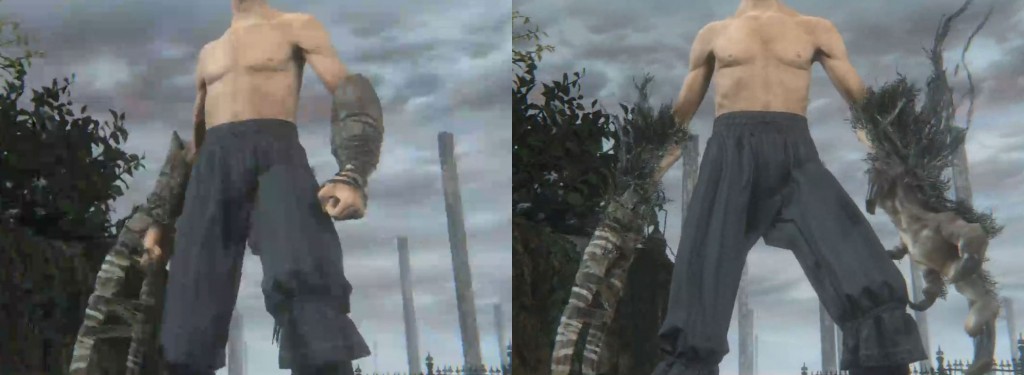
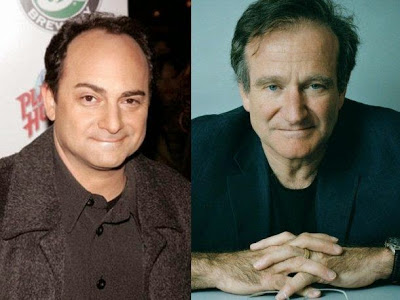
 Here's How To Get The Rare Poison Sword Kremvh's Tooth In Fallout 4
Here's How To Get The Rare Poison Sword Kremvh's Tooth In Fallout 4 Most Bizarre Characters in Mad Max Fury Road (game 2015)
Most Bizarre Characters in Mad Max Fury Road (game 2015) Mass Effect 2 Guide
Mass Effect 2 Guide Review: Ni No Kuni: Wrath Of The White Witch
Review: Ni No Kuni: Wrath Of The White Witch Let It Die Wiki – Everything you need to know about the game .
Let It Die Wiki – Everything you need to know about the game .