

Only seven short days after Sony’s next generation PlayStation 4 hit the market, Microsoft released its head-to-head rival called the Xbox One. The console wars are officially raging, and we’ve had sufficient time with both of them. That begs the question: how does the Xbox One compare? While we are not making a direct comparison – as we want to give Microsoft’s console the individual attention it deserves – it’s impossible not to draw parallels between the two.
Best of all, we are giving away an Xbox One and a copy of Forza Motorsport 5 to one lucky winner. Would you like to take home Microsoft’s latest video game console without spending a dime? Of course, you would! So, keep reading to the bottom to find out how to enter and take home your very own Xbox One.
This Xbox One was purchased with our own cash. Therefore, this is probably one of the most honest and unbiased reviews you will find.
Microsoft’s Xbox One has had a rocky road to start with. Right out of the gate, the company had some messaging issues with users, and it actually changed some of its core vision for the console itself. In spite of the changes, it’s facing some heavy competition from the PlayStation 4 and its $400 price tag compared to the Xbox One’s $500. We reviewed the PS4 quite favorably, so Microsoft has a difficult act to follow. The Wii U sits below both at $300, but one could argue that Nintendo’s console exists in a completely different space.

The reason the Xbox One is dearer than Sony’s offering is the inclusion of the Kinect sensor, which comes bundled in every single console sold. Not only does that force their customers to pay an extra $100, but it also begs the question: does the Kinect add enough to the console experience to justify the extra cost? Or is Microsoft pricing itself out of the market with a device that gamers don’t actually want included with their system at all?
Many players won’t even think twice about the actual numbers and hardware tucked within the console. However, that doesn’t mean they aren’t important. Manufactures have cared about this since back in the day when Sega was screaming about its “Blast Processing” on the Genesis. As most avid gamers would know, the specifications of the Xbox One are slightly inferior to the PlayStation 4, but what exactly are those numbers?
The box for the Xbox One looks a lot more like what you would expect from a video game console. It’s big and thick, which makes sense, as not only is it housing the console itself, but it’s also home to the Kinect, which is not exactly a small device on its own.
Once you crack the box open, you are greeted by a pretty massive console, especially when compared to the PS4. There is also the Kinect, an HDMI cable, the Xbox One controller, 2 AA batteries for the controller, a headset, and all of the important documentation.

As a person who feels like the Xbox 360 has the single best controller ever made for a video game console, the first thing I did was pick up the Xbox One’s offering. I was immediately underwhelmed, as the sticks were loose compared to the 360 and PS4, and the bumpers felt very weird. We’ll dig into the controller later, but my first impressions of it were not overly positive.
I’ve seen many people drawing comparisons between the look of the Xbox One and that of an old school VCR. Sadly, those comparisons are not too far off, as it is a big, hulking device with completely square lines and not a lot of style. That being said, some have called it ugly, and I must say I disagree. While it has a very basic, industrial look, once it’s set on my entertainment center, I actually quite liked it. Obviously, this is a matter of personal taste, and you may or may not like the design.
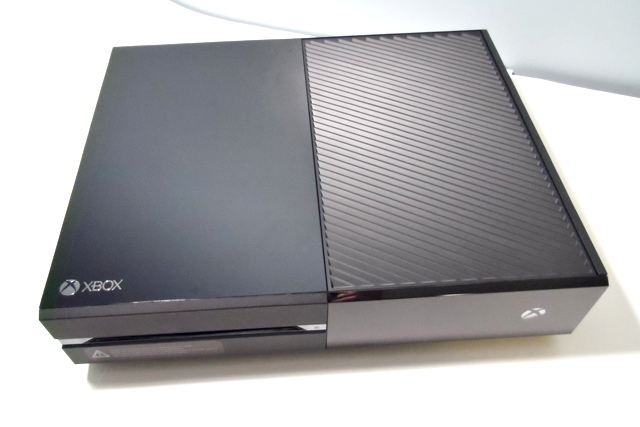
In all, the Xbox One is 13.1 inches wide, 10.8 inches deep, and 3.1 inches tall. While only a little over an inch wider than the PS4, it feels quite a bit bigger, and the extra inch in height adds to the heft a great deal. The Kinect sensor is 9.8 inches wide, 2.6 inches deep and 2.63 inches tall. It’s a little bigger than the last Kinect, but the size difference is not enough to be a major worry.
It’s what’s inside the console that matters most to gamers. It’s about how well the console functions in daily use and how it performs. That’s what we are going to get to next.
If you’ve ever used an Xbox 360 or Windows 8, many aspects of the Xbox One’s interface will be very familiar to you. Everything is divided into a bunch of squares of varying size on the main screen. Front and center is recent activity, games in the disc drive and social items. Moving to the left will display your pins, which are apps and games you have elected to lock to the home screen. Moving to the right is the store, where you can download games, apps, music, and videos. The home screen is sensible, and for the most part, it’s easy enough to navigate with a controller, but it can get a little confusing with the recent activity always changing.
Some options are a little harder to find on the Xbox One when navigating with a controller. This is because Microsoft clearly intends for you to navigate everything with voice commands through its Kinect sensor. However, the options are there for traditional navigation, you just have to learn where everything is.
http://www.youtube.com/watch?v=PvneLPT8qj4
Aside from navigating the system, Microsoft has tucked a bunch of really cool features into it. The most notable of which is multitasking, which allows users to snap certain apps to the side of the screen while playing a game. This is accessed by a button on the main screen, or by saying “Xbox, snap so and so app.” It’s a really cool feature, but it has some flaws. The biggest of which is the way it handles sound. If, for example, you have Live TV snapped and a game playing on the main portion of the screen, the Xbox will attempt to shift the sound back and forth when it thinks it’s optimal to do so. However, it’s not very good at this, and it makes watching a video while playing a game far less enjoyable that it should. This is something that could easily be fixed by allowing users to mute one of the two as needed, but as it stands, it’s a major drawback to one of the coolest features of the console.
Another problem with the Xbox One’s operating system is that it offers no way for users to manage storage. With games overs 40 GB in some cases, a 500 GB hard drive is going to fill up really quickly. Instead of allowing users to manually track how their disk space is being used, the Xbox One will automatically delete rarely played games. It sounds cool in theory, but personally, I prefer to keep track of my storage manually, and determine which games to delete on my own. You can select a game and uninstall it, but without knowing how close you are to reaching the drive’s capacity, it’s tough to know when you should do this.
Overall, I actually really like the Xbox One’s interface in spite of its flaws. Most of the problems it has can be patched in future system updates. I just find it slightly easier to navigate than the PS4’s, and it has more robust features that are not offered on the Sony console. Factor in the Kinect, which we will get to soon, and you have a pretty solid system that navigates rather smoothly.
When the Kinect works, it’s a downright joyous and futuristic experience. Walking into the room and saying “Xbox on” and seeing my console and TV turn on at the same time makes me feel like I am in an episode of Star Trek. Of course, the key phrase there is, “when it works.” Most of the time, I can get the Kinect to do what I want on the first or second attempt, but there were several times where it just didn’t feel like cooperating, and those times can be frustrating.
In spite that, I still find the Kinext to be the best way to navigate the console in most situations. Saying “Xbox, go to Forza Motorsport 5″ for example, is quick, and it works from anywhere within the Xbox One’s OS. You can also use voice commands for things like snapping an app, and watching TV; pretty much anything you can think of.

The problem with Kinect is that it does not understand natural language, so if you go into it expecting Siri-like functionality, you will be disappointed. Instead, you will have to learn the specific commands that it understands. For example, “Xbox, on” turns the console on, but “Xbox, off” does not turn it off. Instead, you need to say “Xbox, turn off.” Remember, I cited “Xbox, go to Forza Motorsport 5″ as a command? You need to say it exactly like this. So you can’t say something like “Xbox, go to Forza,” or “Xbox, play Forza.” You have to say “Xbox, go to” and the full name of the game, which will take a little getting used to.
While you do need to memorize the commands, I purposely didn’t bother looking up any of the guides Microsoft has for using the Kinect. Instead, I opted to figure it out on my own, and all of the commands make sense. Once you get a feel for the syntax, it’s all very logical. I assume the reason Microsoft opted for such specific commands is so users don’t accidentally say something in a conversation that makes the Xbox One do something.
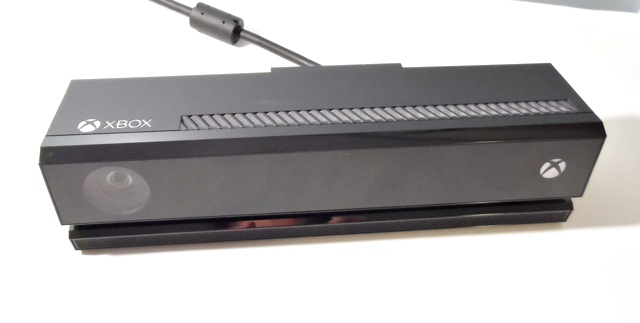
The motion commands with the Kinect are better off ignored. It’s better than the original Kinect, but I still found that I had to fight with it way too much for it to be useful. During my review, I found that a mix of voice control and using the controller was optimal, and once you find the right mix yourself, it’s actually a pretty solid experience that works most of the time. I was hoping for a 100 percent success rate, but I would say it’s definitely good enough where I never found myself ignoring the voice commands, and I use it on a daily basis with the console.
In Microsoft’s mind, gaming is only one small aspect of the Xbox One’s functionality. At the press conference when Microsoft first announced the console, they focused on the live television integration than on anything else. It’s a risky move, as many would argue that live television is a dying medium, with services like Hulu Plus and Netflix taking over. All of that said, the live TV integration with the Xbox One is awesome.
To use the TV features, you simply plug your cable into the HDMI in port on the back of the Xbox One, and click on the TV button or use the “Watch TV” voice command. From there, the Xbox One will run through a setup process where it will ask you for your location and provider so it can get the One Guide up and running with the information on what’s on. The whole process takes just a couple of minutes, and then you will be watching TV as you would with your cable box, but on a much better interface than most cable companies can possibly deliver.
In addition to being a camera and microphone, the Kinect also features an IR blaster, which is how it is able to change the channel on your cable box, turn on the TV, and adjust the volume of your audio receiver. When it’s all put together, it really feels magical. Going through the process of turning it on by saying “Watch TV” and telling your Xbox One to “Watch AMC” to show the latest episode of The Walking Dead is just an incredible experience. Very rarely did I have a problem with the Xbox One not tuning to the correct channel. And since the Xbox One was released, I have not touched my cable box remote once, which is the best praise I can offer.
The One Guide is a cool feature because not only does it show you what’s coming up on live TV, but it can also stream TV shows and movies on other services like Hulu Plus and Amazon Instant. When Microsoft talked about the Xbox One putting all of your media in one place, they really meant it; the execution, although not perfect, is pretty damn good, and it can only get better as time goes on.
One major problem with the Xbox One’s cable integration is the inability to access recorded shows on a DVR. This means you will need to pick up your cable remote to get access to the shows you recorded. This is a serious annoyance, as many people consume much of their TV after it airs live, and hopefully, it is something that Microsoft can nail down with a system update in the future.
Speaking of other services, they work as advertised. Netflix looks great; nothing has really changed from the last console generation in terms of these apps, but the aforementioned One Guide does a great job of making them feel like an integrated part of the OS and not just a separate app.
As far as media players go, the Xbox One is the best I have used. You can control it with your voice, hand gestures (which are abysmal), and the controller, which offers a level of flexibility that you cannot get on any other media player. Add in the ability to watch live TV, and you have an extremely robust way to consume entertainment content.
So we’ve established that the Xbox One is an awesome media player with a cool way of navigating the operating system, but it’s a video game system, and it needs to play games well in order for any of that other stuff to really matter. It starts with the controller, and sadly, the Xbox One controller is just not as good as the PlayStation 4’s. And neither are as good as the Xbox 360’s, which is, in my opinion, the pinnacle of video game controller design.

There are two things I don’t like about the Xbox One’s controller. The first is the sticks, which have been, inexplicably loosened. This makes it feel like you have less control over what you are playing. This is a baffling move, as the reason the 360’s controller was so beloved was largely due to the quality of the sticks. Sony got the message, and tightened up the sticks a great deal on the PS4.
The other problem with the Xbox One controller is bumpers, which feel awkward to press when switching from the trigger to them. There is a weird way you can hold the controller without moving between the two buttons, which is supposed to be more ergonomic. However, the way the 360’s controller worked was perfect, and after thousands of hours played on it, I’ve never found myself having hand issues from it. Why change something that was so good? It just seems like a very poor decision on Microsoft’s part, and hopefully, they will release a modified version of the controller down the line.

For the two main problems with the controller, there are also two things I love. First, we have the d-pad, which has been completely reworked from the 360, and is now one of the better ones out there. It features a satisfying click when pressed, and it just feels good. It’s weird that Microsoft failed at making the d-pad last time around, since it’s a design that has been around since the 80s. But it’s fixed now, so for the few games that make hardcore use of the d-pad, life is good.
The other big change to the Xbox One controller is the separate vibrating triggers. It just might be the coolest new feature added to a controller in a long time. Playing Forza and feeling it vibrate separately for the gas pedal and brake is amazing. The subtle vibration when you accelerate or brake too hard is just awesome, and it adds a great deal to the immersion.

So we have some pros and cons here, but in the end, while Microsoft improved the d-pad and added some awesome rumble triggers, it failed miserably at two of the most important parts of the controller: the sticks and bumpers. Unfortunately, a couple of positive changes don’t outweigh the failure of the two core functions. It’s still a completely usable controller, and it’s probably still the third best controller I’ve used. Then again, it’s hard to follow a device that was close to perfection. Too bad you can’t just use an Xbox 360 controller with the Xbox One.
Aside from the controller issues, playing games on the Xbox One is a fantastic experience. Yes, the games look a little better on the PS4, but it’s the type of difference that you will not notice until you are looking at the two devices side-by-side. When you boot up Forza, Assassin’s Creed IV, or any other Xbox One game and look at it, you can’t help but think, “This looks beautiful.” Games look better than on last generation machines, and they rival higher-end PCs for graphical fidelity.
The launch lineup is not great on the Xbox One, but with exclusives like Killer Instinct, Forza Motorsport 5, and Dead Rising 3, I do think it slightly edges out the PS4. However, it’s way too soon to say which console will feature better games going down the road, but there’s one game that many gamers have in their sights, an Xbox and PC exclusive called Titanfall.
Playing games on the Xbox One is actually made better by the other features offered by the console. Being able to watch a sporting even on TV or your favorite show while playing a video game is a really cool experience; one that no other console can match. Using the Kinect makes jumping in and playing quick and painless. Many gamers were afraid the extra features would detract from the experience of actually playing games, but it’s most certainly the opposite.
The load times on the Xbox One felt very long. In most games, it’s one long initial load, and then everything is seamless, but that first load felt longer than any other console. In Forza, for example, the time to move from race to race felt excessive, and it’s something that could become more of a problem later as games push the hardware to its limit.
Games like Forza and Ryse feature something scary that could be a problem going forward: a huge focus on micro-transactions. Sometimes while playing Forza, it felt more like I was playing Real Racing on iOS, and that’s unsettling. PS4 games are not focused on this nearly as much, and if holding back progression and content from a $60 game in favor of piecing it out becomes a trend on the Xbox One, that could be turnoff for gamers, and one that could push them away from the console completely.
The PS4 is a better console from a gameplay perspective. The issues with the Xbox One controller and the slight edge the PS4 has in terms of performance makes the reality Microsoft is facing somewhat dark. Of course, Microsoft was staring down a stronger console last generation and it did just fine, so it will be interesting to see how this console shakes out as far as just the game go.
The Xbox 360 was, in the hearts and minds of most gamers, the best online experience — in spite of the fact that you had to pay to access the online functions. That hasn’t changed with this generation, but the difference is that Sony is now forcing gamers to pay for PlayStation Plus in order to get access to online multiplayer functionality. With Microsoft, services like Netflix are still locked behind a Gold subscription, but realistically, you’d be crazy to spend $500 on this console without having a Gold account, as you are missing out on the entire scope of what it has to offer.
Sadly, the online experience, at least as far as gaming is concerned, has actually taken a step back on the Xbox One. Where it used to be really easy to join a friend’s session in progress on the 360, the new system features a confusing and complicated party system that makes joining games with friends feel like a headache. Once in a game, everything works as expected, but like the controller, Microsoft seems to have taken a step backwards.

A notable omission from the Xbox One’s feature set is ability to stream to Twitch. It’s coming, but not having it at launch has given Sony a serious leg up. You can watch Twitch streams with the Twitch app, but that’s the extent of the experience on the console for now.
Thankfully, the Xbox One does have a Game DVR, which can be activated through its icon or by saying “Xbox, record that.” From there, you can save the last five minutes of video, and you can use the Upload Studio app to edit it, add a voice over, and video of you by the Kinect camera. It all works very well, and Microsoft lets you upload the videos to SkyDrive, where you can then put them on PC and upload them to any other service – a notable advantage over Sony as the PS4 limits you to sharing on Facebook.

Flaws aside, the Xbox One is a solid device for everything involving the Internet. It has a decent web browser, access to all kinds of video streaming apps, and tons of people playing multiplayer games, even though the console has just entered the market. The party system will almost certainly be fixed in upcoming system updates, and there is no reason to think that the Xbox One will not be the online powerhouse the 360 was. Maybe it will be even better.
In the end, the Xbox One is a great video game console. Like any launch system, it has some flaws, but what it really has – more than any console that has come before it – is potential. Now that I’ve had plenty of time with the console, I can see Microsoft’s vision. The company clearly has lofty goals for it, and it appears to be traveling down the right path to make them a reality.
For the time being, in spite of the problems, I really like the Xbox One. It’s not perfect, but it’s a great game playing machine that offers a ton of extras that are actually really fantastic.
MakeUseOf recommends: Buy the Xbox One if you want a video game console that can also be your main entertainment hub. If games are all you care about, a PS4 seems to be the better choice right now.You may enter by submitting your name and email address. You’ll receive one entry simply by doing so.
After that, you’ll also be offered various methods to earn additional entries. They range from sharing a link to this giveaway on social networks; to commenting or visiting a specific page. The more you participate, the higher your chances of winning! You will receive 5 additional entries into the giveaway for every successful referral via your shared links.
Unable to view the widget? Please disable browser privacy extensions and/or ad-blockers
This giveaway begins now and ends Friday, January 3rd. The winner will be selected at random and informed via email.
Send your products to be reviewed. Contact Jackson Chung for further details.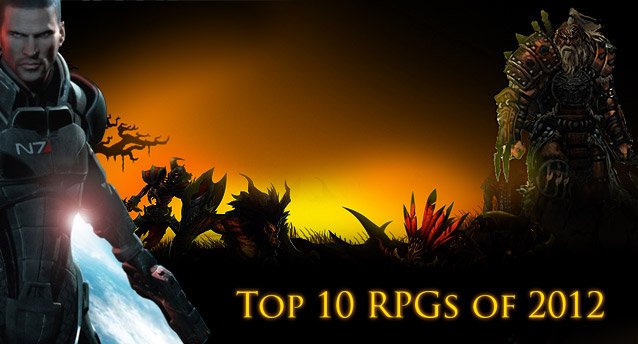



 SSX Game Guide
SSX Game Guide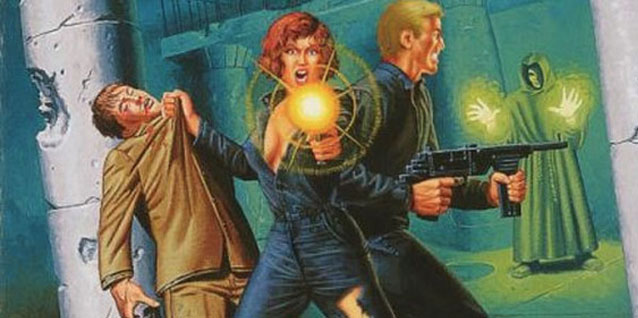 The Return of The Classic: 15 Classic Downloadable Games
The Return of The Classic: 15 Classic Downloadable Games Dark Souls 2 Free Armour Set
Dark Souls 2 Free Armour Set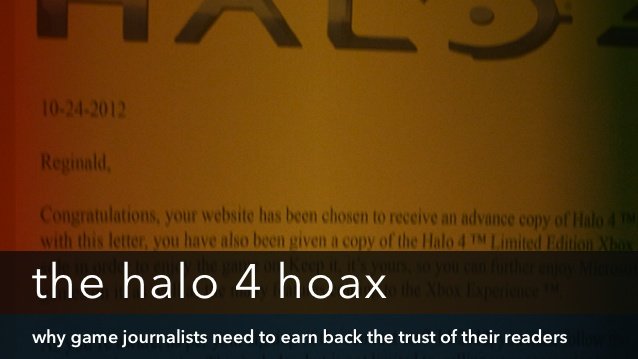 Halo 4 Hoax Letter Attempts to Shame Game Journalists, 343 Industries, TriplePoint PR
Halo 4 Hoax Letter Attempts to Shame Game Journalists, 343 Industries, TriplePoint PR Take A Nuka Break With These Fallout Bottle Cap Barstools
Take A Nuka Break With These Fallout Bottle Cap Barstools