

I have always maintained that the games you will end up going back to again and again are the simplest ones. Think about it: If you were put in front of a giant arcade machine with Pac-Man, you could easily while away an hour or two, thoroughly entertained.
That’s one of the reasons we loved the original Flow Free so much. So I was curious to know how developer Big Duck Games would follow it up with new gameplay while retaining the same simplicity. Meet Flow Free: Bridges.
The basics of the original Flow Free are intact. On a grid of squares, you have to connect circles of the same colour with each other by drawing a line, which produces a soothing water sound. The only caveat is that the line of one colour should not overlap with another. Really, it’s a lot more difficult than it sounds! But the simplicity of the idea does make it very approachable; all of the “figuring out” is left in the game, not in the rules. Plus, the minimalism really adds a lot to the design, which is what made us list the original title as one of the most gorgeous minimalistic Android games.

The new element in the sequel is the introduction of bridges. These bridges appear in a few tiles in each level. You can have one coloured line go over the bridge and another pass under it, thus letting you overlap colours on that tile without technically breaking the rules.
Naturally, Big Duck Games” has customized their levels to reflect this change. Like its predecessor, Flow Free: Bridges starts you off with easy 5×5 grids and takes you all the way up to 14×14 grids. Each size has a minimum of 30 levels, and sometimes more—totalling up to 930 levels, all for free!
The free play mode of the game only requires you to choose the size of the grid and try to solve it in the least number of moves possible—which obviously corresponds to the number of colours in the level. Do that and you’ll earn a star!

The second game mode is time trial, where you choose a grid size from 5×5 to 9×9 and solve as many of those as possible in a set time limit. I much prefer free play, but time trial is fun as a change once in a while.
And if you somehow get through all the levels, you can buy more from the store, which also removes the ads in the game. Plus, you can even unlock different colour themes for the levels and switch between them.

When you move to the bigger grids, it’s difficult to tell colours apart from one another since it’s just shades of certain colours. You’d be wise to switch “labels” on in the settings, which gives each colour a letter for you to easily see where its corresponding circle is (handy, if you’re colorblind).
I’ve been playing Flow Free: Bridges on different devices. On smartphones, the larger grids (10×10 and up) look tiny and it isn’t easy to play them without making mistakes or having unimaginably tiny fingers. But switch to a tablet and it’s much better.

And that’s where Flow Free: Bridges turns into something more than just a game to occupy yourself. You could just keep the tablet on a table and play this giant puzzle game with a friend or your significant other. It’s actually a lot of fun and lends itself to group play surprisingly well. Plus, since you’re on the same team, no one has to feel like a loser. You’ll love doing this if you have kids around (although you should switch to the smaller grids then).
The best part is that this is multiplayer gaming without needing you to ever go online. In fact, Flow Free: Bridges would replace its predecessor in our list of the best offline games for Android.
I’ve been playing through the game and got through most of the hardest levels. And that’s thanks to a little trick I discovered. If you don’t want to know about it, I suggest you stop reading the article right now and go grab the game to start playing:
Download Flow Free: Bridges for free on Google Play Store for Android, Windows Phone and Windows 8.1. It costs $0.99 on the iTunes App Store.
Still here? I guess you really want to know how to get through this game! So the trick is this: Start with the edges and work your way in. Plus, there will always be a few circles on the edge which have straightforward connections, so get those out of the way first. And hey, it really works, and the proof is that I’m just five levels shy of finishing the 14×14 grids with this method! Try it and let us know about your experience in the comments below.




 Top 6 Insane Modern Warfare 3 Knife Kills
Top 6 Insane Modern Warfare 3 Knife Kills Street Fighter 5: V-Gauge, V-Trigger, V-Skills and V-Reversals!
Street Fighter 5: V-Gauge, V-Trigger, V-Skills and V-Reversals! Battlefield Hardline tips
Battlefield Hardline tips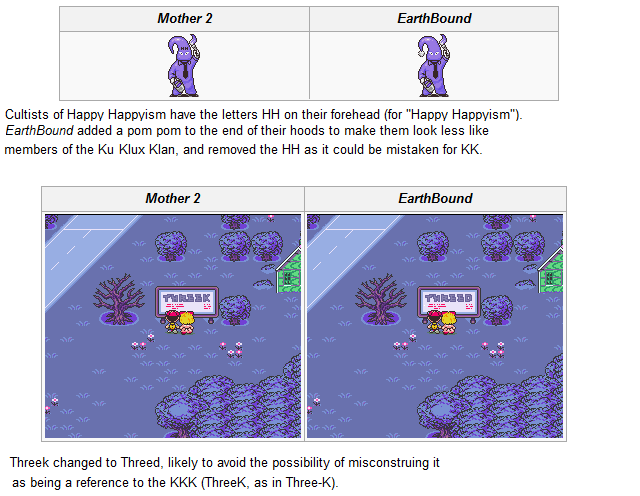 4 Useful and Interesting Video Game Websites You've Never Heard Of
4 Useful and Interesting Video Game Websites You've Never Heard Of CityVille Guide
CityVille Guide