

Calling all PC gamers! Are you sick and tired of having to juggle a handful of different programs that accompany your gaming sessions? You know what I’m talking about: voice chat programs like Mumble, screencasters like Fraps, live streaming tools like OBS, and gaming VPNs like Tunngle. What if there was one program that handled ALL of the above?
It’s called Evolve and every PC gamer needs to check it out. Yes, it’s free.
Many thanks go out to one of our readers, Hekutoru, who brought Evolve to my attention several months ago. In that time, Evolve really has developed into a clean and polished gaming client with tons of features that just work. It isn’t flawless, of course, but it’s pretty darn close if you ask me. Here’s what you can expect.
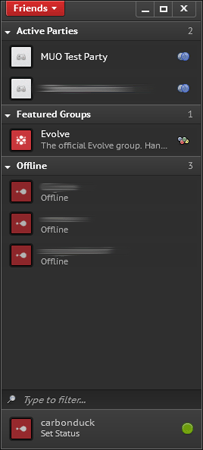
I was skeptical at first.
There are too many gaming clients out there that claim to “revolutionize” the gaming experience and they claim that “you won’t be able to live without” said clients. Many all-in-one suites tend to do a poor job of implementing each individual feature, resulting in a whole that’s less than the sum of its parts. Most of the time, gaming clients are just a waste of resources.
Evolve is different. It has a wonderful interface that’s simple, intuitive, and strikes the perfect balance between minimal and pleasing to the eye. Everything makes sense in the way it’s been designed, and it’s curious that it’s taken this long for an all-in-one gaming solution to be of such high quality.
The only downside is that Evolve can be resource intensive (currently using 140MB of RAM for me) but if you’re a PC gamer that needs Evolve, there’s a good chance your computer is powerful enough to handle it. But if you can’t spare that much memory, Evolve may not be for you.
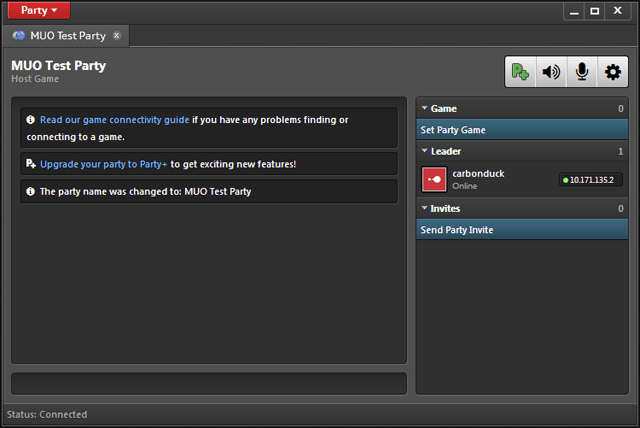
Evolve’s list of core features is nothing out of the ordinary. These are features that any PC gamer will find useful regardless of which game is being played.
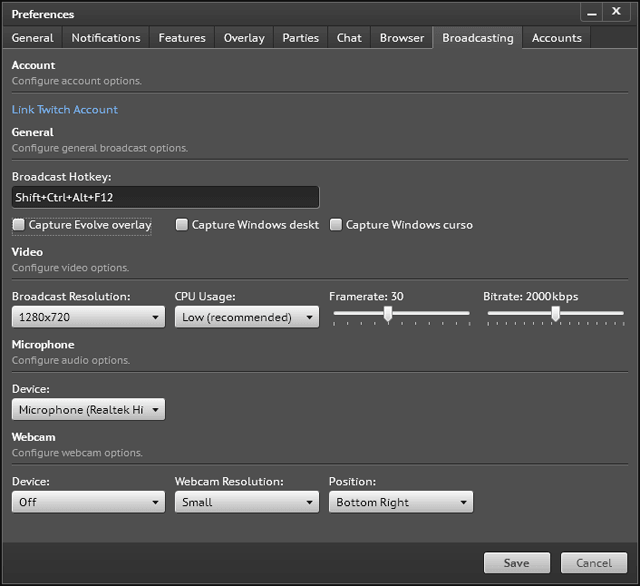
So far, Evolve probably doesn’t sound much better than most social gaming platforms. Here are the advanced features that really put Evolve on a higher tier than most other programs.
Evolve’s name is fitting. It took all of the different components that PC gamers love (voice chat, VPN, socialization, matchmaking, etc.) and combined them into one neat little package that works right out of the box. It’s so good that I daresay it’s worth paying for – but it’s free. If you haven’t checked it out yet, you’re missing out.
Image Credit:Dikiiy / Shutterstock.com



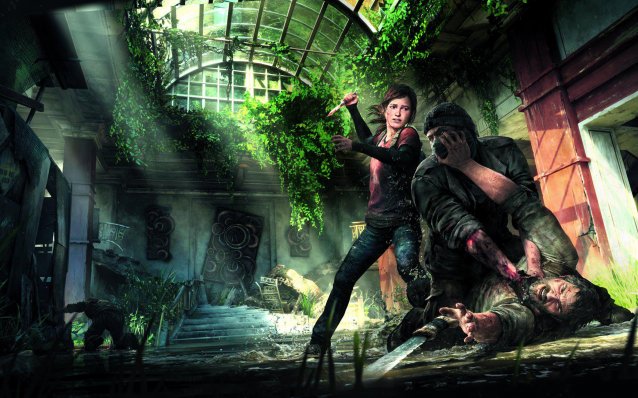
 Resident Evil 4 HD Achievements list
Resident Evil 4 HD Achievements list Immunity: The Fairest Super Power of Them All
Immunity: The Fairest Super Power of Them All How To Quickly Farm Fuel In Metal Gear Solid 5: The Phantom Pain
How To Quickly Farm Fuel In Metal Gear Solid 5: The Phantom Pain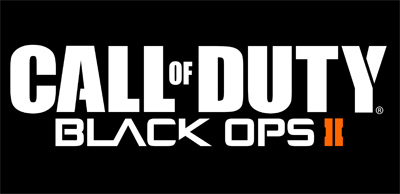 Call of Duty Black Ops 2 Guide
Call of Duty Black Ops 2 Guide Final Fantasy XV Wiki – Everything you need to know about the game .
Final Fantasy XV Wiki – Everything you need to know about the game .