

Several months back, Valve released SteamOS, the Linux-based operating system that is intended for Steam Machines but can also be installed on any computer. Now that it’s received a few updates, it’s a good time to see whether SteamOS is a good choice for a gaming operating system. Can you rely solely on SteamOS with good performance, or should you still keep that dual-boot with Windows? Let’s take a look.
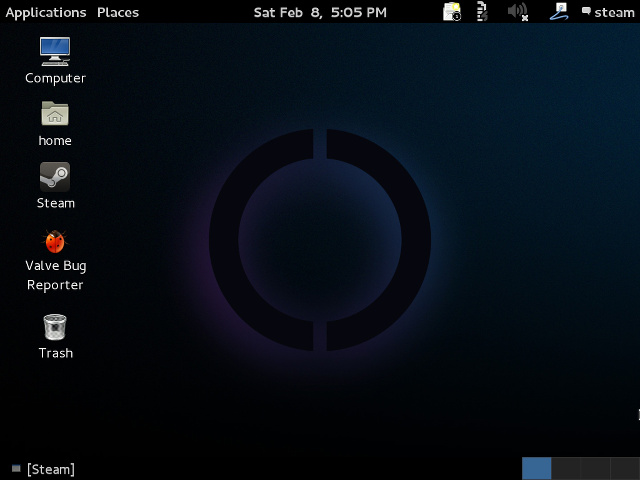
SteamOS is a Linux distribution based on Debian 7, and also includes some additional patches that tweak the kernel to improve gaming performance and bring the graphics drivers up to bleeding edge status. Besides this, it runs Gnome as the desktop environment and comes with a few additional applications, but other than that its sole purpose is to be an optimal environment to run the Steam client on (similar in idea to ChromeOS). So ultimately, SteamOS has the same limitations as any other Linux distribution running Steam has. But what exactly does that imply?
For starters, not all games on Steam are compatible with Linux. In fact, the majority of them still aren’t. Of course, since the arrival of Steam on Linux, Linux compatibility has increased dramatically so that now a large portion of new games offer Linux support. Usually, indie games have Linux support while major titles rarely do. If you love getting the big-hit games via Steam, you’re going to have a bad time.
At the time of this writing, there are approximately 1,300 games available that work with Linux. In other words, this is the same number of games that works in SteamOS. Not a bad number, but when you look at what that list consists of, you won’t see very many big hits — some, but not many. There are still far more games available for Windows that will never see Linux support, even though Valve is pushing Linux and SteamOS like crazy.
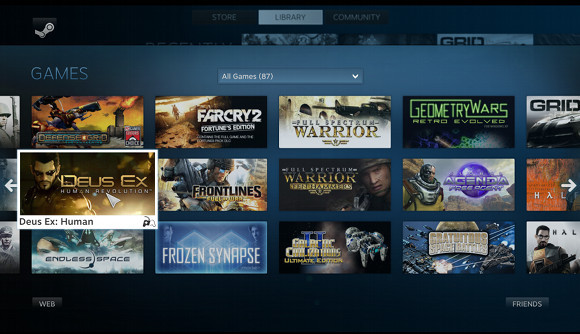
There’s not much I can really say about the Steam client itself that you already don’t know. It’s the same Linux client, which is pretty much identical to the one on Windows. It has all of the same features, including Big Picture mode. There’s nothing you’re missing out here by using SteamOS.
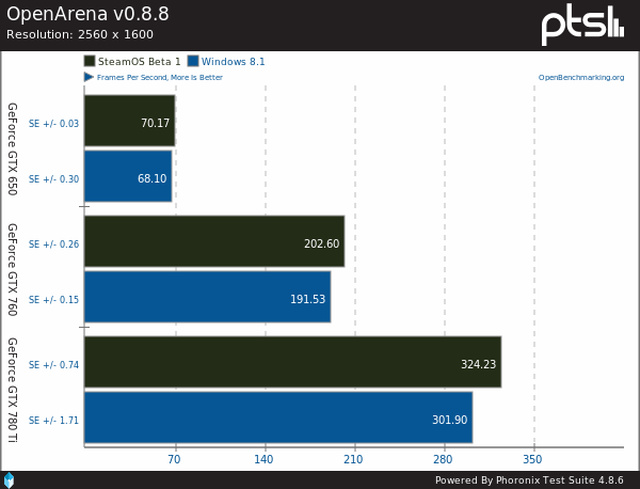
Gaming performance, however, is very good. I tested out Dota 2, a League of Legends competitor, Oil Rush, a naval strategy game, and Surgeon Simulator, a fun and quirky surgery “simulation”, and they all worked just as expected. In its current state, performance can surpass that of Windows, as the above chart depicts. However, it won’t have this advantage in all games, but it shows that the potential is there nonetheless.
Considering how lightweight Linux is to begin with and the fact that SteamOS doesn’t include many extras in addition to the Steam client, you’re looking at a lot of system resources that can be used entirely by the games you’re playing. I do have to admit that games work very well under Linux. There aren’t any issues that aren’t in the Windows version of the same game, and the performance difference is usually quite minimal. As long as you’re getting more than 60 fps with either operating system, it’ll be hard to tell the difference.
Hardware support is pretty good, but not perfect. If you want to use a joystick or other game controller, you might have a slightly harder time. I personally never had good luck with getting them to work. Maybe I just didn’t get the configuration right or wasn’t using a controller that’s known to work with Linux. Additionally, support for controllers also has to be built into the game you’re wanting to play, although there are methods of translating actions performed on a game controller into keystrokes.
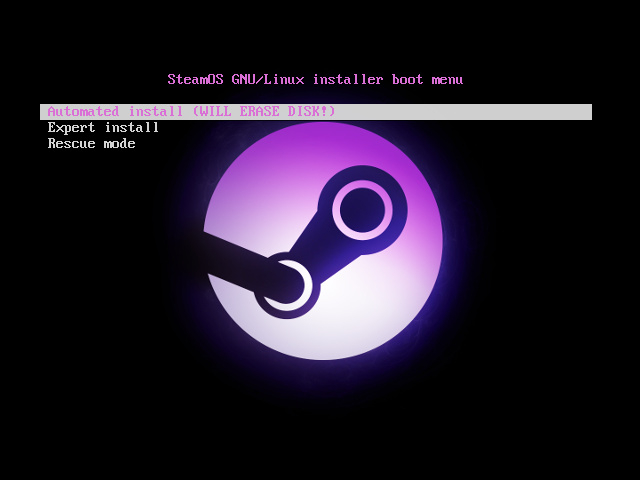
You can download SteamOS by visiting this page and choosing the download you’d like to use. For most people, you’ll want to download the custom installation (unless you have a 1TB hard drive you’d like to wipe completely) and follow the instructions which is to unzip the zip folder you download onto a USB flash drive and boot it from the BIOS.
For convenience, you can also pick up a prebuilt ISO image, but these aren’t official so you won’t get using the latest and greatest by using this.
So is SteamOS a good choice for a gaming operating system? Sort of.
First, you’ll need to like Steam as it’s all about it (obviously), otherwise you’ll be better off with a regular Linux distribution.
Second, it’s completely fine from a technical standpoint, and it’ll only improve over time. There may be a few missing features (for example, AMD doesn’t have Mantle support on Linux), but performance is about the same, and will improve in the future.
And third, there simply aren’t as many games available for it as there are for Windows. This is probably going to be the biggest issue with using SteamOS for quite a while, until Linux adoption really improves to where it’ll be the new norm for all three operating systems to be supported. Unless you find that a lot of games that you’re interested in have Linux support, you might still want to keep Windows around — either as your primary operating system or a secondary one simply to be used for gaming.
What do you think of SteamOS and Steam Machines? Can they take off or will the limited amount of games make them unsuccessful? Let us know in the comments!
Image Credit: Phoronix
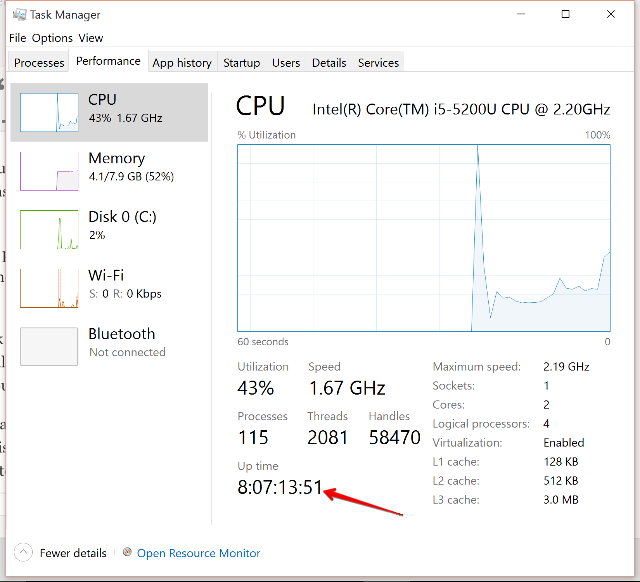
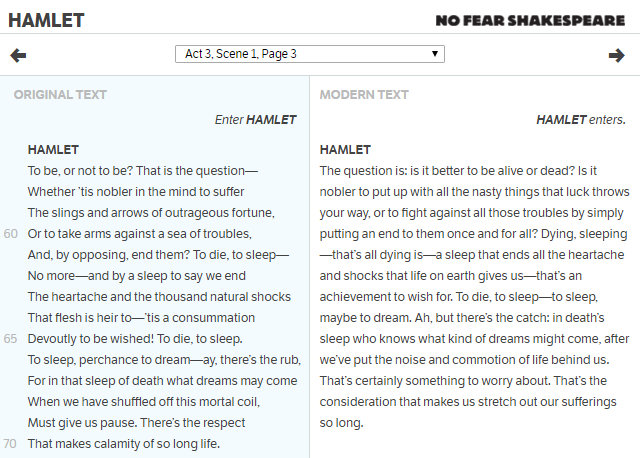


 Batman Arkham Knight Guide: How To Unlock All Costumes, Including DLC And Pre-Order Costumes
Batman Arkham Knight Guide: How To Unlock All Costumes, Including DLC And Pre-Order Costumes Limbo Walkthrough [W/ James!]
Limbo Walkthrough [W/ James!] Far Cry 3: Blood Dragon Review: A Neon 80s Acid Trip
Far Cry 3: Blood Dragon Review: A Neon 80s Acid Trip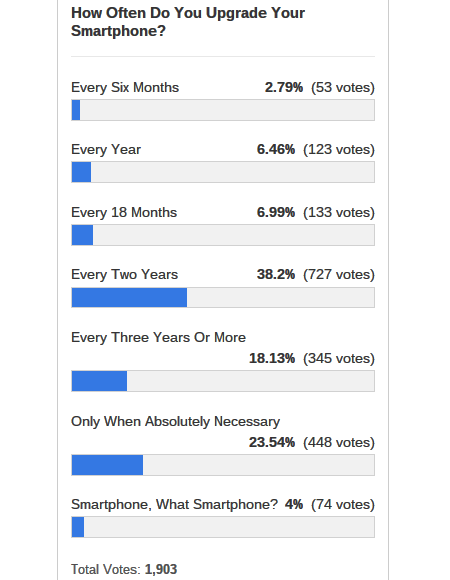 Which Games Console Do You Currently Own? [MakeUseOf Poll]
Which Games Console Do You Currently Own? [MakeUseOf Poll] The Walking Dead Season 2 Episode 2 Guide: All the Possible Deaths
The Walking Dead Season 2 Episode 2 Guide: All the Possible Deaths