

Gaming is a fantastic hobby, but unfortunately, it doesn’t always come cheap. While most games offer a cheap hourly rate when compared to the price, some players may not have much money to spare. Because of this, it’s easy to get behind on the latest releases, which quickly becomes overwhelming. Justin has shared great tips on how to score premium PC titles for free, but you won’t find brand-new titles in this way.
One solution to this issue has seemingly gone out of style, but it’s actually still an attractive option for budget-conscious gamers. Renting video games instead of buying them can save a lot of money, and gives you a wider variety of titles to try, since there’s no commitment if you end up disliking one. Let’s look at some places where you can still rent video games.
If you recognize one entry on this list, it’s probably GameFly. The service is to video games as Netflix (which we’ve written a full guide on) is to movies – both allow you to pay a flat monthly fee for unlimited access to their content.

Never used a service like this before? It’s easy enough to grasp: Sign up for an account, choose which games you’d like to rent, and GameFly will ship the physical games to you. There are never late fees, so you can keep a title for as long as you want, and when you’re done, you send it back and get another. They have a great variety, from just-released AAA titles on current-gen systems to Game Boy Advance games.
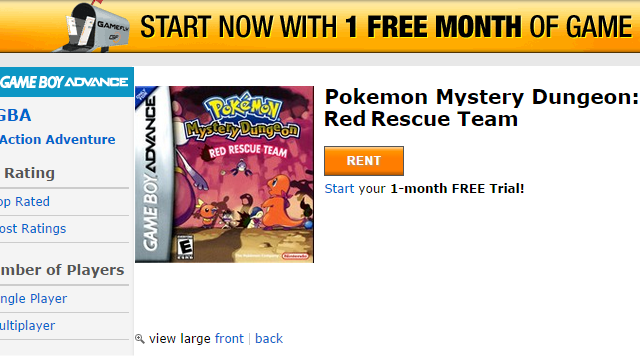
You’ll have to choose between having one disc checked out at a time or two. After trying out the service for 30 days free of charge, $16 a month is your cost. Should you skip the trial, you’ll pay $10 for a two-month introductory period, then $16/month. If you want two discs at once, it will cost you $20 for two months and $23 for every month after. This price is easily worth it if you play enough games, considering that at launch most games cost $60 brand new.
In addition to renting out physical games, GameFly ran a digital subscription service, dubbed GameFly Digital. Like Netflix, it let you download a client and play as many games as you wanted for no extra cost. However, Gamefly recently sold this part of their business to another company, AtGames, who created some of the Atari Flashback systems. It’s regrettable that this happened so soon before the writing of this article, but GameFly is still a solid, well-known choice for renting your games.
Redbox is a rental service known for its red kiosks and placement outside serviceable spots such as grocery stores, drug stores, and gas stations. Rentals of movies cost about a dollar per night, so you can return them as soon as you’re done for minimal cost. Like Netflix, it features Redbox Instant, which credits a certain amount for discs at Redbox locations and allows you to stream on your console or other device.

What you’re here for began in 2011, when Redbox started offering video games. At the rate of $2 per night, you can go to any Redbox location, choose a game, and keep it for a maximum of 35 days. Since a credit card is required, they can charge you should you not return the disc. At that point, you’ll own the title, but that’s more expensive than just buying it outright, not to mention the disc won’t be in the original case.
Redbox boasts nearly 36,000 locations in the US, and you can return games at any one of them. You can use the online interface to reserve games for pickup, or simply stop by and see what’s in stock.
The major downside of Redbox is that has nowhere near the variety of GameFly. Right now, they only have games for Xbox 360, Wii, and PS3, so there’s no current-gen support. However, they do feature recent games, such as Madden NFL 15, and even have otherwise digital-only games for rent, such as Far Cry 3: Blood Dragon.

If you’re looking to fully enjoy ultra-long games or want to have a game checked out all the time, Redbox probably isn’t the most cost-effective option for you. Since you’ll be paying $2 a night, after 8 days you’ve exceeded GameFly’s price of all-you-can-rent for $16/month.
Conversely, in the case of a shorter game like Blood Dragon, if you can beat it in three nights you paid $6 for the experience instead of $15 to download it. Doing some research with tools to find out game lengths could prove helpful with Redbox. If you only rent occasionally or want to rent for a few days before you’re sure about buying a particular game, you’ll find an attractive option in Redbox.
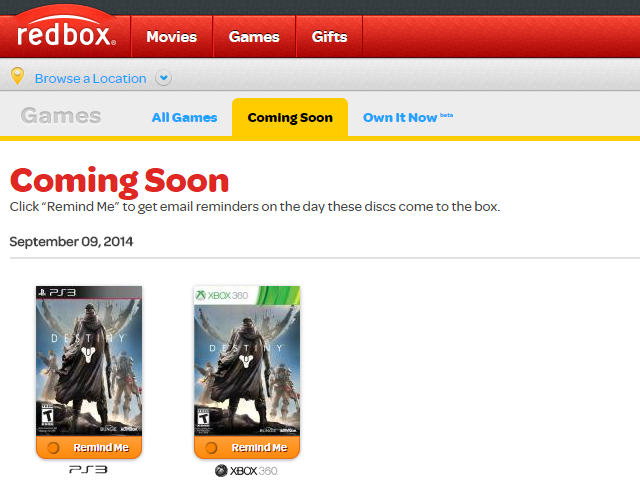
Gamerang is a lesser-known but still fully-functional option for borrowing video games. Their model is almost identical to GameFly’s:

Gamerang is slightly more costly than its competitor, so it’s not quite a gaming bargain. They offer an introductory price of $15 for one month, then $18 for every month after that for the one-game plan. If you need two discs at once, you’ll be charged $25/month – that’s two more dollars per month than GameFly on both types.
Gamerang offers more than 6,500 games compared to GameFly’s 8,000+, so they’re no slouch in the selection department. However, if you’re looking to play primarily older titles, this is not your best option. Upon searching for GameCube, (original) Xbox, and Game Boy Advance titles, you’ll find that Gamerang only has one for the GameCube and none for the other systems. GameFly, on the other hand, has over 60 games for each of these consoles.
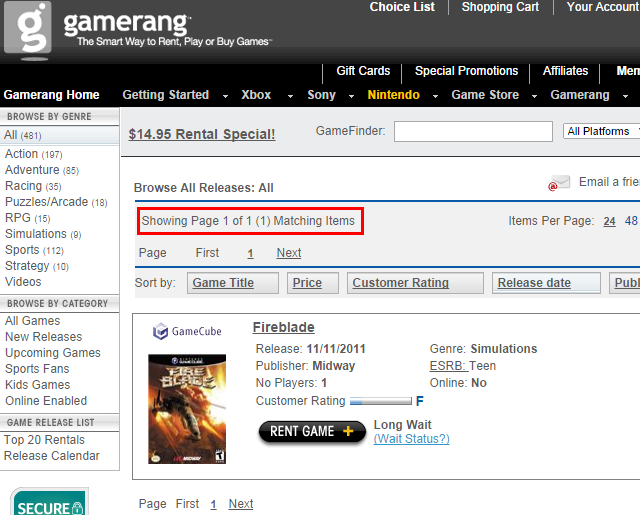
On the positive side, they do carry current-gen titles, and are up-to-date with new releases. A unique feature of Gamerang is being allowed to borrow more than two discs at once. The number of people who could juggle renting three or four games at once is probably small, but the option is there if you’d like: it costs $50 and $60 a month to rent three and four games respectively, with an additional $75 and $100 refundable deposit for each option.
Should you cancel one of those two plans, you’ll have to return any outstanding games within 7 days or you won’t get your deposit back; this is presumably to prevent abuse of the system and theft.
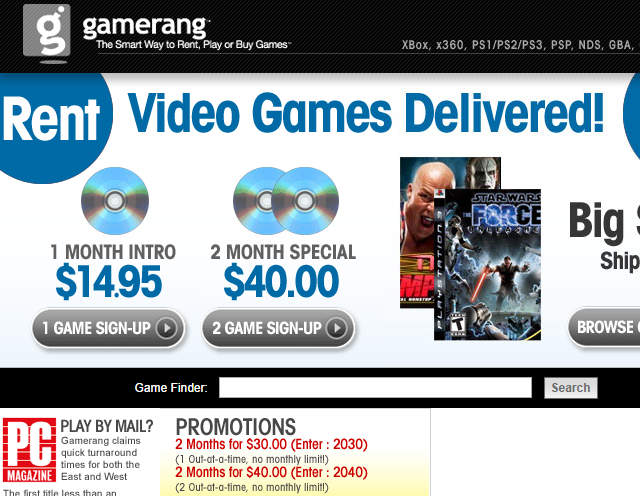
Overall, Gamerang is a decent choice for renting games, but GameFly is superior in almost every way. It’s nice to have an alternative in the market; GameFly’s better back catalog, polish, pricing, and popularity win out, however. Unless you need to check out three or four games at a time, stick with GameFly for your renting subscription.
This isn’t something you probably think of when you want to rent games, but it’s a fine option if you have some gamer friends. Taking the idea of used games, which are not evil, and cutting out the middle-man game store is efficient and can even be fun. Sony illustrated it best with this instructional video explaining how to let your friends borrow PS4 games.
Humor aside, borrowing games from people you know is quick and easy. If you know someone who just finished a big release, ask them if you can borrow it for a while. Or, coordinate what games you buy with someone and swap when you finish; you’ll each get two games for the price of one.
Friends presumably trust you and live near you, so you don’t have to worry about shipping or monthly fees. Take games that you haven’t played for months off the shelf, offer them to your friends to borrow, and ask them to return the favor! It’s as simple as that.

Now you have four different sources from which to borrow video games. Local stores may also exist in your area that rent out titles, so be sure to check for those if you need an alternative.
Want to support your gaming habit inexpensively but don’t want to rent? We’ve covered ways to game cheaply; in fact, we’ve done it twice, and if you’d rather sell your used games than let friends borrow them, have a look at the best sites for doing so.
Do you rent video games? Why or why not? Did we miss any good rental services? Let us know in the comments!




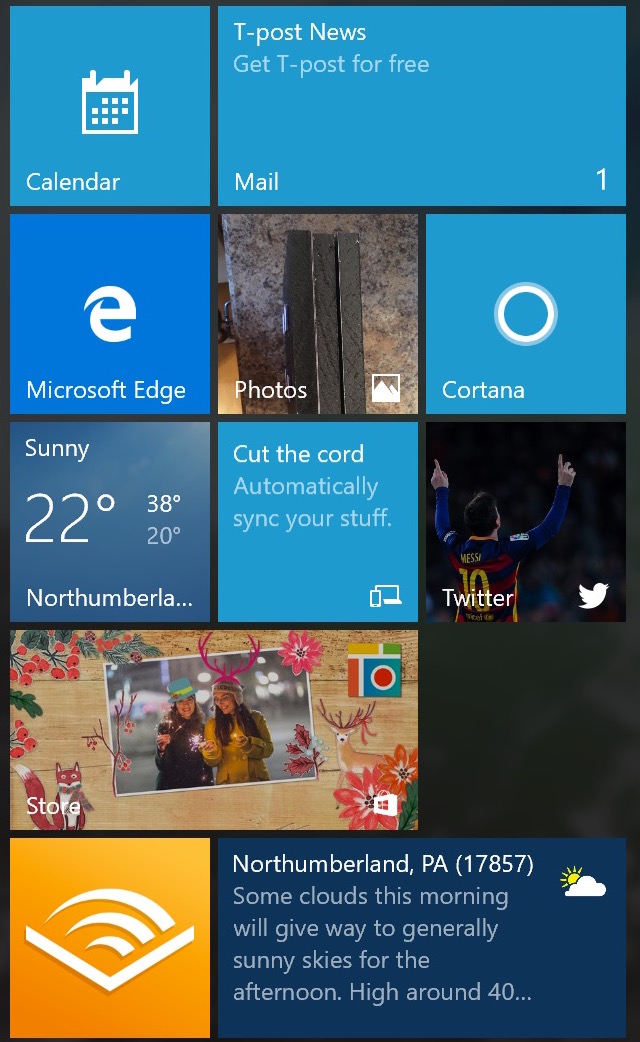 7 Best & Worst Windows 10 Features
7 Best & Worst Windows 10 Features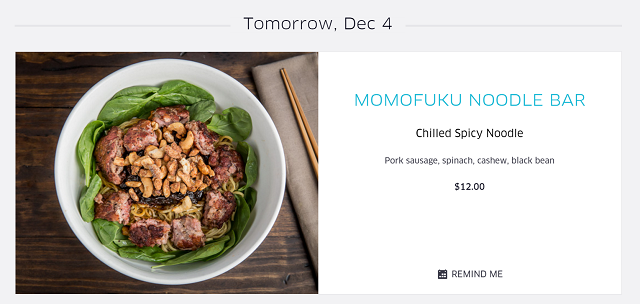 6 Things You Never Knew You Could Do with Uber
6 Things You Never Knew You Could Do with Uber Gold Brick Locations in Lego Marvel Superheroes
Gold Brick Locations in Lego Marvel Superheroes Here's How To Easily Fix Lagging Audio
Here's How To Easily Fix Lagging Audio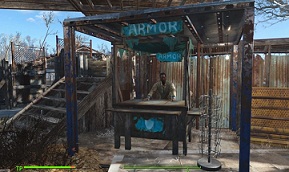 Fallout 4 - Unlock Benevolent Leader
Fallout 4 - Unlock Benevolent Leader