


Were you a Rock Band fiend back in the day? I bet you’re excited to grab Rock Band 4! Well, I have some good news, and some bad news. The good news is, all of your old DLC will work with the new game, including exported songs from Rock Band 1 & 2, or any of the spin offs, if you exported them already. The bad news is that this whole process is a pain.
Let’s start with the export process. If you’ve already exported your songs off of previous Rock Band games then you’re all set. They won’t appear in Rock Band 4 yet, as Harmonix is working on the import function now. Once it’s done you should be able to just follow the steps below, or whatever different procedure the developer sets up.
If you haven’t exported your old game then you’re in for a little adventure. Rock Band 1 still allows export, so if you bought it new, hunt down the instruction manual and enter the code found on the back. If you lost it, or bought a used copy, then you’ll have to buy the export code off the PlayStation or Xbox Store. On Xbox you can get the key here, and for PlayStation you can get it here.
Once you’ve bought the key just load up the game on your Xbox 360 or PS3 and go to the export section. Run through the process and all of the songs that can be exported will be added to your account for future use.
Rock Band 2 is a whole lot trickier. You see, official support for exporting has ended, but there is a way around that, at least for now. By contacting EA support you have a chance at getting a key. Tell the rep that you need one, they are actually listed under Rock Band 3 so be specific that you are importing RB2 songs into it. If you’re nice enough, and lucky enough, they’ll give you a key. Just enter it into the system as normal and follow the same export procedure.
Now, that handles the export/import from the main games, but what about individual DLC. Well, again, you’re in for an adventure. Unfortunately there is no process for re-downloading all of your DLC. You’ll actually have to go into the PlayStation or Xbox Store, or just go to the Rock Band Store on the game itself. Find each song you want to import to Rock Band 4 and essentially re-buy it for free. This will upgrade the song to your Rock Band 4 account, and add it to your game.
It really is a pain to have to do, but it’s better than not supporting the old DLC at all, or making you re-buy it all. Rock Band 4 is still new, so this process is still being worked on. Perhaps it will change soon, which we’ll update this guide for.

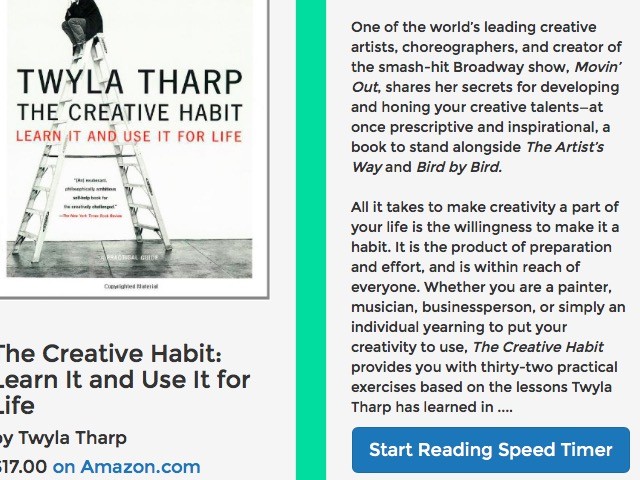


 BioShock Infinite Interview With Drew Holmes: Part 2 - Columbia, Booker, and Elizabeth
BioShock Infinite Interview With Drew Holmes: Part 2 - Columbia, Booker, and Elizabeth Of Dungeons and Dungeoneering: Sword Coast Legends Interview With Dan Tudge
Of Dungeons and Dungeoneering: Sword Coast Legends Interview With Dan Tudge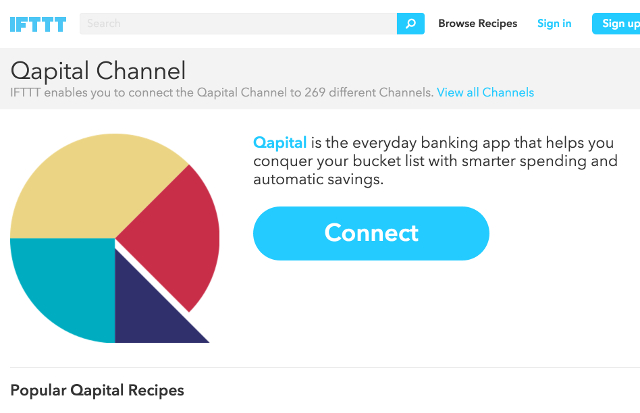 7 Great Financial Resolutions for 2016, and How to Keep Them
7 Great Financial Resolutions for 2016, and How to Keep Them Fallout 4 Ending: The Nuclear Option Brotherhood of Steel and A New Dawn
Fallout 4 Ending: The Nuclear Option Brotherhood of Steel and A New Dawn Dead Island Walkthrough Video Guide in HD
Dead Island Walkthrough Video Guide in HD