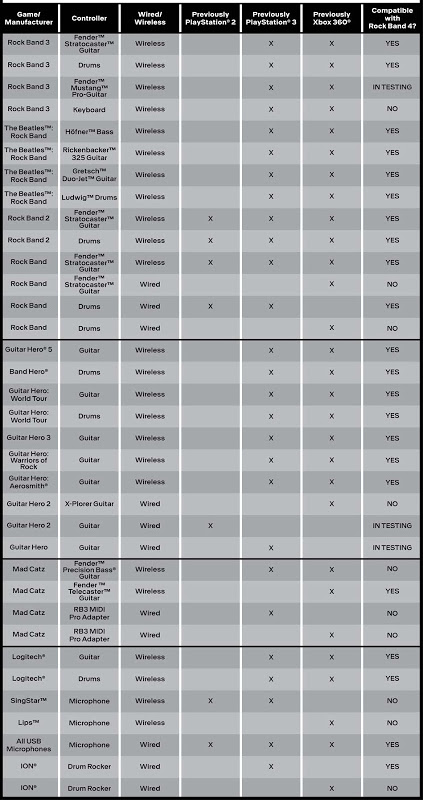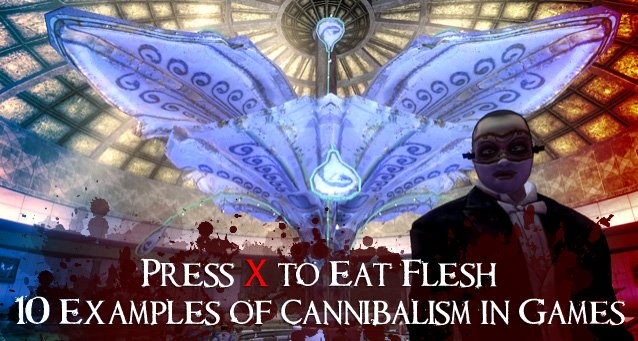Want to know how you can transfer your UMD format games to your computer and play that game without any kind of interruption whatsoever, It is as simple as you like, given below are the step which will guide you to get your UMD games to your computer
Step 1:
Open your Internet Browser and search for UMD dumper in any of the search engine like google, and download UMD dumper
Step 2:
After downloading UMD dumper install it or if it is a zip file extract it.
Step 3:
Now transfer the ISO file from your PSP to the ISO folder through USB cable in other words upload the UMD ISO file from PSP to ISO folder.
Step 4:
Now you can transfer any of your uploaded PSP game to your computer through a USB cable.