

With this tutorial, we can access the "Recovery Mode" of our Playstation 3 in a few easy steps. In Recovery Mode for Playstation, we can perform various maintenance options for PS3 system. It is very useful for the system restore, system update, format, fix errors.
Recovery mode is a feature that was introduced from the system version 2.50. This means that if your Playstation 3system does not have at least version 2.50 you can not access the Recovery Mode.
To access the Recovery Mode, the steps we have to follow, are:
Step 1: Turn the Playstation 3 system and access the XMB menu.
Step 2: Now with being in XMB menu, Hold The power button down; The system will turn on and turn off once again.
Step 3: Hold the power button when your Playstation 3 is in Stand by ("Red Light"), after sometime your PS3 will turn on with one beep and than few second later another beep. After that it will be off and goes back to stand by ("Red Light).
Step 4: With your Playstation 3 once again in Stand by (Red Light), hold on the power button, your console turns on with a single beep and after few seconds two more beep, as you hear two beeps release the power button. Now PS3 will take some time and will goes into the Recovery mode.
Step 5: To complete your step to have an access to Recovery mode, Playstation 3 will prompt you to connect the remote to Playstation 3 through USB and than press PS button.


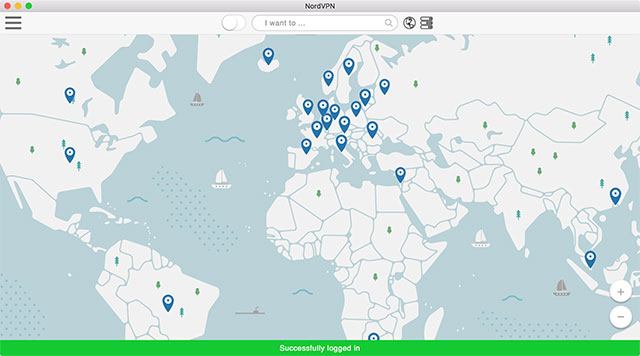

 Orcs Must Die! 2 – Family Ties Booster Walkthrough
Orcs Must Die! 2 – Family Ties Booster Walkthrough Tearaway Wiki: Everything you need to know about the game .
Tearaway Wiki: Everything you need to know about the game . Batman and Minecraft are among the Best Open World games
Batman and Minecraft are among the Best Open World games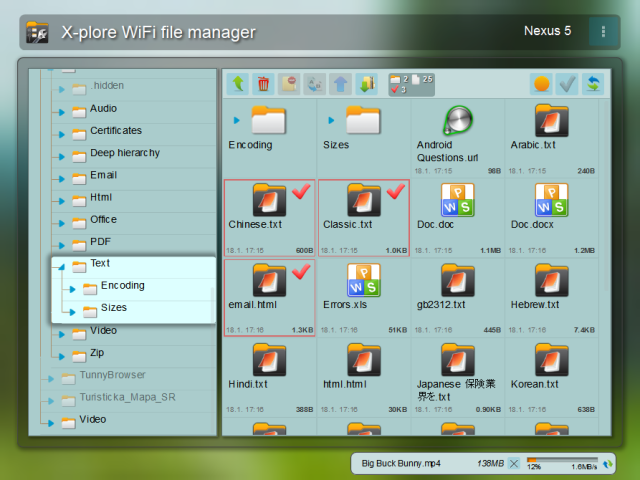 The 7 Best Free File Explorers for Android
The 7 Best Free File Explorers for Android Rory McIlroy PGA Tour Wiki – Everything you need to know about the game .
Rory McIlroy PGA Tour Wiki – Everything you need to know about the game .