

Getting a System Error on to your Xbox 360 Slim and want to know the solution for it? Then read the guide below which gives you a detailed explanation regarding the cause of the problem and many possible solutions for the same.
Symptoms of the problem:
On switching ON the Xbox 360 Slim it displays a message in many different languages "System Error. Contact Xbox Customer Support." In addition to this a red light on the center of power button is illuminated (No blinking and flashing).

Cause of the problem:
On most occassions this error is caused due to poor connection of Xbox 360 Slim and the accessories connected. It is also caused if there is some problem with the console itself.
Solution 1: Disconnecting the Accessories
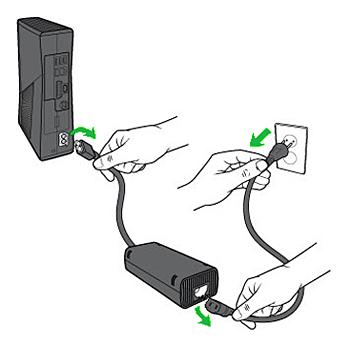


Solution 2: Remove Hard Disk Drive:
Switch off your Xbox 360 Slim and remove your hard disk drive, then again switch your console ON. If your console now flashes a green light then it implies that your hard disk requires a replacement, if it still shows red light then switch to solution 3.
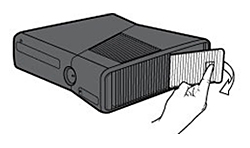
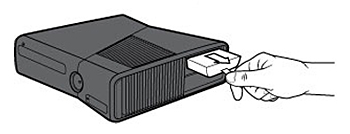
Solution 3: Request a repair
If all the above solutions do not work for your Xbox 360 Slim than it needs a repairing at the Microsoft Service Center.



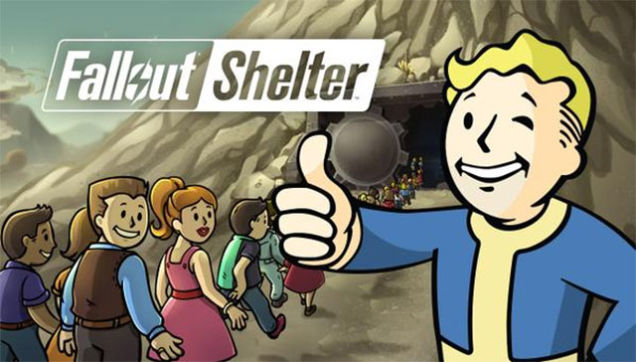
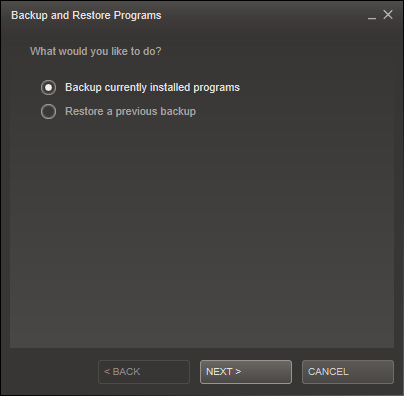 5 Secrets Of The Steam Client That You Should Be Using
5 Secrets Of The Steam Client That You Should Be Using Smite Guide: How to Play as a Guardian
Smite Guide: How to Play as a Guardian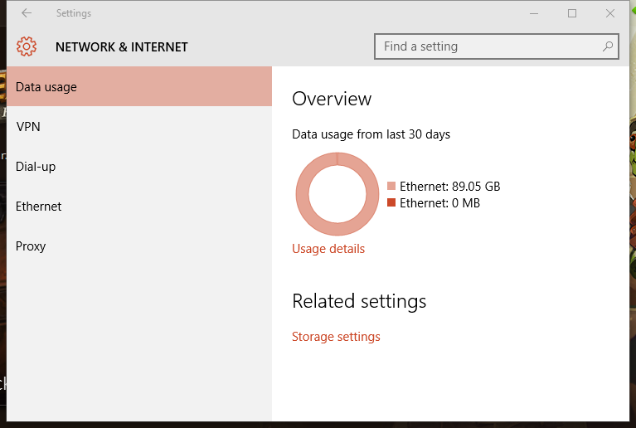 How to Monitor Data Usage in Windows 10 and Avoid Overages
How to Monitor Data Usage in Windows 10 and Avoid Overages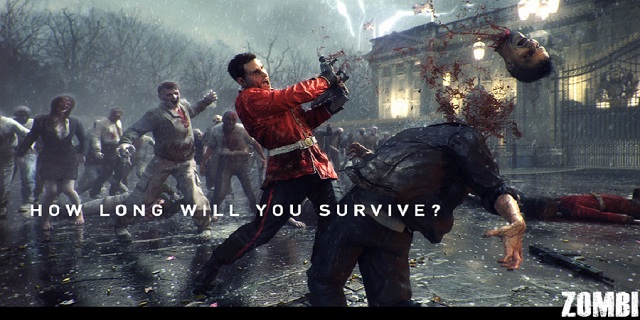 ZOMBI PC Error Guide: Fix For Freezing, Crashes, Black Screen, Game Progress Not Saving, Resolution & More
ZOMBI PC Error Guide: Fix For Freezing, Crashes, Black Screen, Game Progress Not Saving, Resolution & More What to do After Level 20 in Destiny - More Tips
What to do After Level 20 in Destiny - More Tips