

Microsoft Xbox 360 has a tendency stores a large number of temporary files and permanent files on to its hard drive. But at times this files causes a slight delay in game play of gamers and also a issue of fragmentation. It is very much possible for the user of Xbox 360 to defrag it for eliminating the delay and fragmentation issue. This defragmentation can be done just by clearing the Xbox 360 console cache. How this Defrag of Xbox 360 is done is explain in this guide.
Defragging the Xbox 360 hard disk will delete and clear updates of all the previously downloaded games.
Step 1: Switch ON the console (Xbox 360) and open Dashboard menu, in Dashboard menu highlight "My Box"
Step 2: In the "My Xbox" section select the "System Setting" option.
Step 3: In the "System Setting" select the "Memory" option which is the third option in System Setting.
Step 4: Now in the storage devices selection menu highlight the hard drive of the console.
Step 5: Press the "Y" on the controller to get access to hard drive option menu, in the hard drive option menu select "Clear System Cache".
Step 6: There might be possibility that this "Clear System Cache" option may not be visible at once, so in that case press “X,” “X,” “Left,” “Right,” “X,” and “X” to add it to the menu ( Avoid this step if option is available in above step).
Step 7: Select "Yes" to confirm the clearing the system cache (Defragging the Hard Disk). A status bar will which will show you the progress.



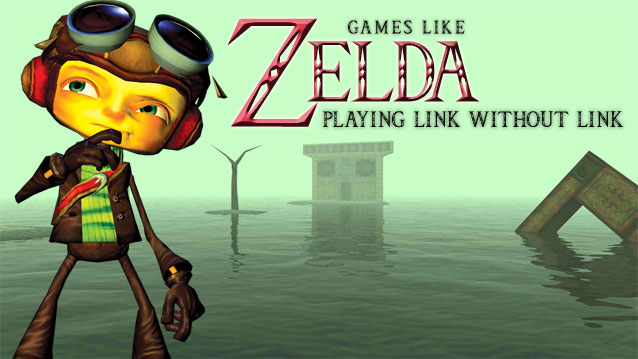
 How To Unlock WWE 2K15 Characters for PlayStation and Xbox
How To Unlock WWE 2K15 Characters for PlayStation and Xbox FFXIV: The Collectibles Guide – Crafting Edition
FFXIV: The Collectibles Guide – Crafting Edition 17 Best Health and Fitness Gadgets to Improve Your Body
17 Best Health and Fitness Gadgets to Improve Your Body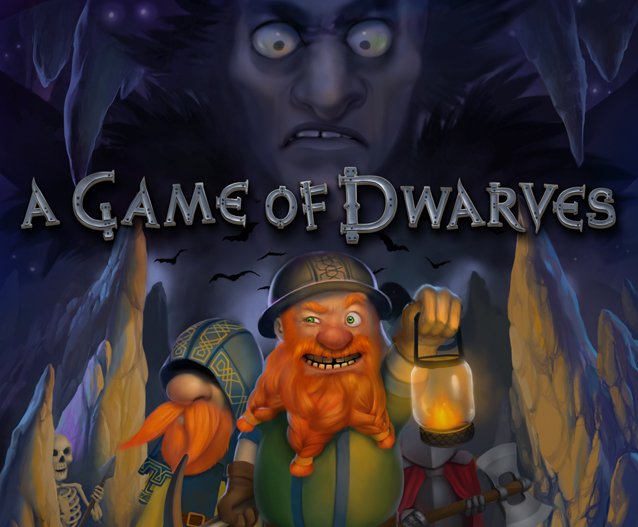 A Game of Dwarves Hands-On Preview
A Game of Dwarves Hands-On Preview E3 2015 all the Big News in one article!
E3 2015 all the Big News in one article!