

Sony has just launched "Cloud" Online Storage feature for in North America, this Cloud Online Storage feature will allow players to back up and even their data to the servers of Playstation Network at anytime, and as long as they are connected to internet.
But the main question here is do you know how to make use of this new feature?, if not then check out the steps given in below guide on how to use Cloud Online Storage feature on PS3.

To BACK UP:
Step 1: Select "GAME" and then "SAVE DATA UTILITY"
Step 2: Keep your focus on save data that you wish to back up
Step 3: Open "MENU" option (using triangle) and select "COPY"
Step 4: Now select destination of back up as "Online Storage"
To COPY:
Step 1: Select "GAME" then "SAVE DATA UTILITY" and then "ONLINE STORAGE"
Step 2: Keep your focus on save data that you wish to copy
Step 3: Step 3: Open "MENU" option (using triangle) and select "COPY"
NOTE: Cloud Online Storage feature is only available for PlayStation Plus subscribers



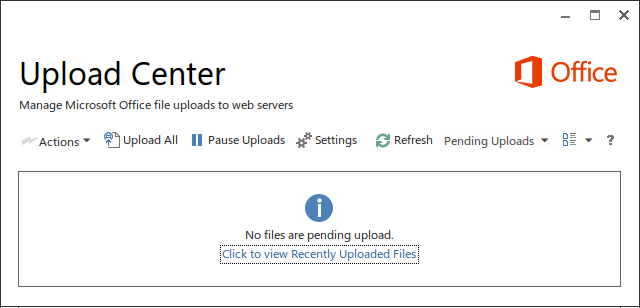
 Mortal Kombat (2011) Walkthrough
Mortal Kombat (2011) Walkthrough Sequence 7 - Unbreaking the Bank: Assassin's Creed: Syndicate Walkthrough
Sequence 7 - Unbreaking the Bank: Assassin's Creed: Syndicate Walkthrough Kickstarter for “War of Rights” Aims To Create A Realistic Civil War Shooter
Kickstarter for “War of Rights” Aims To Create A Realistic Civil War Shooter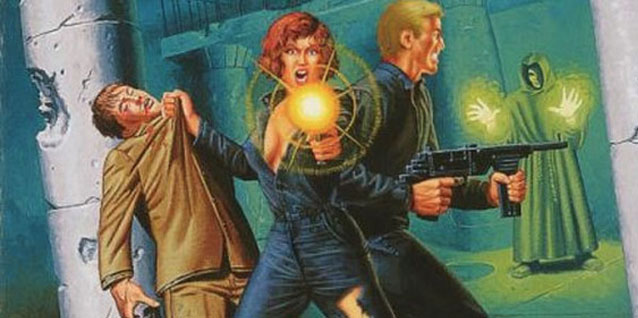 The Return of The Classic: 15 Classic Downloadable Games
The Return of The Classic: 15 Classic Downloadable Games Titanfall: Stephen Barton Discusses Online-Only Music Composition
Titanfall: Stephen Barton Discusses Online-Only Music Composition