

Its very much possible to connect any HDMI compatible display or TV with Sony's newly released next-gen Playstation console Playstation 4. Its important to note that PS4 does not support component, composite, VGA, DVI, or any other non-HDMI method.

Things that are required for connecting Playstation 4 to TV or anyother HDMI displays are: " PS4, Power Cable, HDMI Cable and HDMI-compatible TV or display". Here are steps you need to follow to connect PS4 to TV.
Step 1
Step 2
Step 3
Step 4
Step 5
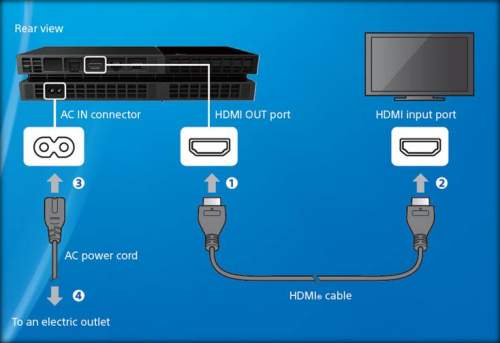
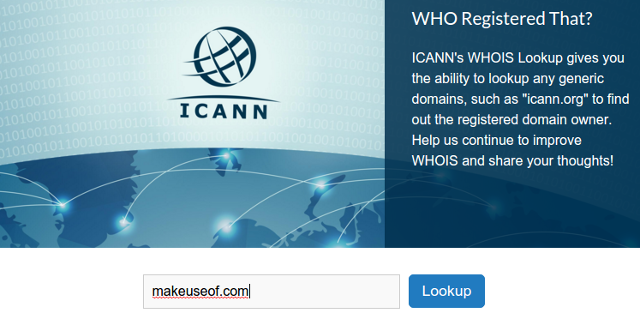


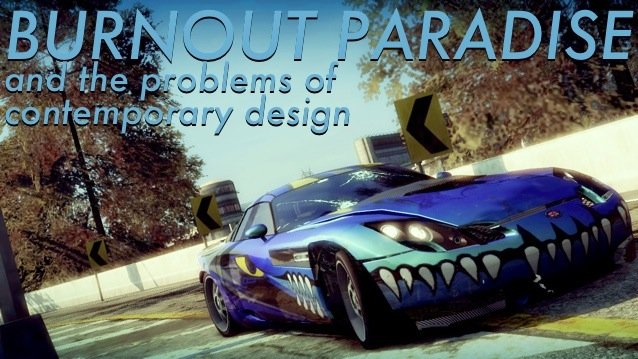
 Fallout 4 Guide: Cooking 101 - Finding Recipes and More
Fallout 4 Guide: Cooking 101 - Finding Recipes and More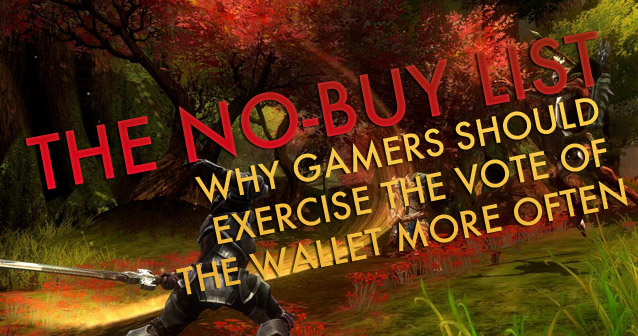 The No-Buy List - Why Gamers Should Exercise the Vote of the Wallet More Often
The No-Buy List - Why Gamers Should Exercise the Vote of the Wallet More Often The Sims 4 Wiki – Everything you need to know about the game .
The Sims 4 Wiki – Everything you need to know about the game . A Sum of Parts: Use Your Words
A Sum of Parts: Use Your Words Watch Dogs QR Code Locations 2
Watch Dogs QR Code Locations 2