Complete list of Kinect voice commands for Control, Communication, Multimedia, TV and Gaming for Xbox One
A lazily luxurious feature of Kinect is the feature of using voice commands. You don't need to perform any magicians tricks in front of your Xbox One to get things done. Tell your console what to do and its will be done just like that!
The following locales and languages support Speech recognition:
- United States : English
- United Kingdom: English
- France: French
- Germany: German
- Canada: English/French
- Australia: English
- Brazil: Portuguese
- Mexico: Spanish
- Italy: Italian
- Spain: Spanish

Be sure that Kinect sensor is plugged into your Xbox One, also the sensor must be enabled in Settings menu.
- To enable your sensor, press the Menu button of the controller and choose Settings > Kinect > Kinect on
- You should also select "Wake up Xbox by saying 'Xbox on'" from Power & startup.
Index
- List of commands for Turn off, Turn on and Navigation
- List of commands for Communication (Calling etc)
- List of commands for Sign-in & Profiles
- List of commands for Notifications
- List of commands for Video & Music
- List of commands for TV
- List of commands for Gaming, invite and Record
Xbox On feature is currently available in the following languages:
- English: "Xbox On"
- French: "Xbox Démarrez"
- German: "Xbox Einschalten"
List of commands for Turn off, Turn on and Navigation:
- To turn on Xbox One (It will work in Instant-On power mode only)
- "Xbox On"
- "Xbox Démarrez" (French)
- "Xbox Einschalten" (German)
- To turn off Xbox One: "Xbox, turn off"
- To go back to the Home screen "Xbox, go home" or "Show my stuff"
- Opening apps: "Xbox, go to <application name>"
- Going to the previous screen: "Xbox, go back"
- Undo an action: "Xbox, cancel"
- Snap the application: "Xbox, snap <application name>"
- Unsnap the snapped application: "Xbox, unsnap"
- Switching focus between snapped view and main view: "Xbox, switch"
- Search using Bing: "Xbox, Bing <subject or topic>"
- Show context menu: "Xbox, show menu"
- Change view: "Xbox, change view"
- On-screen help: "Xbox, help"
List of commands for Communication and its respective actions:
- To view list contacts: "Xbox, Skype"
- Skype contact details: "Xbox, Skype <person>"
- Skype video call: "Xbox, call <person>"
- Answering video call: "Xbox, answer"
- Answering voice call: "Xbox, answer without video"
- Ending a call: "Xbox, hang up"
- Sending Xbox Live message to friend: "Xbox, send a message"
List of commands for Sign-in & Profiles and its respective actions:
- To sign-in: "Xbox, sign in"
- To sign-in to a particular account (using first name of the account): "Xbox, sign in as <person>"
- To sign-out of the profile: "Xbox, sign out"
- To scan QR code: "Xbox, use a code"
List of commands for Notifications and its respective actions:
- View notification history: "Xbox, notifications"
- Details of notifications: "Xbox, show notification"
- Close the notification: "Xbox, close notification"
List of commands for Video & Music and its respective actions:
- Playing video: "Xbox, play"
- To pause a video: "Xbox, pause"
- Rewind video: "Xbox, rewind"
- Fast forward: "Xbox, fast forward"
- Rewind or fast forward, faster: "Xbox, faster"
- Rewind or fast forward, slower: "Xbox, slower"
- Skip to previous chapter: "Xbox, skip backward"
- Skip to next chapter: "Xbox, skip forward"
- Stop playback: "Xbox, stop"
- Playing music: "Xbox, play music"
- To pause the playing music: "Xbox, pause music"
- To play the next track: "Xbox, next song"
- To play the previous track: "Xbox, previous song"
List of commands for TV and its respective actions:
- To watch live TV: "Xbox, watch TV"
- To view OneGuide: "Xbox, show guide"
- To view a particular channel: "Xbox, watch <channel name>"
- To mute Tv volume: "Xbox, mute"
- Unmute Tv volume: "Xbox, unmute"
- Increase Tv volume: "Xbox, volume up"
- Decrease Tv volume: "Xbox, volume down"
List of commands for Gaming and its respective actions:
- Inviting a friend: "Xbox, invite <name>"
- Record: "Xbox, record that"




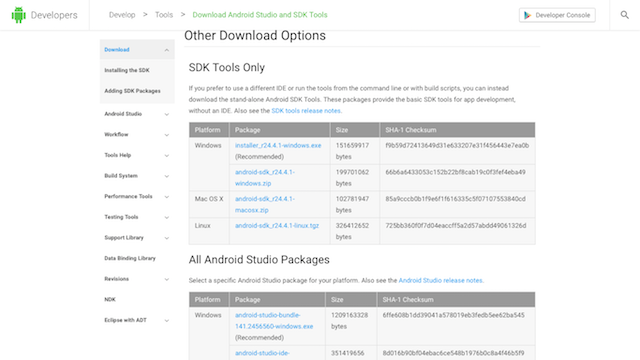


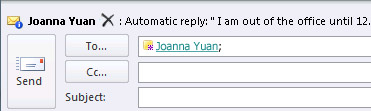 Save Time by Creating Outlook Items Directly from Your Clipboard
Save Time by Creating Outlook Items Directly from Your Clipboard Destiny Beta: Tower Walkthrough and Vendor Guide
Destiny Beta: Tower Walkthrough and Vendor Guide Civilization: Beyond Earth E3 2014 Preview
Civilization: Beyond Earth E3 2014 Preview Five Nights at Freddy's 4 Guide - How to Survive Night 4
Five Nights at Freddy's 4 Guide - How to Survive Night 4 List of Advantages The PS4 Has Over the Xbox One
List of Advantages The PS4 Has Over the Xbox One