

If you send a lot of emails with Outlook, you can speed up your email creation in a huge way by trimming down your workflow with this one little trick that we’re going to show you today.
If you’re working on something in Word, for example, and you want to send a bit of the document in question to a coworker to make sure they like it, you can actually create an item in Outlook right from the clipboard. This means you can send a snippet of text from any document in just a couple of seconds.
Here’s what you need to know to make it happen!
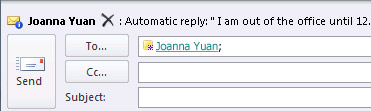
To start, copy the text you want to send. It can be from Word, Notepad, or anywhere else in which you’d write text. From there, click the section in which you want to create the Outlook item. If you want to create a new email from the text, click Mail. If you want a new Calendar event, click Calendar.
Once you have the section open, just press CTRL-V. Outlook will create a new item from the pasted text. Sticking with the email example, the text will be pasted in the body, and you’ll just need to add the recipient and subject. It’s the quickest way to go from text to email if Outlook is your email app of choice!
Do you use Outlook? Know any other useful tricks for it? Hit the comments and let us know!
Image Credit: Myimagine via ShutterStock



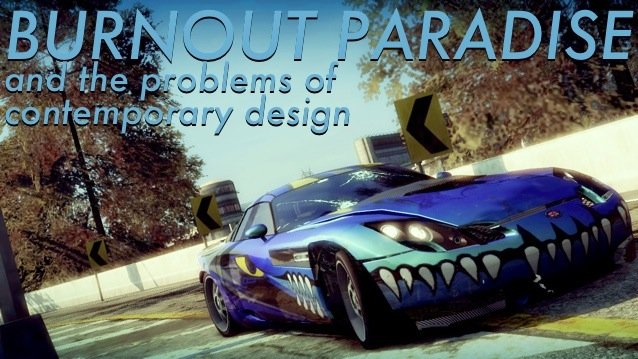
 How to Fix Dead or Alive 5: Last Round PC Startup and Crash Issues, Lagging and freezing issues, Resolution and more
How to Fix Dead or Alive 5: Last Round PC Startup and Crash Issues, Lagging and freezing issues, Resolution and more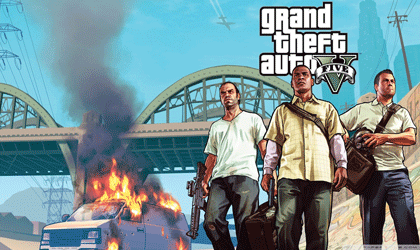 GTA V PS4/Xbox One Guide: How to do Assassinations for Stock Returns in GTA V
GTA V PS4/Xbox One Guide: How to do Assassinations for Stock Returns in GTA V Fallout 4 Guide: Cooking 101 - Finding Recipes and More
Fallout 4 Guide: Cooking 101 - Finding Recipes and More Dragon Age Inquisition Guide: How to Hunt Dragons
Dragon Age Inquisition Guide: How to Hunt Dragons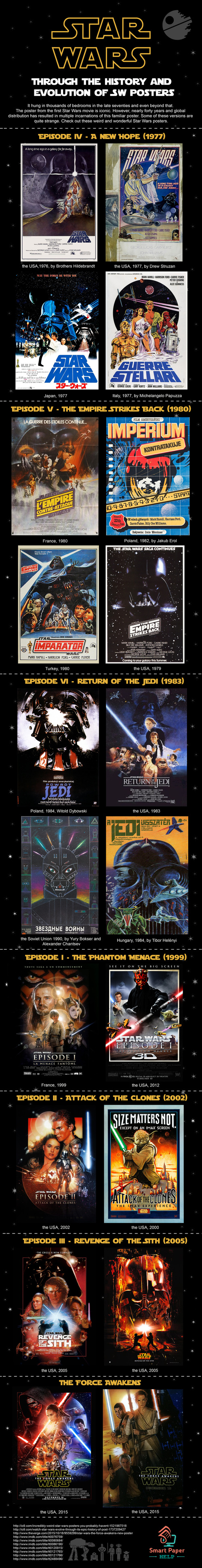 A Look Back at the Beautiful Posters Of Star Wars Movies
A Look Back at the Beautiful Posters Of Star Wars Movies