

In the latest Dead or Alive 5 Last Round all the content from Dead or Alive 5 Ultimate has been added along with two new characters and two new stages. This recently released game has arrived with its set of issues and error.
Here are the solutions for different issues that are occurring in Dead or Alive 5 Last Round.

Startup and Crash Issues
Your game is bound to crash if you have not updated your drivers, I have made it a habit to update the drivers before I start any any new game. You will be able to get rid of the random crashes and startup issues if you update your drivers.
How to change the resolution of your game manually
If you want to change the resolution of Dead or Alive 5: Last Round according to your own desire you should go to
Documents > KoeiTecmo > DOA5LR > DOA5LR.ini
Edit the above file in a word file of your desire and look for RESOLUTION and change it to the desired value
Autosave screen Freeze Issue
You need to make a few important changes to get rid of this issue. Find the thumbs.dp file in the Savedata folder and create a back up of this file. Now delete the original one, your issue should be solved.
Lagging and freezing issues
The lagging and freezing issues occur mostly as your systems lacks some of the minimum requirements. Be sure that your system meets the Minimum System Requirements.
Low FPS and Resolution issues
Most of the gamers are facing these issues for Dead or Alive 5: Last Round, till the developers release a patch all we can do is wait for the arrival of a patch.




 Tomb Raider: Tomb Locations and Walkthroughs Guide
Tomb Raider: Tomb Locations and Walkthroughs Guide Room Escape 100 Walkthrough (Room 100 Walkthrough)
Room Escape 100 Walkthrough (Room 100 Walkthrough) Make money (GMP currency) in MGS 5 - The Phantom Pain
Make money (GMP currency) in MGS 5 - The Phantom Pain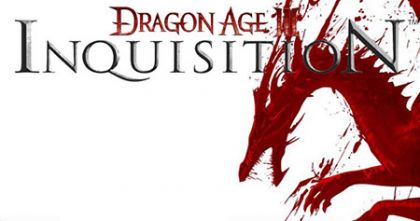 How to fix Dragon Age: Inquisition DirectX Crash issue, License Errors, Launch Issues, Server, FPS errors and more
How to fix Dragon Age: Inquisition DirectX Crash issue, License Errors, Launch Issues, Server, FPS errors and more Call of Duty: Ghosts Weapons And Upgrades List
Call of Duty: Ghosts Weapons And Upgrades List