

 A new escape the room game from the “quick escape” series has been launched on Android, Room Escape 100 or simply put Room 100. I am here to share with you a walkthrough for this game, a solution with step by step instructions to help you complete the game and exit the room with a table and no food (lol!).
A new escape the room game from the “quick escape” series has been launched on Android, Room Escape 100 or simply put Room 100. I am here to share with you a walkthrough for this game, a solution with step by step instructions to help you complete the game and exit the room with a table and no food (lol!).
So without further ado, let’s check out together the Room Escape 100 walkthrough and have fun completing the game!
1. Tap the table. You see a key inside an ice cube, but you need to get it. We’ll get to this later.
2. Go right and tap the painting. It’s a simple puzzle that you have to put together by tapping each piece until everything fits. When it does, a key appears to the top right of the painting. Get it.
3. Go right and tap the desk. Get a red crowbar. Tap the wooden plank near the desk and use the crowbar with it. A puzzle we’ll get back to soon.
4. Tap the small coffee table. Notice the order of the cups (blue, yellow, green). Tap the plant and get a screwdriver.
5. Go right. Tap the couch, then the pillow and get an ice picker.
6. Go right. Zoom in on the table and with the ice picker selected, shake the phone. The ice breaks and you can get the key. Now notice the candles and their heights!
7. Tap the wine holder to the right of the table. Based to it, solve the brick puzzle to the left. Here is what bricks to tap:
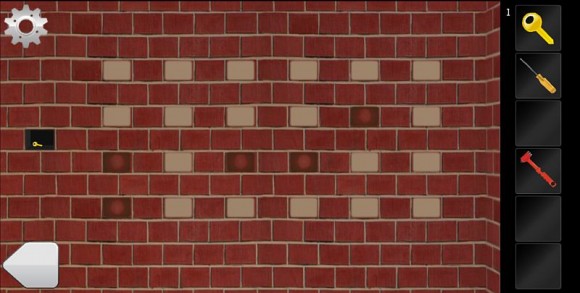
8. Go right and tap behind the plant. Use the screwdriver to remove the panel and set the lights as the cups (blue, yellow, green, from the top down). Get the key.
9. Now when you hit the left arrow, you will notice the shape of the drawers under that vase. We have to recreate that on the wall above the table. Here is how it should look like:
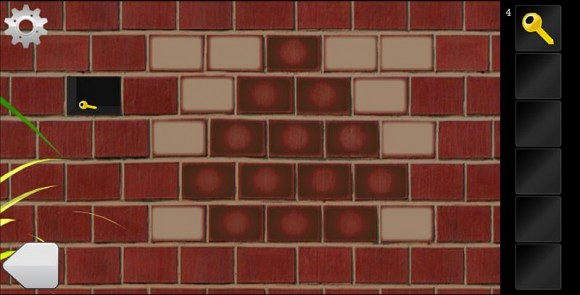
10. Finally, let’s get to the place where the wooden plank was, near the desk. Using the heights of the candles, we have to tap the left bar once, next bar twice, next bar we don’t tap and final bar three times (as seen in the image below). Get the key.

11. Go to the door and use all the six keys to exit!
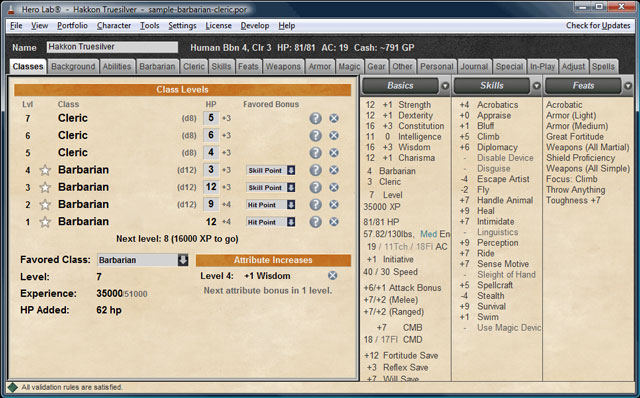



 Dragon Age 2 Complete Weapons Locations Guide
Dragon Age 2 Complete Weapons Locations Guide Borderlands 2 Glitches Guide: Welcome to Pandora, kiddos!
Borderlands 2 Glitches Guide: Welcome to Pandora, kiddos! Don't Tap That Link! This Website Will Crash Your Phone
Don't Tap That Link! This Website Will Crash Your Phone Top 5 Video Game Bananas
Top 5 Video Game Bananas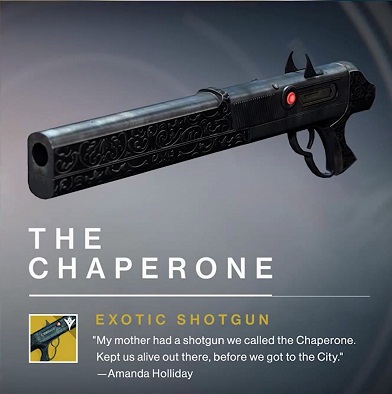 Destiny - The Taken King Exotic weapons and armor guide
Destiny - The Taken King Exotic weapons and armor guide