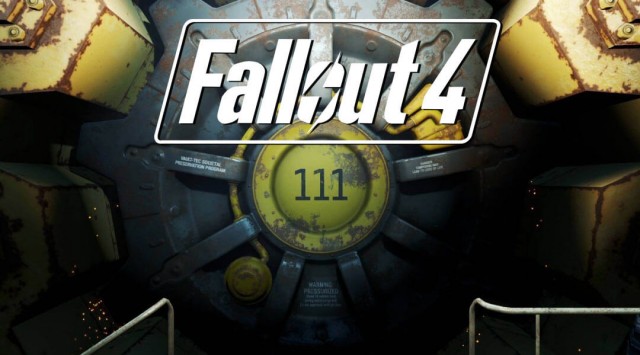So problem was my texture settings were stuck to ultra where i wanted to play it on high. Because ultra settings were causing major stuttering in cut-scenes and gameplay both. But option to change texture to high was grayed out.

So here are few things you can do, if in a similar situation:
For Windows 7) Go to "C:\Users\UserName\Documents\My Games\Watch_Dogs\*\GameProfile.xml" (Or figure out where GameProfile.xml is stored in your PC) and open this GameProfile.xml in text editor like Notepad."
In '<quality..../>' change "TextureResolutionQuality=" to high instead of ultra.
Save GameProfile.xml and start Watch Dogs and enjoy.
This is may be issue with Windows Systems with less amount of RAM, say 4GB. To solve it do following:
Let us know in comments if these tweaks worked for you.