

When the image on your Xbox One console appears to be slow to refresh, your screen is stuck at a low refresh rate. Sometime image is laggy, though the audio works in a perfect condition. If you face such a situation, you need to refresh your console. Here is a how to restart Xbox One when you experience image shutter or slow refresh.

You need to be sure that your HDTV is not doing any additional processes on the image. You can optimize these settings through the HDTV calibration wizard.
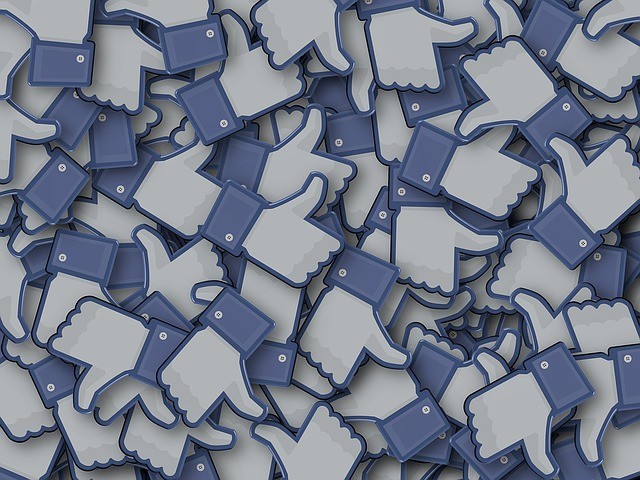



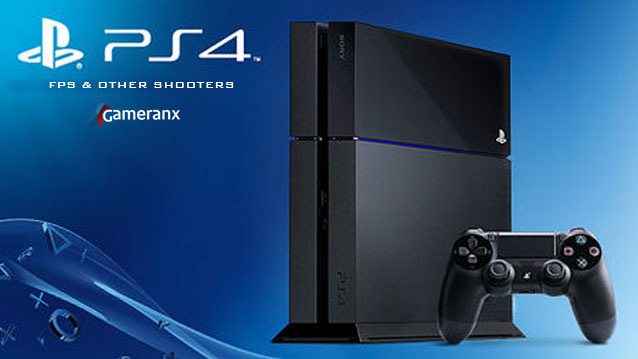 PS4 FPS and Third Person Shooters Games List
PS4 FPS and Third Person Shooters Games List 5 Things to look forward to in Star Wars Battlefront
5 Things to look forward to in Star Wars Battlefront Xbox One Region Locking Could Spell Doom For Gamers
Xbox One Region Locking Could Spell Doom For Gamers Deep Down Wiki – Everything you need to know about the game .
Deep Down Wiki – Everything you need to know about the game .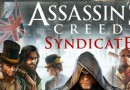 5 Reasons to look forward to Assassins Creed Syndicate
5 Reasons to look forward to Assassins Creed Syndicate