Manually set up Online Wii U Connection
Here is how you can manually set up an Online Wii U connection if you are facing connection problems on your Wii U. This is an easy process which doesn't involve any complex operations. All you have to do is follow this quick guide and you will be online on your Wii U in no time.

Follow these steps to manually set up an Online Wii U connection:
- Click the Start Button icon
- Open the command prompt by typing "cmd" (without the quotation marks) in search
- Now type "ipconfig" and note down the IPV4, subnet mask and default gateway numbers. You will also need the security key which you can get from router/modem settings.
- On the Wii U, go to the internet connection menu
- Select manual configuration
- Put in your SSID which is the name of your network.
- Select security type
- Enter security key
- Select ip settings and click "do not auto obtain"
- Enter the information which you already obtained from "ipconfig" on your PC
- Now add 10 to the last two digits to your IP address, e.g. 183.751.1.22 should become 183.751.1.32 (you can add more than 10, but 10 is less confusing)
- Confirm and you will see a pop up to configure DNS settings
- Again click "do not auto obtain"
- Use 8.8.8.8 for primary DNS and 8.8.4.4 for secondary DNS, which are Google's free DNS servers. You can also use your Internet Provider's DNS servers, which will be on the Status page of routers settings
- Save and test connection







 Fallout 4: All Legendary Weapon Effects and What Each Does
Fallout 4: All Legendary Weapon Effects and What Each Does GTA V Assassinations for Stock Returns Guide
GTA V Assassinations for Stock Returns Guide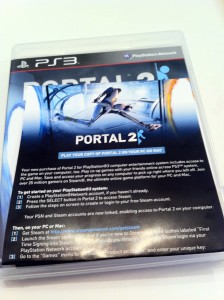 How to link and play PS3 version of Portal 2 on Steam
How to link and play PS3 version of Portal 2 on Steam Defiance Wiki: Everything you need to know about the game .
Defiance Wiki: Everything you need to know about the game . 4 Stories Of a Technology Apocalypse: What Would You Do?
4 Stories Of a Technology Apocalypse: What Would You Do?