

A survival sandbox type of game Star Forge, where you can hunt to eat, dig for resources, craft many items, build a fort, and fight enemies in order to survive.
Star Forge has both multi player and single player modes. Also many bugs!

Here is a list of solutions for crashes and errors that you may get while playing Star Forge:
This error is mainly related to the C++ program in your system. check for issues with that. Go to Control Panel and completely uninstall C++and resintall the one of the new versions, like C++ 2010. Your error will no longer occur.
To get rid of the FPS issue, you need to go to the game's setting and turn off the 'view distance' of all the things except HBAO and clouds. If this does not work, go to General tab and click "Set Launch Options", then type -nolog and click Ok. Now start Star Forge.
If you are facing an issue with the Star Forge, the very first thing is to update all your graphics and video cards drivers.
If you are getting the Star Forge error, the only solution is to install a new copy of Star Forge.
And if Star Forge is not running on your system, you need to install MS C ++ in your StarForge install folder.
Run this game on lowest possible settings from the Options/Graphics menu. If the problem persists, open the command prompt with administrator rights and type bcdedit /set increaseUserVa 3072. Then run the game it should solve the issue.
If you are experiencing the freezing issue for this game, download and install the 7.5 Patch for this game.
From the game's library, right click on star forge ans select Properties > Local files > Verify Integrity of game cache. If the issue persists, run this game on the lowest possible settings.




 Dark Souls 2 Best Early Weapon, Armour, and Shield
Dark Souls 2 Best Early Weapon, Armour, and Shield Install Google Play & Remove Ads on an Amazon Fire Tablet Without Root
Install Google Play & Remove Ads on an Amazon Fire Tablet Without Root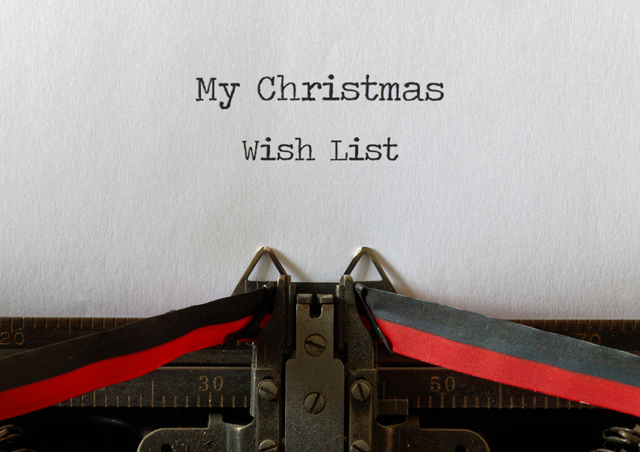 4 Extensions To Create Killer Wishlists -- That Aren't Amazon!
4 Extensions To Create Killer Wishlists -- That Aren't Amazon! Bloodborne: The Old Hunters - How to Get the Beast Cutter
Bloodborne: The Old Hunters - How to Get the Beast Cutter The Hunger Games Adventures Guide
The Hunger Games Adventures Guide