

There are few lesser known ways available to record gameplay videos in 1080p/60fps from your next gen PlayStation 4 or Xbox One consoles. First we will go through the basic record of PlayStation 4 and Xbox One function in short.
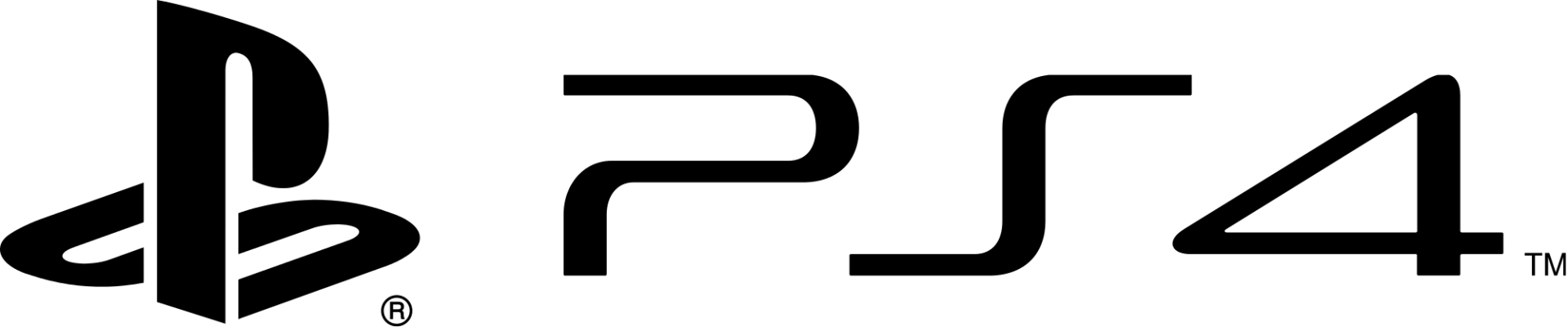
PlayStation offers a time frame of 15 minutes to record your gameplay video from your PlayStation 4 console. You can edit these videos through the SHAREfactory, upload them to social networking sites like Facebook or Twitch transfer those gameplay videos to external devices like the USB.
Press the Share button and select the video clip and press the share button again. Then edit it if you wish to and select upload to upload the video clip of the gameplay.
If something truly amazing happened, all you have to do is shout out to your Xbox console "Xbox, record that" and it will record the last 30 seconds in the form of a video clip.
In other cases, Xbox One offers a recording time of upto 5 minutes. To record a video clip from your Xbox One select Snap > Upload > Record new clip from the Home screen. Then select the required time and select Start new clip or Start recording, and then select Stop recording.
Here is a video on how to broad cast your videos from Xbox One to Twitch

There are a few ways in which you can capture the gameplay videos in 1080p from your PlayStation 4 or Xbox One consoles.
First of all the very basic thing that you can do to record in HD is uploading your gameplay video to Twitch by using the Share option. Once it is live streaming, capture the video through a screen capture software like Fraps or Microsoft Expression Encoder Screen Capture Codec.
Another option is to use devices like Game Capture HD60 or HD PVR 2 Gaming Edition Plus to record our gameplay videos is 1080p. Even though recording the videos to Twitch is the most basic option for high quality videos, I cannot guarantee the precise 1080p figure.
The HD PVR 2 Gaming Edition Plus is a similar device already available in the market. It uses H.264 encoding in HD to capture gameplay in HD. It also uses HDMI to connect to TV from Xbox One, Xbox 360 or PS4 and component Video cable to connect to PS3. Click here to for more details.
The Game Capture HD60 will launch on 18th of August 2014 and will allow games to record videos at 1080p/60fps. It can live stream and capture at full 1080p simultaneously as it supports Twitch, YouTube and Ustream. Click here for the full features of the Game Capture HD60.
You might have came across an error saying that you cannot record certain content as it is copy right protected, this is where HDCP comes in. HDCP means High-bandwidth Digital Content Protection. So please make sure you dont get yourself in trouble with HDCP stuff.
If you have any queries or comments regarding this article dont forget to add a comment.




 Resident Evil HD Remaster: learn to face most common enemies
Resident Evil HD Remaster: learn to face most common enemies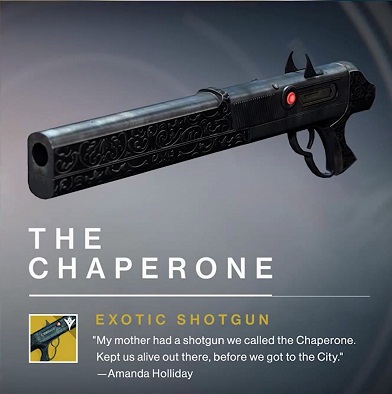 Destiny - The Taken King Exotic weapons and armor guide
Destiny - The Taken King Exotic weapons and armor guide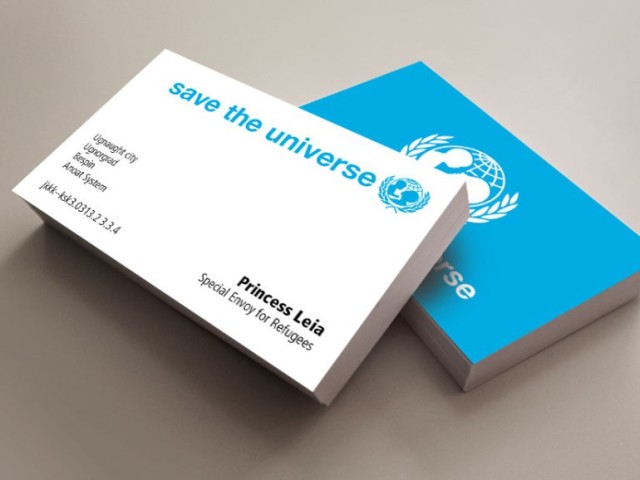 The Business Cards Of Your Favorite Star Wars Characters
The Business Cards Of Your Favorite Star Wars Characters Top 11 Best Adventure Games of 2014
Top 11 Best Adventure Games of 2014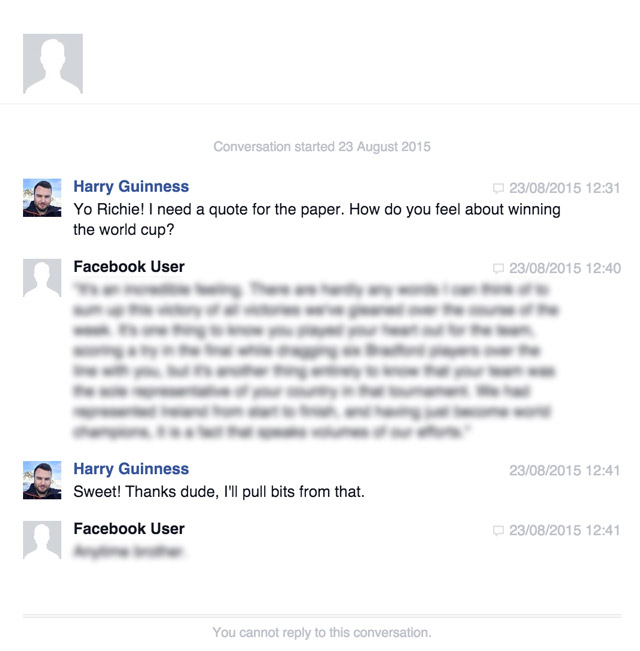 Why Is It So Hard to Delete Social Media Accounts?
Why Is It So Hard to Delete Social Media Accounts?