

If you are in a situation where your PlayStation 4 is repeatedly starting up, here is a fix for the issue PlayStation 4 infinite restart loop.
Do not panic if the power button does not work, it wont as the console has entered an infinite loop. Follow this guide and tell us in the comment section if you are facing any more issues.

This issue suddenly occurs while in the middle of an intense gaming session, before you realize what has happened, your console will go blank. When in such a situation, restarting the PS4 normally leads to restart issues and the PS4 takes for ever to start, is stuck on the logo screen or repeatedly restarts the console.
To fix the PlayStation 4 infinite restart issue, all you have to do is, unplug all the connected wires from your console and wait for about 5-10 minutes to solve any issue with overheating. Replug and start your PS4 in safe mode by holding the power button for about 7 seconds. Click here for more information on starting PlayStation 4 in Safe Mode.
Initializing PlayStation 4 is an option, but use it as your last resort. This option will clean all the data from your PS4. This will make your PS4 as good as new, all the user data will be deleted. You can Initializing PlayStation 4 from the Settings menu. The System software/Firmware is not affected by this action.
After initializing PlayStation 4, building database takes up a lot of time. But you can minimise this time by saving all your gaming data on the cloud. In this way, it will only be a matter of minutes to get back your data from the cloud. Click here to know how to download and upload Game saves to PSN Cloud Storage from PS4, PS3 and PS Vita.
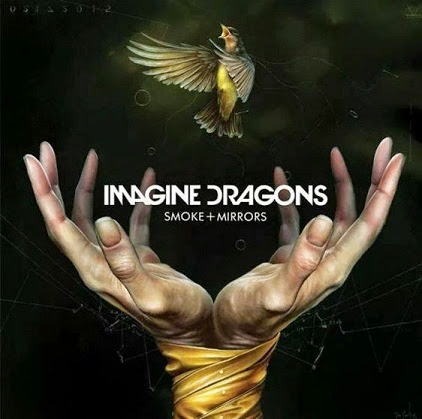

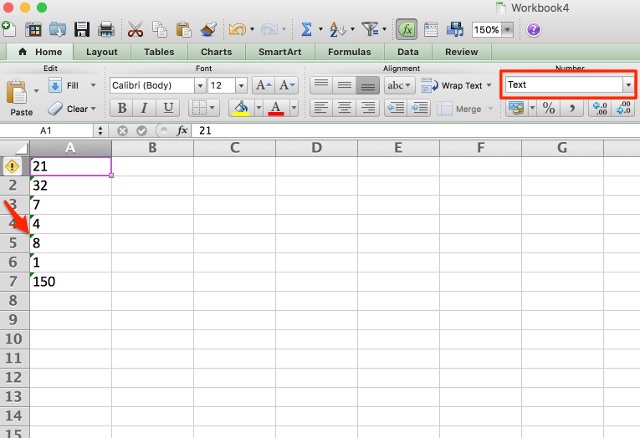

 Room Escape SIX Walkthrough
Room Escape SIX Walkthrough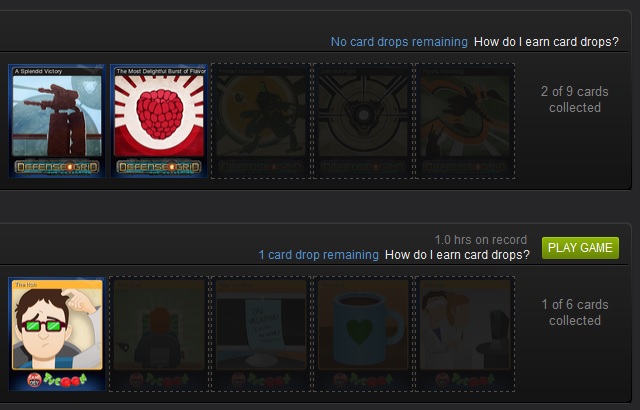 Turn Your Steam Trading Cards Into What You Really Want
Turn Your Steam Trading Cards Into What You Really Want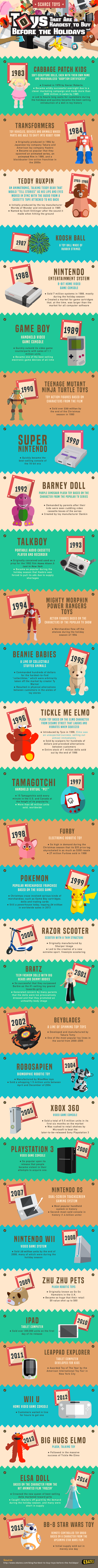 The Most Popular Holiday Toys Through The Decades
The Most Popular Holiday Toys Through The Decades Shadow Warrior (2013) Walkthrough
Shadow Warrior (2013) Walkthrough Destiny Field Test Weapons Guide For Week 1: How To Level Up and Best Place To Level Each Weapons
Destiny Field Test Weapons Guide For Week 1: How To Level Up and Best Place To Level Each Weapons